How to Upload Wholesale Goods at GudangAda
The next stage after successfully registered as a seller
The next stage after you succeed register as a seller at GudangAda, of course, upload the product you want to sell.
There are many types of goods that you can sell at Warehouse, but remember you have to sell in bulk or a lot at once. Because the target or target buyers used by GudangAda are those who have the intention to resell the goods purchased from GudangAda.
How to Enter Goods in the GudangAda Application
- Open the GudangAda application then select the Selling Menu. The menu can be found below the second order from the left.
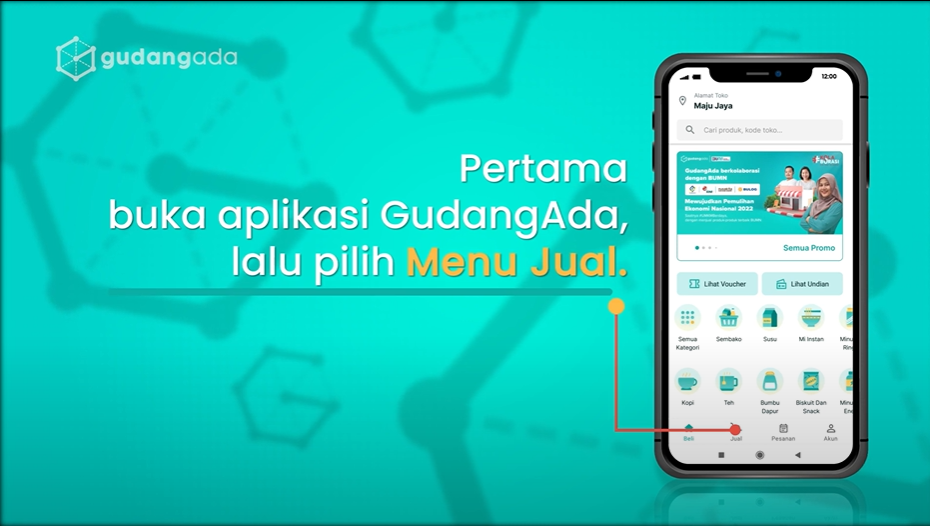
- Select your product on the selling menu page. The button is in the Manage Your Store section. Then select the store address that you want to use as the Seller's Store.
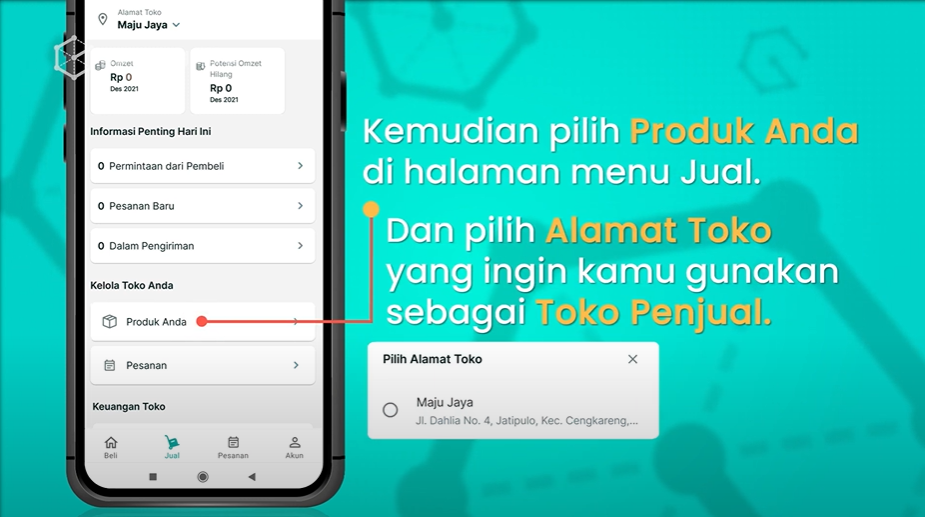
- On the add product page, click search.

- Type in the name of the product you want to search for. You can write the name of this product directly along with the brand that you will sell.
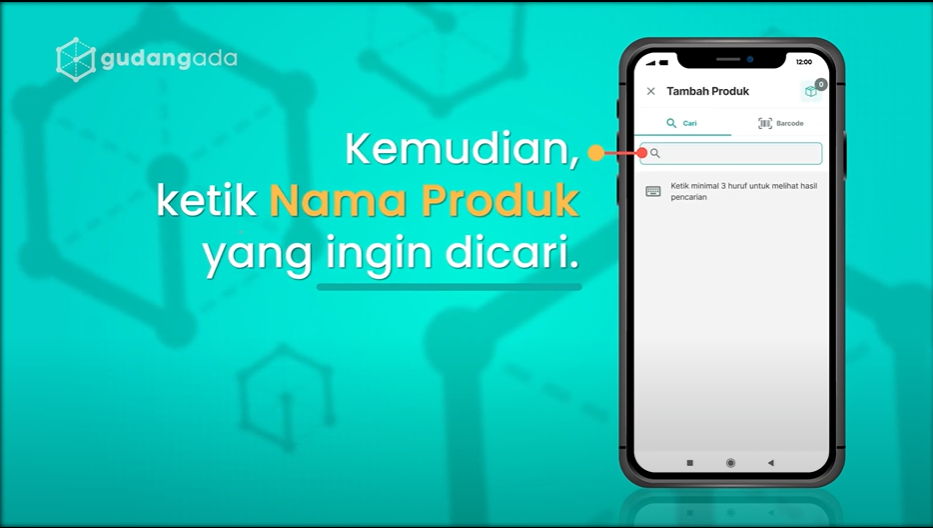
- Select the product and product unit you want. This product unit can be a carton, a dozen, or a pack. However, this unit corresponds to the goods and is provided by GudangAda so you just have to choose this unit.

- Fill in product data, such as price, minimum purchase quantity and stock items. You will also be notified of the selling price of goods around your area, so you have a benchmark in determining prices.
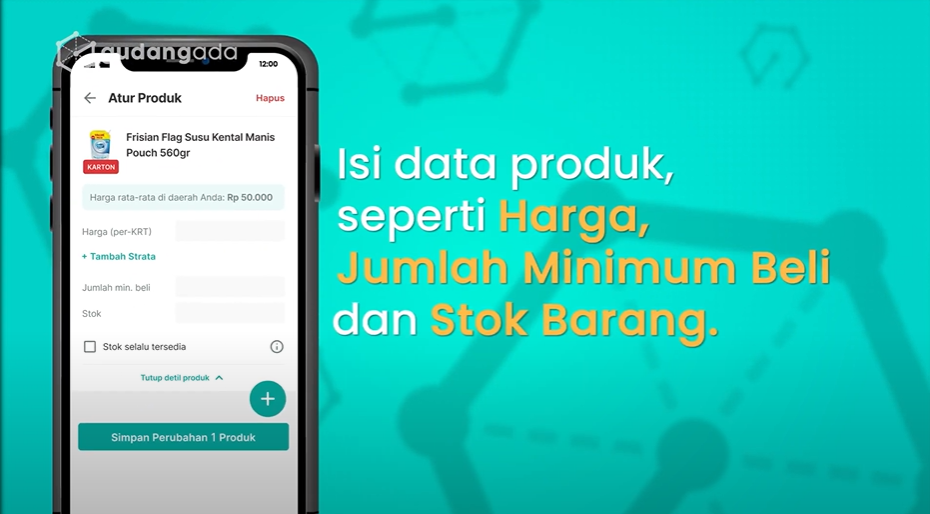
- If you want to add a product, click the plus sign or logo in the lower right corner. Then repeat the previous steps until all the products you want to add have entered the product set page.
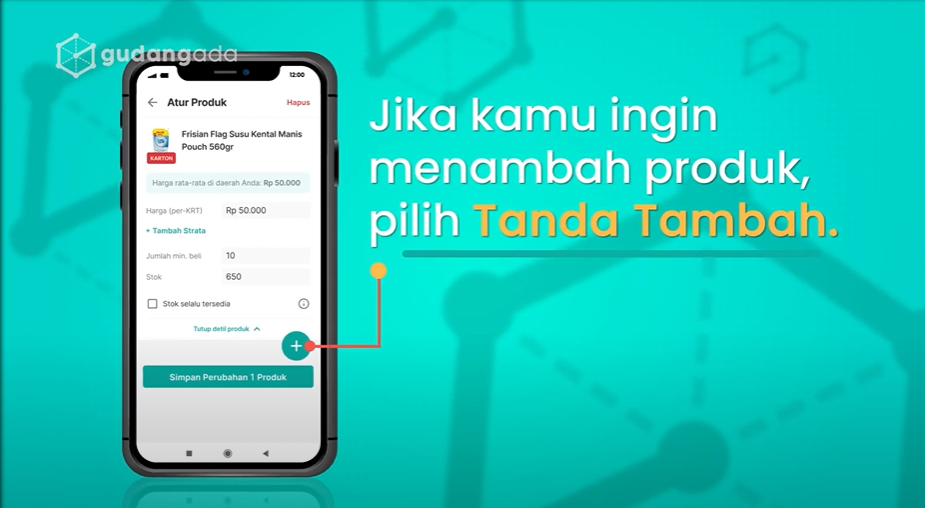
- If all have been filled in, click save product changes. You can also see the number of products that have been added on the save button and you can check first to synchronize and make sure your product data is all correct.

- Your product has been successfully stored and you can now sell on the GudangAda application.
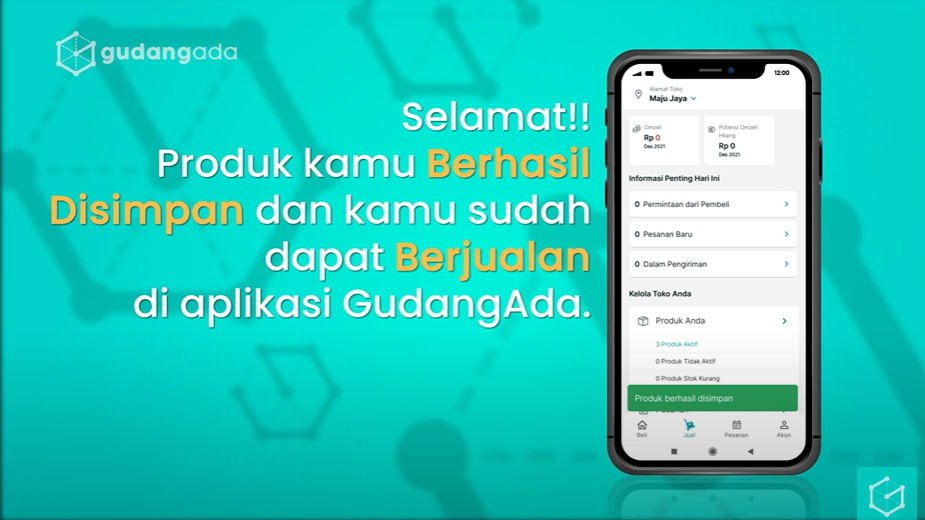
Sign up for our
newsletter
