Are you an Entrepreneur? Follow the Neobank Transfer Method to Another Account Here!
With the Neobank application, you can pay money to suppliers from Neobank to other accounts or digital wallets.
How to transfer Neobank to another account is the main topic of this article. As is well known, Bank Neo Commerce presents a digital bank innovation in the form of an application called Neobank.
With Neobank, you don't need to go to the nearest Neo Commerce Bank ATM to deposit and withdraw money. You can even withdraw money from the Neobank application, then take money at the convenience store.
As a business actor or MSMEs, having a Neo Commerce Bank account and also using the Neobank application will benefit you.
Because, you can send money to beg, vendors, employees, to customers with nominal money from IDR 10 to IDR 300 million. In addition, this digital bank is free of admin fees when transferring.
So, want to know how to transfer Neobank to another account? Read this article to the end!
How to Transfer a Neobank Account to Another Account
Of course, you are required to register for an account and open an account before you can send money. If you haven't created one yet, click here.
Now, follow the steps below to send money from Neobank to another account:
- Open the app.
- Select icon Transfer on the main page.

- After that, select To Other Banks.
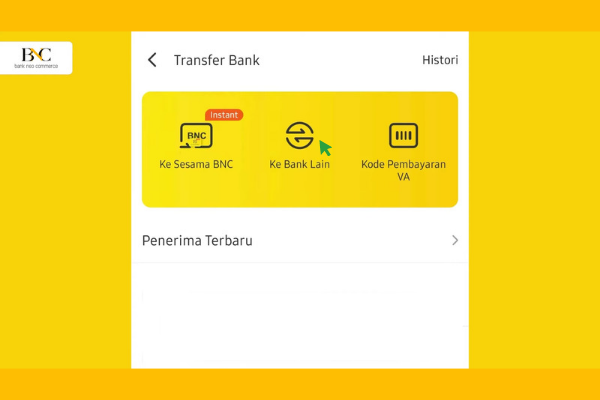
- Click Sender Account, then select the account number that you will use.
- Next, enter the beneficiary name, beneficiary account number, beneficiary bank name.
- Then, enter the transfer amount and click Continue.
- Click Transfer Confirmation.
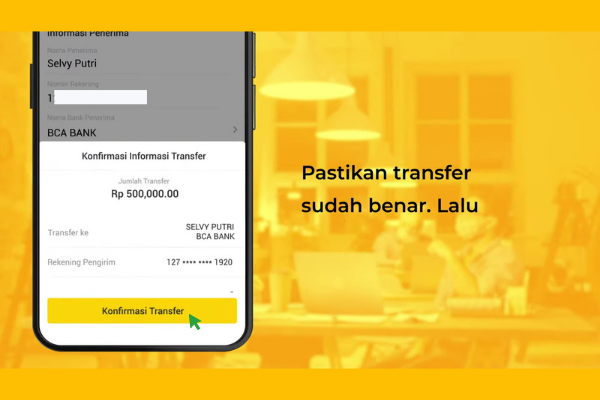
- Finally, enter the Transaction PIN that you created when registering for a Neobank account.
- Transfer was successful.
How to Transfer a Neobank Account to a Digital Wallet
Is there a way to restore refund or giving gifts to GoPay customers through a Neobank account? The answer is yes.
Apart from other bank accounts, you can make transfers to digital wallets. For example, ShopeePay, GoPay, OVO, Dana, LinkAja.
Now, DailySocial will provide an example of how to transfer Neobank to GoPay:
- Open the application Gojek, then click Top Up.
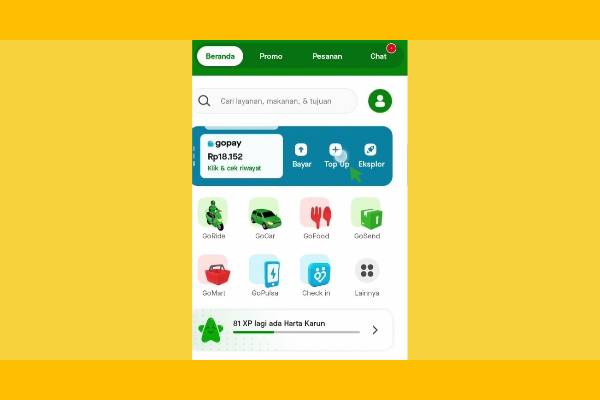
- Pilih Another method. Then, scroll down until you find an ATM. Click ATM.
- Pilih PermataBank, then view the code virtual accounts-New.
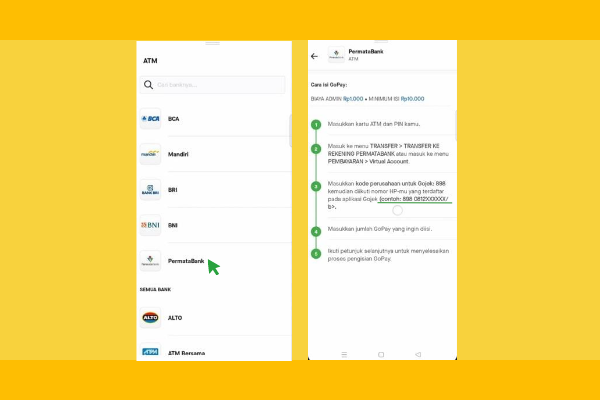
- Next, open the Neobank application.
- Select icon Transfer on the main page.
- After that, select VA payments.
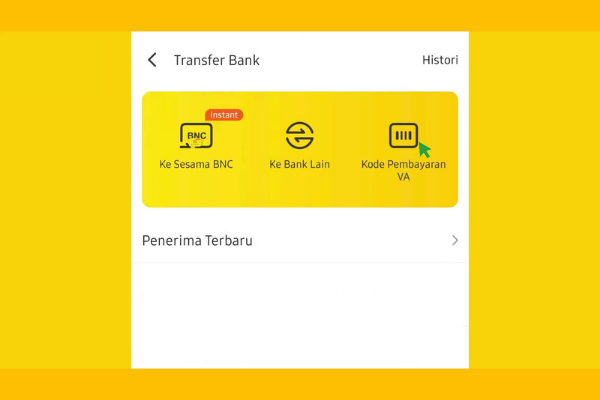
- Click Sender Account, then select the account number that you will use.
- Next, enter the recipient's name, code virtual accounts earlier, and the name of the beneficiary bank, namely Bank Permata.
- Then, enter the transfer amount and click Continue.
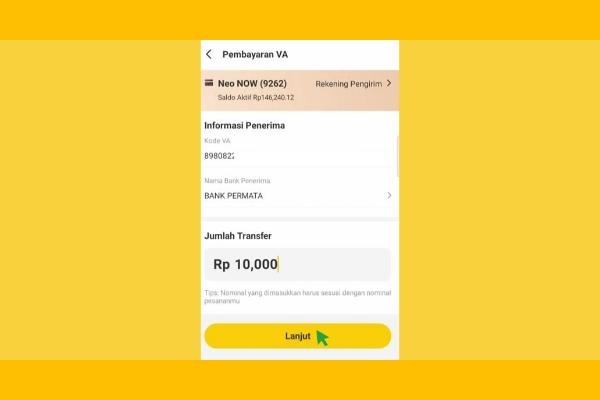
- Click Confirmation.
- Finally, enter the Transaction PIN that you created when registering for a Neobank account.
- Transfer was successful.
The method for sending money to Dana, LinkAja, and other digital wallets is the same as the steps above. It's just that you need to figure out the code virtual accounts Permata Bank in each of these digital wallets.
So, that's how to transfer Neobank to another account. Besides Neobank, try reading the best digital banking application recommendations This is to help your business.
Sign up for our
newsletter
