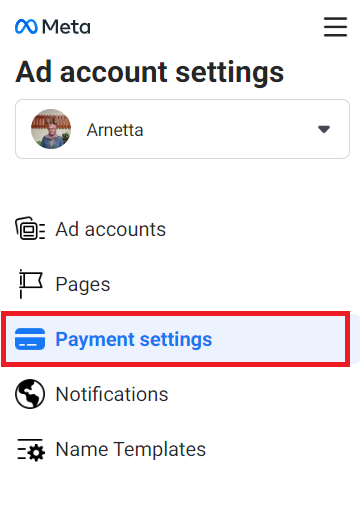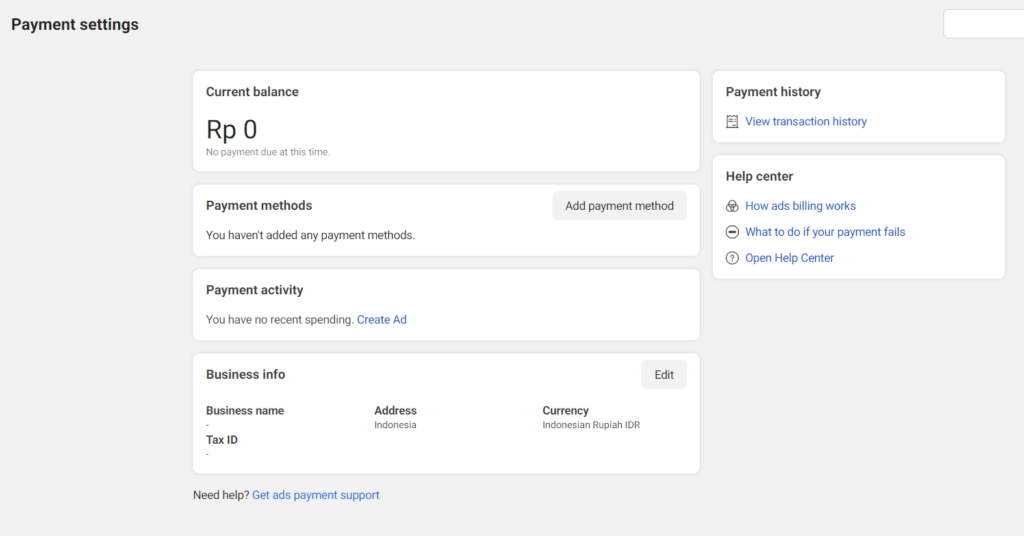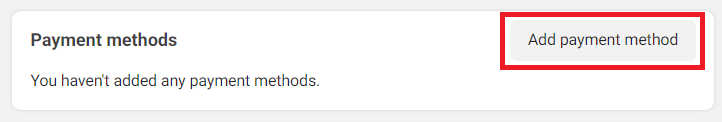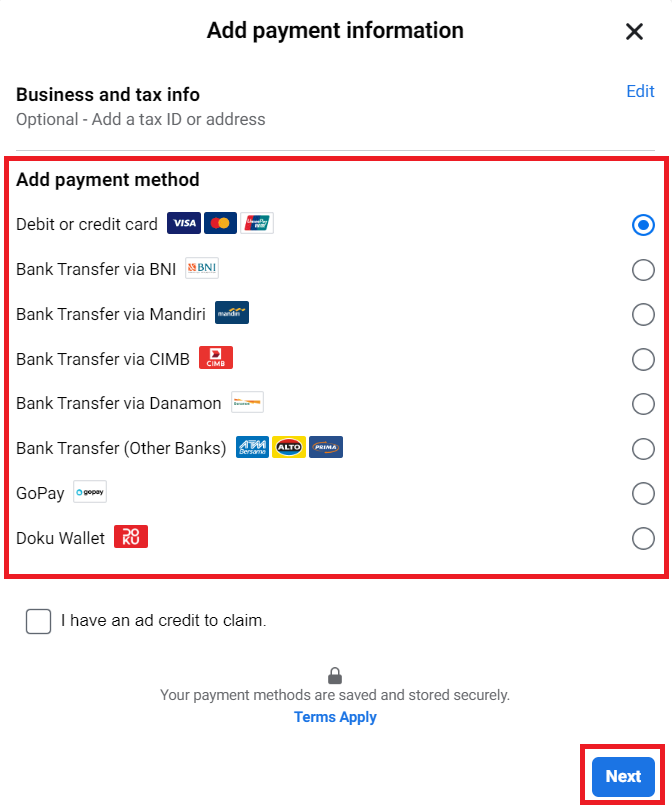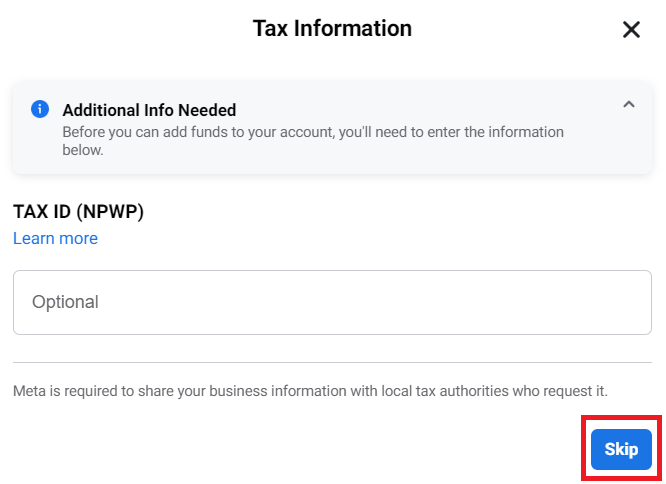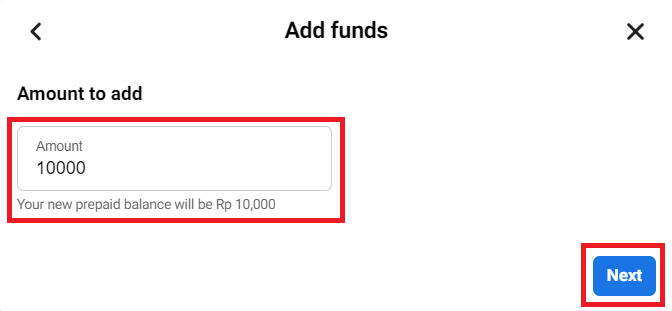How to Set Advertising Payment Methods in Facebook Ads Manager, Must Know Before Posting Ads!
Newbie Facebook Ads Manager user? This is a guide on how to set up your business advertising payment method.
In marketing a business, the use of paid advertising as Facebook Ads is something to try when you want instant results. In Facebook Ads Manager, you can set various things related to the ads that you will serve, such as target audience, budget, to how to set up advertising payment methods.
The choice of advertising payment methods and how to set them up is important for you to know so that you can more easily prepare budget advertising and making payments. If you are a novice Facebook Ads Manager user, don't worry as this article will guide you.
How to Set Facebook Ads Ad Payment Method
Before creating ads in Facebook Ads Manager, it's a good idea to set your ad payment method first. Why? This payment method will be used for top-up balance to Facebook Ads so that it can later be used for ad payments when it will be served.
Well, here are the steps to set the ad payment method in Facebook Ads Manager:
- Page access Facebook Ads Manager and login with your Facebook account.
- Then, go to the menu page Payment Settings.
- On this page, you can view various payment-related information. Starting from bills that need to be paid, payment history, to payment methods.
- To set the payment, click the button AddPaymentMethod on column Payment Methods.
- Then, you will see a wide selection of payment methods, including debit cards, credit cards, bank transfers, Doku Wallet, and GoPay.
- Select a payment method you want to use. Click Next.
- Next, you will be asked to fill in your TIN number (optional). If you don't have a TIN, you can skip this step by clicking Skip.
- Next, enter the nominal of your prepaid balance. You can enter a minimum balance of IDR 9,608 and a maximum of IDR 1,527,810. Then, click Next.
- After that, Facebook will process your payment. Click Continue and you will get a payment guide with the payment method you have selected.
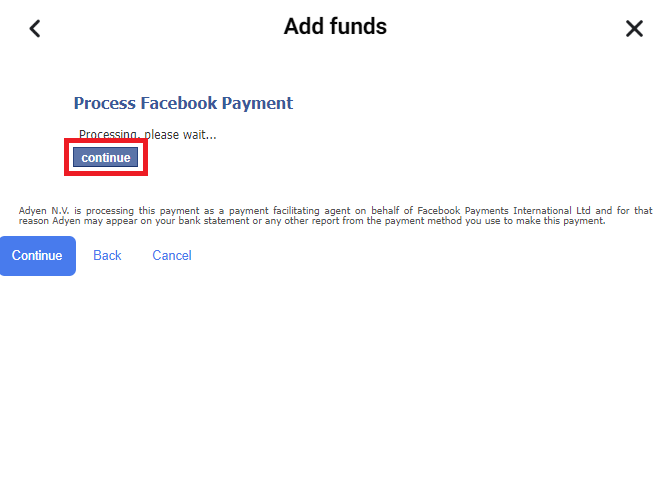
- If you have made a payment in the way instructed, then the balance will be automatically credited to your Facebook Ads Manager account. Then, you can use this balance to pay for Facebook Ads and Instagram Ads ads.
In addition to knowing how to set up advertising payment methods, understand also important terms in Facebook Ads to make it easier for beginners like you to serve your business promotion ads. Good luck!
header bypexels.
Sign up for our
newsletter