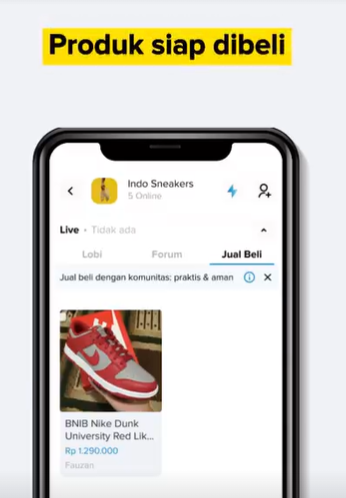How to Sell Items on Pitchplay
One of the features that allows you to generate sales
Pitchplay is a platform who try to combine between the community and marketplace So in one application you can chat with people who have the same hobbies or the same needs throughout Indonesia, as well as buying and selling goods in groups.
Marketplace the one provided by Pitchplay doesn't open like it does E-commerce that we know. However, if you want to trade, you must create or enter a group, and transactions can only be made by those of you who are already members of that group.
- Open the Pitchplay App
- Choose the group where you will sell the goods, make sure you sell the goods in the right group and adjust the items to the topic of the group, don't let you fall out of the group
- Select the Buy and Sell menu in the Group. The menu is next to the forum menu in groups.
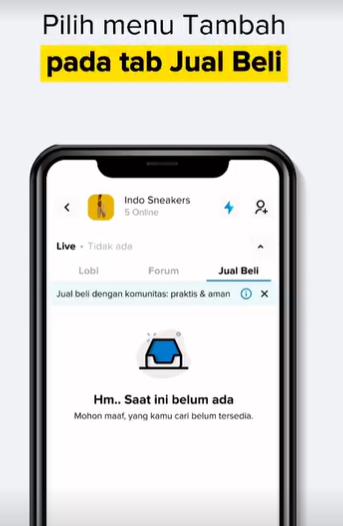
- Click the plus sign in the buy and sell menu in the lower right corner.
- Fill in the details of the item you are going to sell. There are several items that must be filled in as a seller to sell items on Pitchplay.
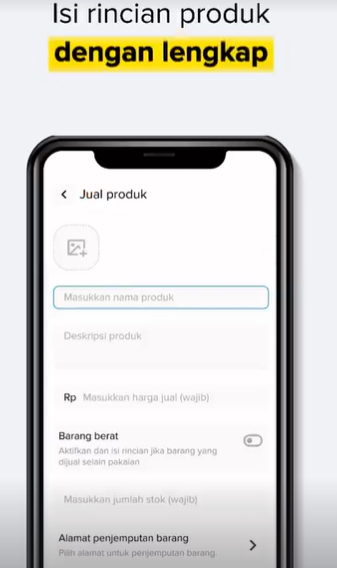
- Product Photos, make sure you upload photos that are clear and in accordance with the rules in that group. In some groups on Pitchplay there are special rules that are usually made by admins in buying and selling. For example, in the AJIO Indonesia group, if you want to sell shoes, you have to face right. Otherwise the photo will be deleted by admin. So make sure to know the rules on the group you are selling from.
- Product Name, you can fill in the brand and type of goods you are selling in this section.
- Product Description, in this section you can explain the condition of the product being sold in detail. So that potential buyers will not be confused with the conditions and specifications of the product you are selling to them.
- Selling price, you will be asked for the selling price that you offer to buyers. Discussions about prices can occur by having a private chat directly with the seller.
- Item Weight, this feature must be activated and filled in details if you sell goods other than clothing.
- Product stock, you must fill in this section with the stock you have for sale.
- Goods Sales Address, to be inputted with the address where the goods can be picked up, which can be a shop or a house, as long as it is certain that the product can be picked up by the courier to the address that has been entered.
- If all the product detail sections have been filled in and confirmed to be correct, you can click continue
- Your product is ready to buy.
Sign up for our
newsletter