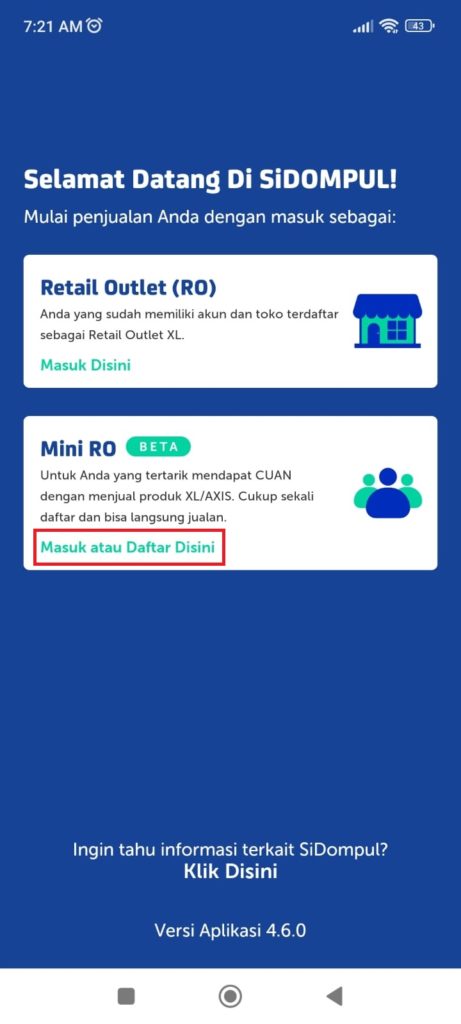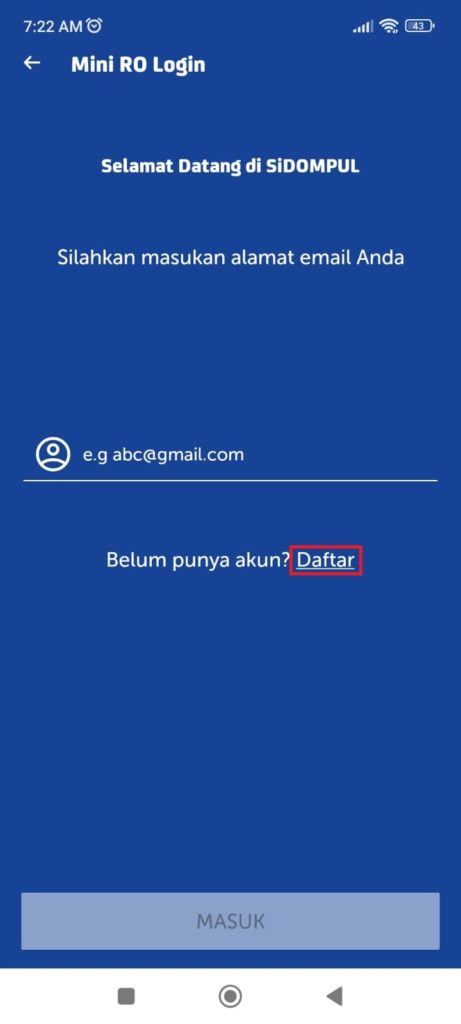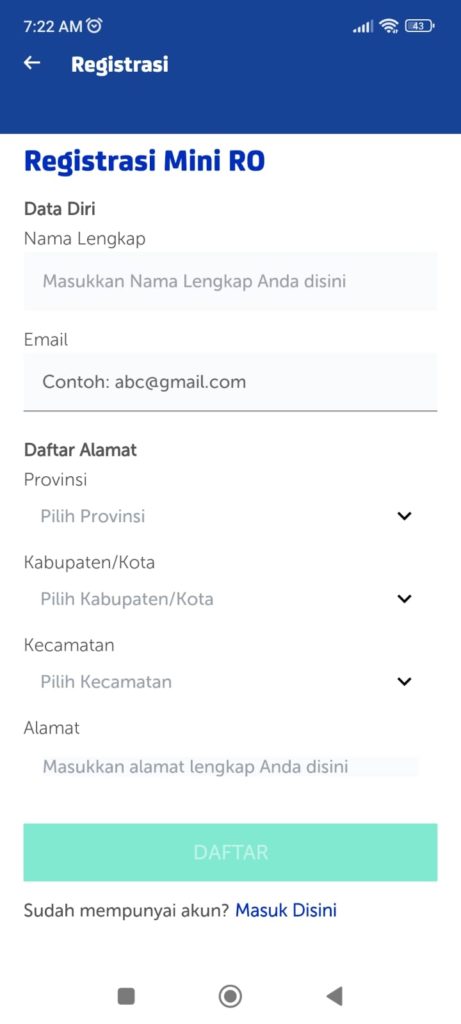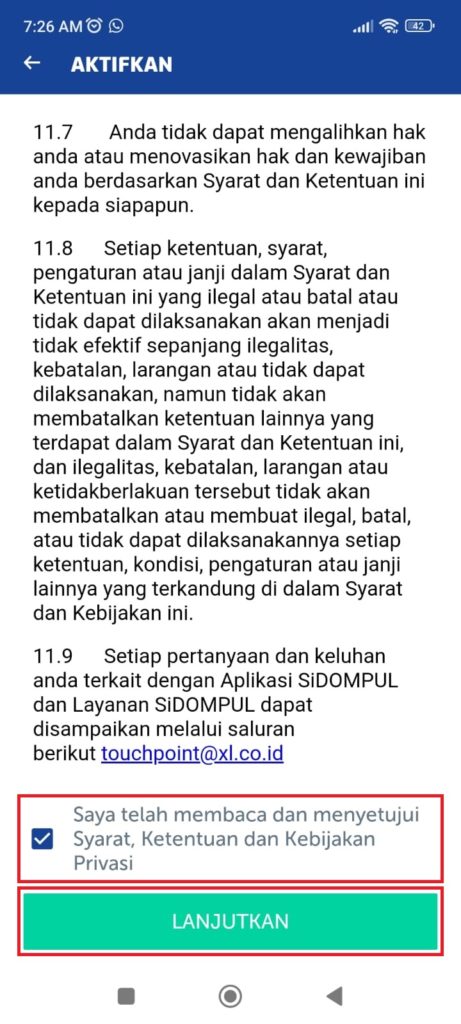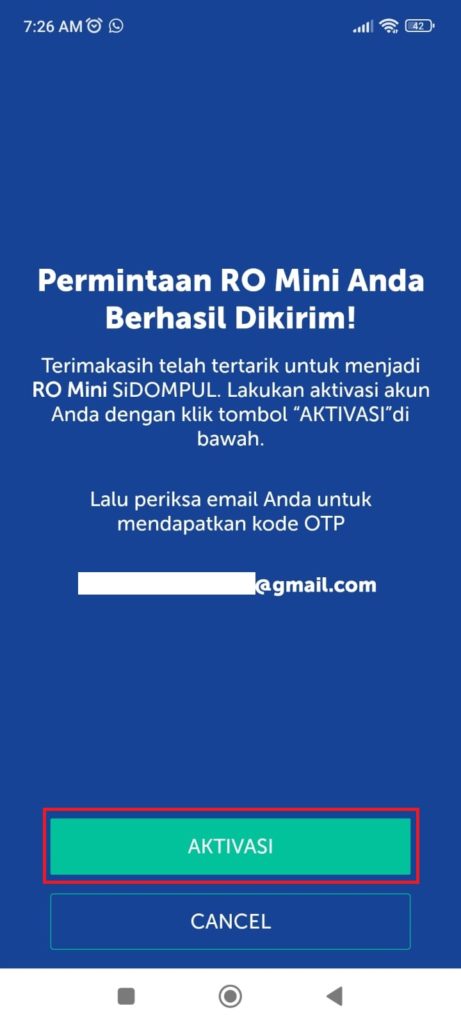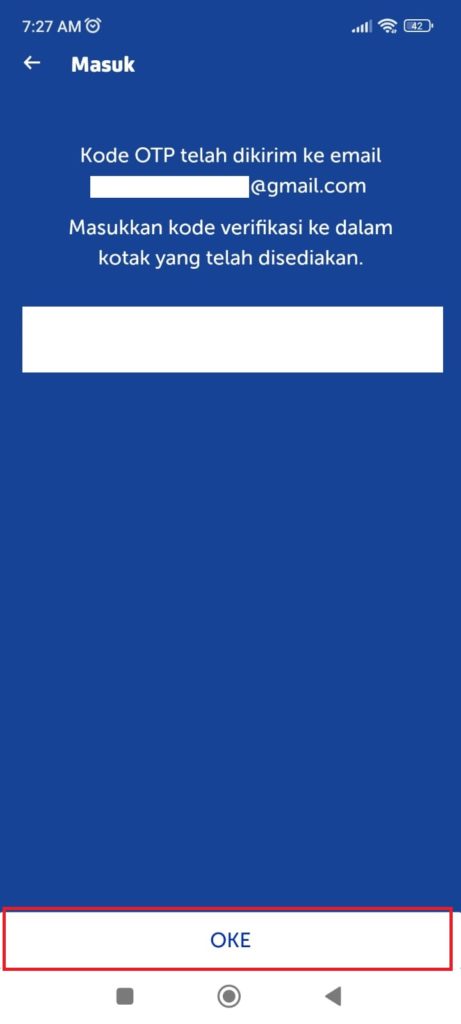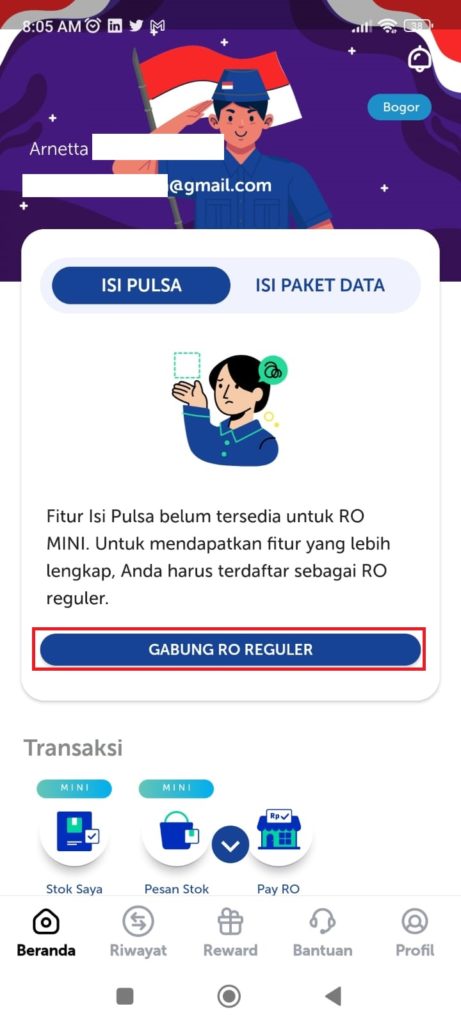Start Selling Credit and XL and Axis Data Packages with Sidompul, How Do You Do It?
Tutorial on how to register the Sidompul application for those of you who are interested in selling credit and XL/Axis data packages.
The SiDompul application is an application for selling data packages and XL pulse and Axis which is officially issued by XL. If you are interested in the opportunity selling pulses and XL/Axis data packages to get benefits, then how to register for SiDompul is the first step you have to take. How to?
No need to be confused because you have arrived at the right article. This time, you will be given a guide to registering an account on the SiDompul application as the first step to selling credit and XL/Axis data packages. Come on, see the article until it's finished!
How to Register SiDompul
To start selling pulses and data packages at SiDompul, you must be registered as an RO (Retail Outlets) Regular. Registering for Regular RO can be done in 2 stages, namely registering as a Mini RO, then registering as a Regular RO with the help of the SiDompul team.
Create a Mini RO Account on the SiDompul Application
Here's how to create an RO Mini account via the SiDompul application:
- Download and open the app SiDompul.
- Then click Login or Register Here on the Mini RO box.
- Next, you will enter the page login MiniRO. Click Register to create a Mini RO account.
- Next, complete the Mini RO registration form, starting with full name, Email, and residential address. Then, click Register.
- After that, you will be asked to read the applicable Terms and Conditions. Read it carefully, check the statement you have read it, and click Continue.
- RO Mini account creation was successful. Next, activate the account by clicking the button Activation green color.
- Then, verify Email by entering the OTP code sent to Email registered. Click Oke.
- Next, create and confirm a 4 digit PIN.
- Done. RO Mini account created successfully.
Regular RO Register with the Help of the SiDompul Team
After registering for an RO Mini account, you will see on the application homepage that you cannot make credit sales transactions and data packages. To be able to sell pulses and Axis data packages or XL from the SiDompul application, you need to join as a Regular RO with the click of a button Join Regular RO.
Next, you will be directed to the WhatsApp application to contact the SiDompul Team directly.
So, that's how to register for SiDompul to sell credit and XL/Axis data packages. By registering for a SiDompul Regular RO account, you can get many benefits from selling pulses and data packages provider XL/Axis.
You can also try pulse selling app others to sell pulses and data packages from provider other. Good luck!
Sign up for our
newsletter