Free! How to Register GPT Chat to Optimize Business
Guide to Register for Free ChatGPT to Increase Business, Here's How!
Who doesn't know ChatGPT? One of the new software launched at the end of 2022 and its presence has managed to attract public attention. How come? ChatGPT is claimed to be able to understand instructions and answer various questions asked by its users quickly and in detail.
ChatGPT is chatbot An AI developed by OpenAI, a company artificial intelligence based in the United States. GPT is an acronym for Generative Pre-trained Transformers which shows this chatbot going through the process training with large language model to be able to process various questions asked by users. In short, through ChatGPT, you can ask any question and the software will automatically answer the question in no time.
Because of its sophistication, users take advantage of ChatGPT for various purposes, including business. In terms of business, you can use ChatGPT to create copywriting, offer letters, captions on social media, product articles, and so on.
Unlike other chatbots, ChatGPT is able to answer various user questions in language that is easy to understand and not stuffy. In fact, this chatbot is supported in various languages, including regional languages from Indonesia.
Currently, ChatGPT comes with the latest version, ChatGPT-4. This latest version has the advantage of being able to understand more complex instructions, being more creative, being able to accept images and converting them into text, categories and analysis, and being able to accept text with a longer number of words than the previous version.
Then, is ChatGPT paid? Don't worry, ChatGPT can be used for free. OpenAI provides ChatGPT with two versions, namely the free version and ChatGPT Plus (paid). Of course, the paid version offers access to the latest features and services that are superior to the free version.
How to Register ChatGPT Easily
- You can access registration at the following link: https://chat.openai.com/auth/login then click Sign Up
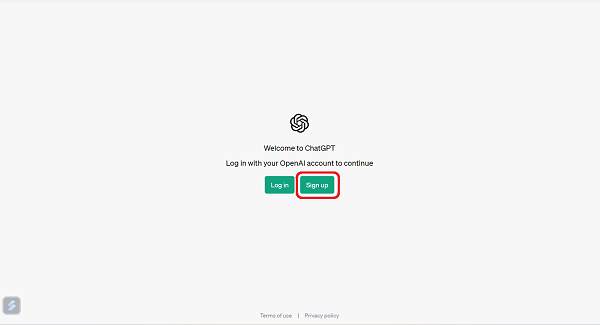
- Enter the email address that will be used for account creation, then click Continue
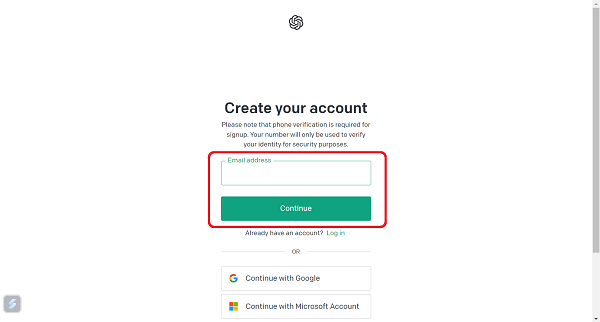
- Create a Password for your ChatGPT account and click on it Continue. Make sure to create a strong password by fulfilling the elements of capital letters, numbers and characters
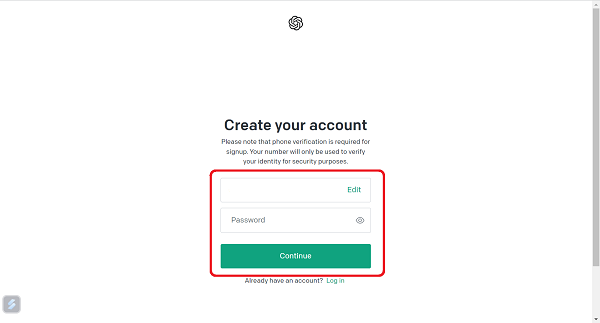
- Verify your email by clicking Open Gmail. Open the email from OpenAI then click it Verify e-mail address. If you haven't received a verification email, please click Resend Email
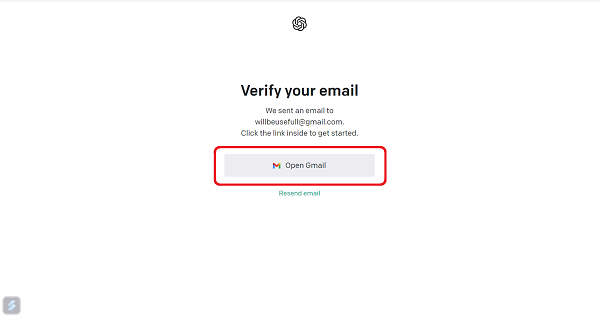
- Enter your first name, last name and date of birth. Continue the registration process by clicking Continue
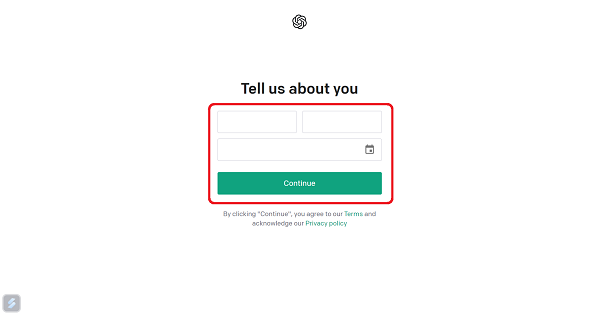
- Enter your phone number and click WhatsApp information. If the number you registered is a number connected to WhatsApp, then the OTP code will be sent via WhatsApp. Conversely, if the registered number is not connected to WhatsApp, an OTP code will be sent via SMS.
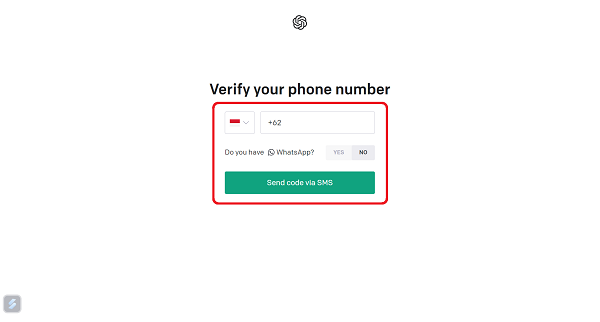
- Enter the OTP code you received
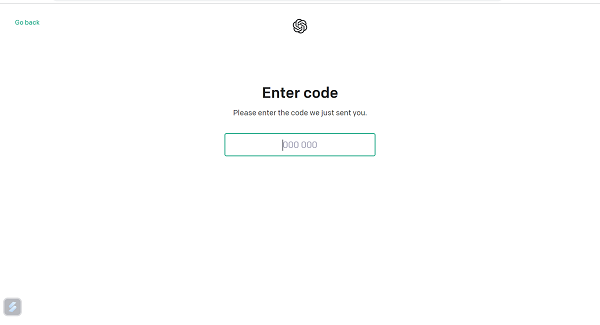
- The registration process is complete. You can explore ChatGPT features and services to find out how to use them
That's the ChatGPT registration guide that you can do. To start using it, you can immediately ask instructions or questions in text form in the available chat column. However, you still have to double-check the answers given by ChatGPT because the accuracy of the answers given by the machine is not always correct. Good luck!
Sign up for our
newsletter
