4 Easy Steps How to Register and Use the Cashlez App
Cashlez is a company financial technology (fintech) which focuses on payment aggregator which provides solutions for business actors to better manage and grow their business.
Currently Cashlez has a service system mobile Point of sale (mPOS) which allows you to automatically record sales directly through smartphone.
You can also download the Cashlez cashier application for free on the Appstore and Google Play. Then how to register and use the Cashlez application? Check out the following article.
How to Register Cashlez Cashier Application
The first step to use online cashier app Cashlez is to download the application through Google Playstore and Appstore.
Once installed, open the Cashlez online cashier application and then it appears page log-in. On page it, click Sign Up.
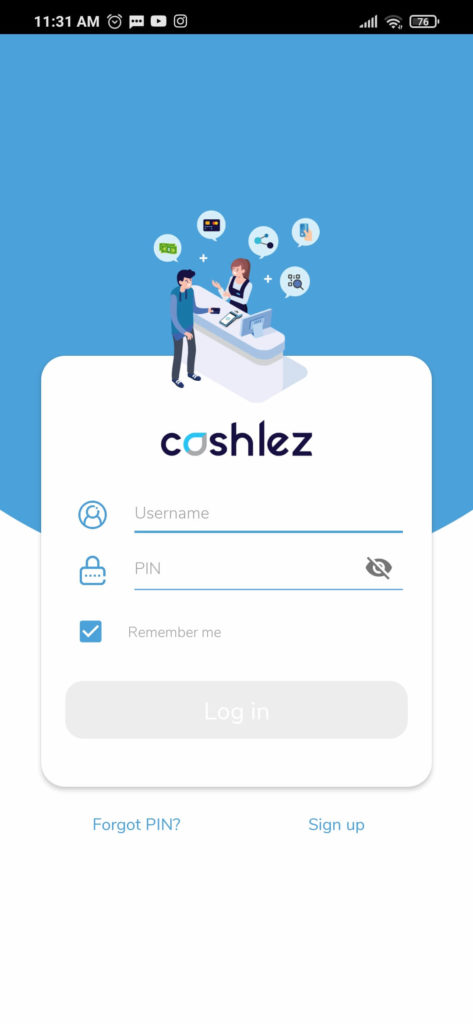
After doing Sign Up, then it will appear page Syarat than Ketentuan. At this stage, you should pay attention and read all the terms and conditions provided.
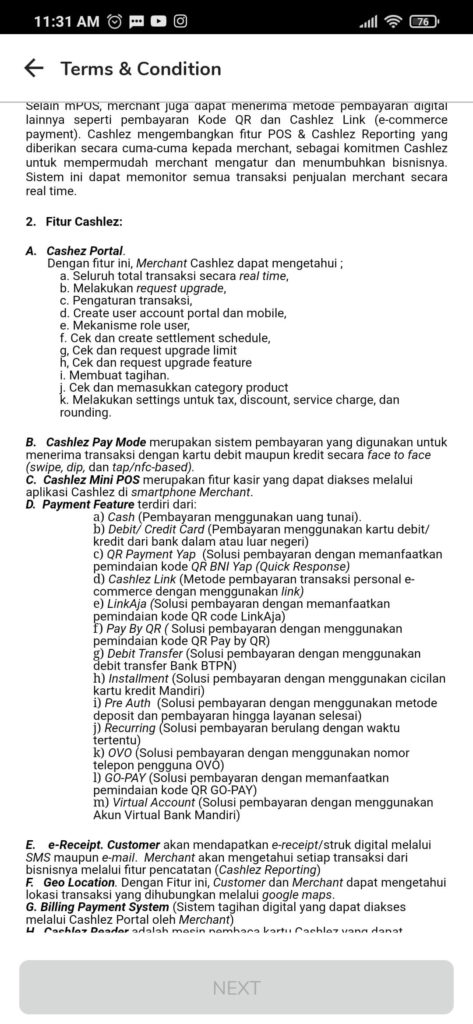
If you have read carefully and agree to the terms provided, tick I have read and agree to the terms and conditions. then click button NEXT.
Next, you will be asked to fill in business data. Starting with full name, Email, phone number, gender, username, business name, business address, city, and referral codes If there is. Then click Submit.

After that the page will appear verification. Here you are asked to verify your account via the phone number you provided earlier. The system will send an OTP code via Whatsapp or SMS.
After you receive the OTP code, enter the 6 digit OTP code you received. After success, the system will send the account information to the registered email.
At the same time will appear pop-up dialogue which reads "I have received my email with PIN”. If the email is received, click on writing I have received my email with PIN The.
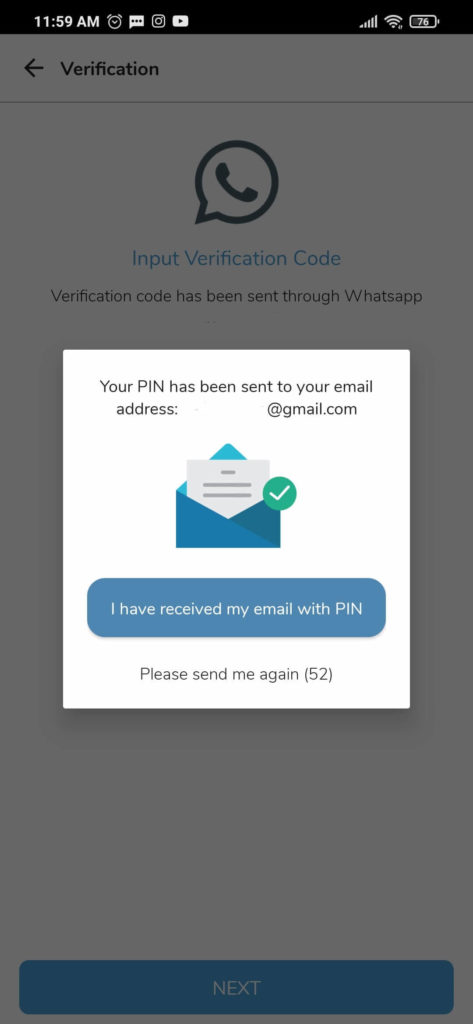
Next, you are asked to replace the PIN with a PIN that you set yourself. Done, you are now registered to be able to use the Cashlez cashier application.

In addition, you can also replace Password listed in the e-mail with Password own.
How to Use the Cashlez App
Once registered, it's time you are ready to use the cashier application Cashlez. Then, how to use the application Cashlez?
How to Add Products
To add a product, you click Management on the menu toolbar. Then click product if you want to directly add a product or click Category if you want to make Category first.
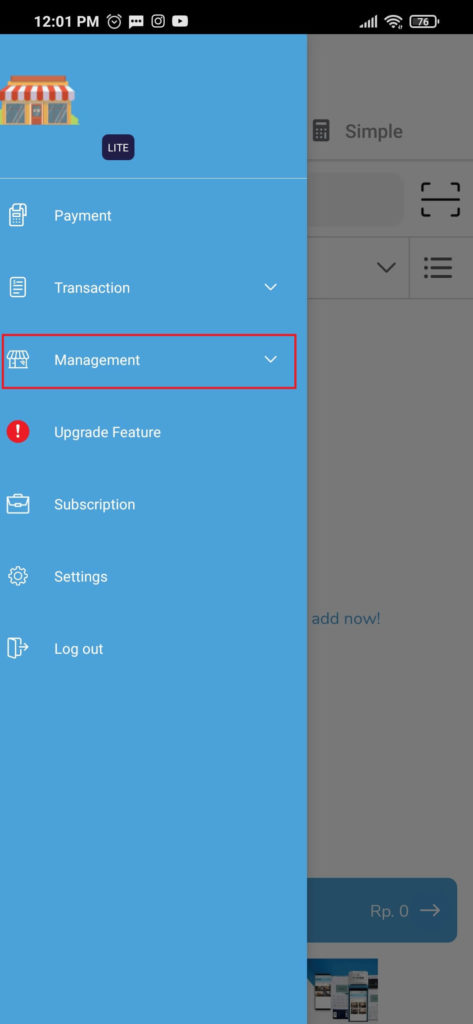
After that, click the (+) icon in the lower right corner.
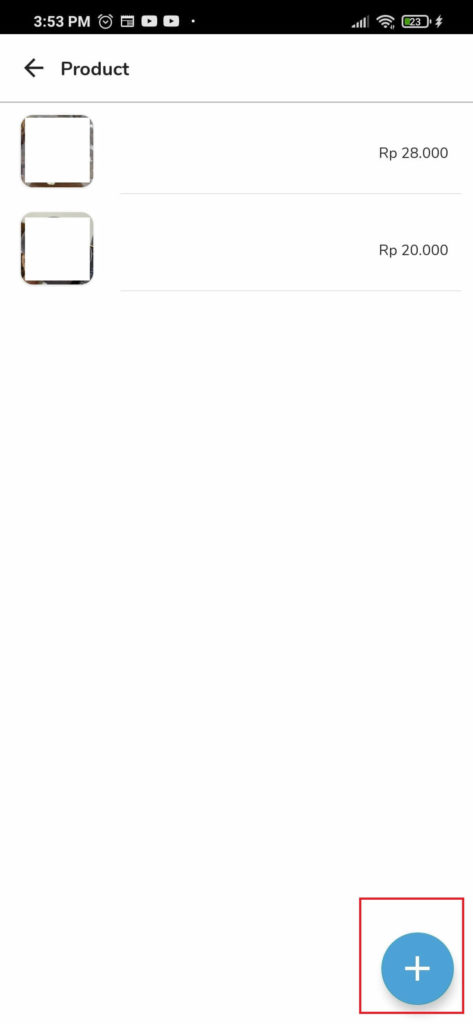
Then a display like the image below will appear. In this section, you are asked to upload product photos, Unique Production Code (UPC) if any, product name, category, price, and description, if you have clicked Save.
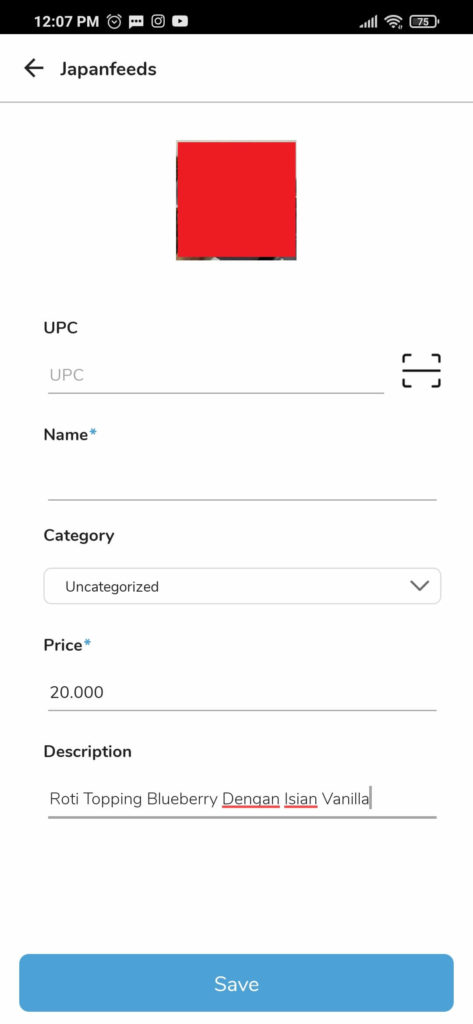
How to Record Transactions on the Cashlez Application
After you add a product, it is automatically in dashboards Payment will appear some of the products earlier.
If there is a transaction, all you have to do is click on the purchased product and it will automatically be counted into the calculation. For products that are purchased twice, you just have to double-click. Purchased three times, clicked three times, and so on.
You can also do this by scanning the QR code listed on the product if you use the UPC barcode or QR code.
Here you can also add consumer data who bought the product to record consumer data.
 Cashlez . Dashboard
Cashlez . DashboardIf the product purchased by the consumer has been selected, click the blue button containing the information item purchased and the total price.

Next will appear, purchase information or checkout information. In this section, you can add discounts and notes. If you have checked the suitability of the product purchased, click PAY.
For the record, for the version lite You only have QRIS payment media e-wallet, Cashlez Linkand cash.

As for other payment features such as debit and credit cards, OVO, Kredivo, Virtual Accounts, ShopeePay, Bank installation, atomic, Indodana, and VOSPAY, you have to do upgrade account by verifying data via ID card, NPWP, and Selfie.
List of Other Features of Cashlez
Cashlez is an online cashier application freemium. that means you can access the main cashier functions for free and have to pay to access additional features.
Additional features from Cashlez include: inventory management To monitor incoming and outgoing stock of goods. Then there are features report and cash flow to view transaction performance reports.
In addition, in paid features, you can use other payment methods other than the services provided by Cashlez.
Cashlez also has a payment machine, namely CashlezONE to accept card payments. Like a credit or debit card or e-Money. Then there is the Cashlez Reader Printer which also functions to print receipts.
That's the easy way to register for the Cashlez payment application. It's time for you to develop your current business with online cashier applications that are now widely available in Indonesia.
Sign up for our
newsletter
