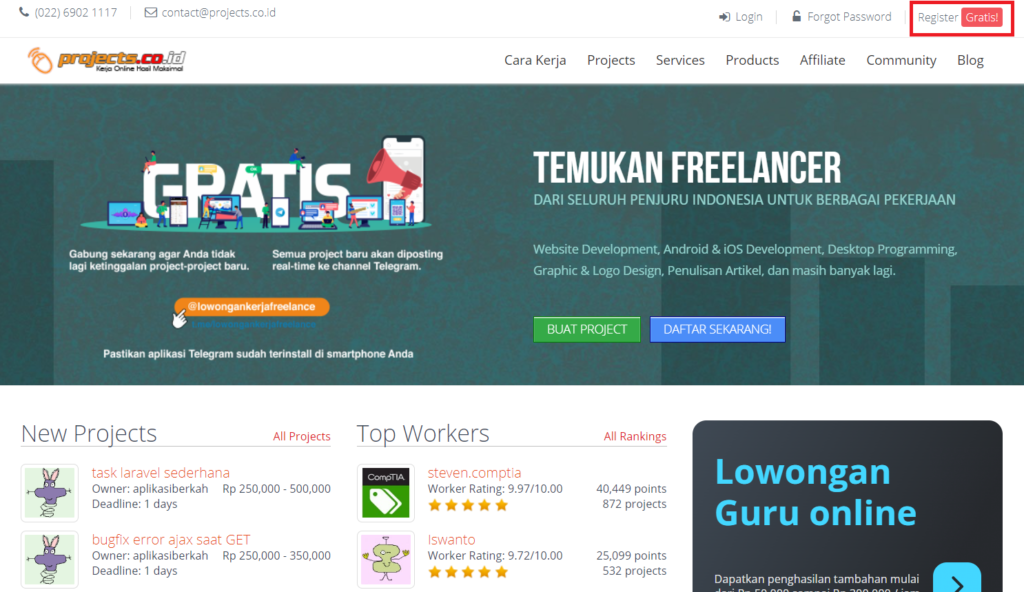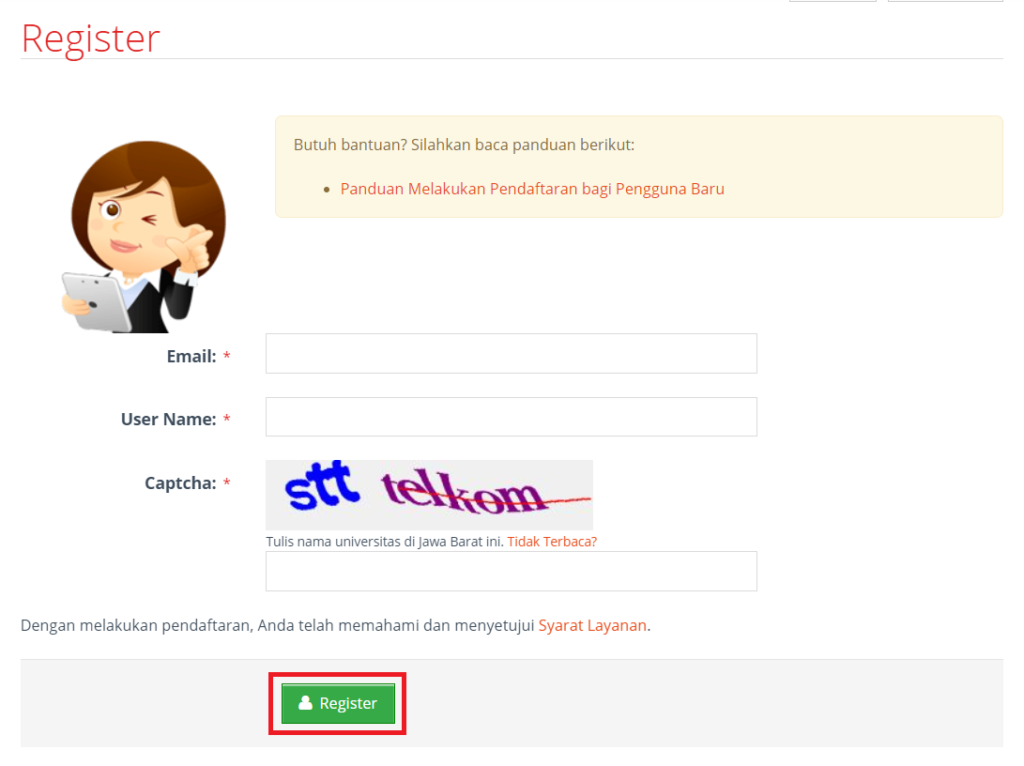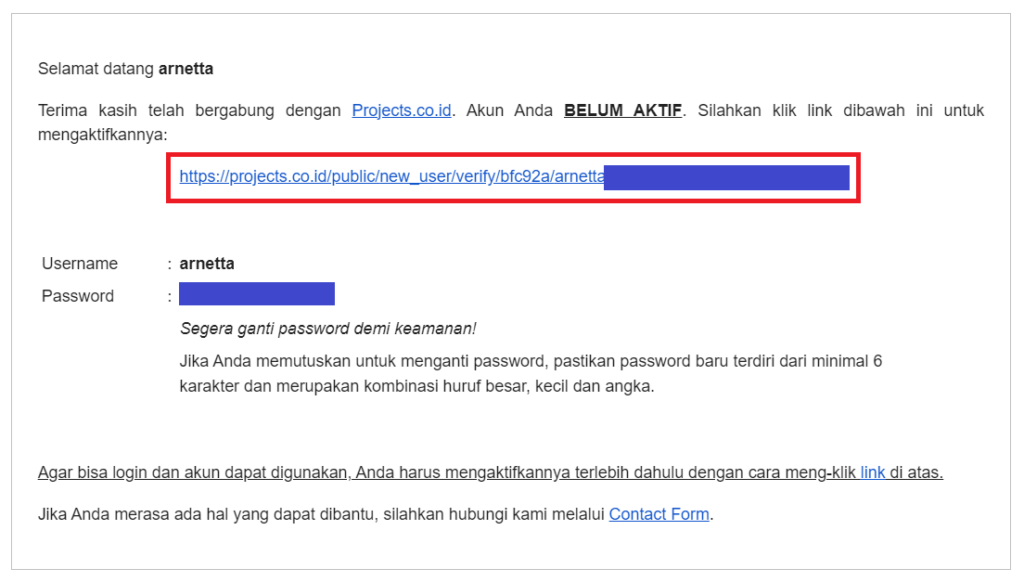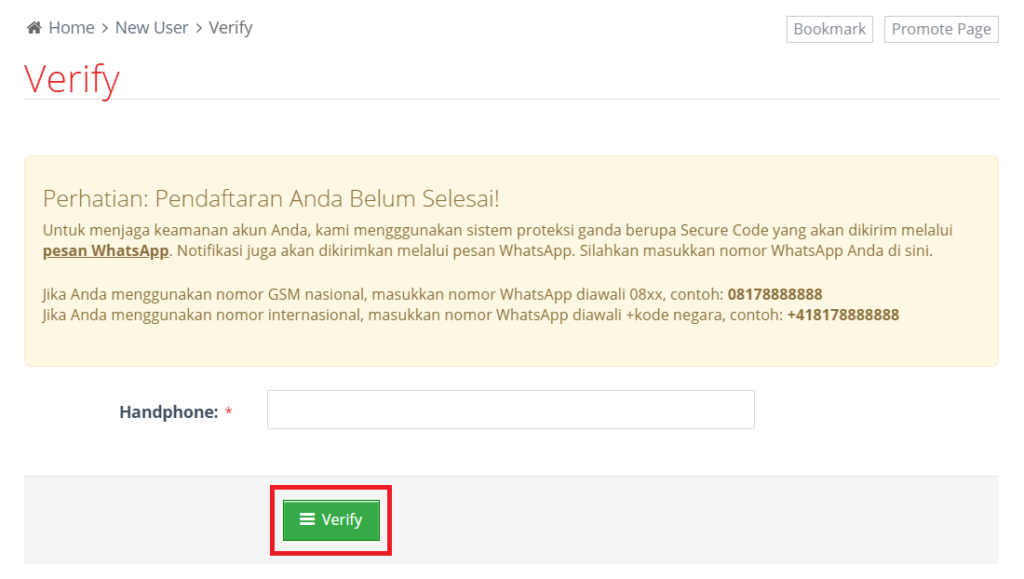How to Register as a Seller at Projects.co.id, a Platform for Buying and Selling Digital Products and Services
Interested in selling digital products or marketing a service business? This is how to register as a seller on projects.co.id.
Selling activities are now not only limited to selling physical goods, but also services to digital products. Access starting a service business and digital products are now even easier in the technological era like now. One of them is by registering as seller at Projects.co.id.
But, do you know what Projects.co.id is? As a digital service and product business activist, you must be familiar with platform this digital one. If you are interested, see the information below.
What is Projects.co.id?
Projects.co.id is a website or platform digital services that facilitate all activities service business and digital products. Start from search freelancer for online projects, a forum for marketing expertise in the service sector, to a place for buying and selling digital products.
Projects.co.id is the right place and is often visited by people with expertise in writing, graphic design, Programming, date entry, and others to generate income online online.
How to Register As Seller at Projects.co.id
If you are interested in trying platform buying and selling this one, you can start by registering as seller at Projects.co.id. As previously stated, Projects.co.id does not only provide one service, but you can search for projects from companies or individuals, sell services, to sell digital products.
You can try these three services only by registering for one account, namely the Projects.co.id user account. Then, how do you create an account at Projects.co.id? Here are the steps:
- Site access Projects.co.id.
- Then, click Sign up in the top right corner of the page.
- Next, you will enter the registration form page. Complete Email, username, and rewrite the captcha. If so, click Sign up.
- Next, check your inbox Email to see a verification message. In the Email Such verification, you will get link verification, username, and Password your account. (Note: Immediately change Password after the registration process is complete).
- Click link verification listed for account verification.
- Then, you will be redirected to the phone number verification page. Enter your active phone number and click Verify.
- Registration was successful. Account seller or your Projects.co.id user has been successfully created. Then you can change your password or start advertising your digital products and services.
This is a guide on how to register as seller at Projects.co.id. Easy, right? If you want to know how it works platform this one goes deeper, see how it works HERE. Good luck!
Sign up for our
newsletter