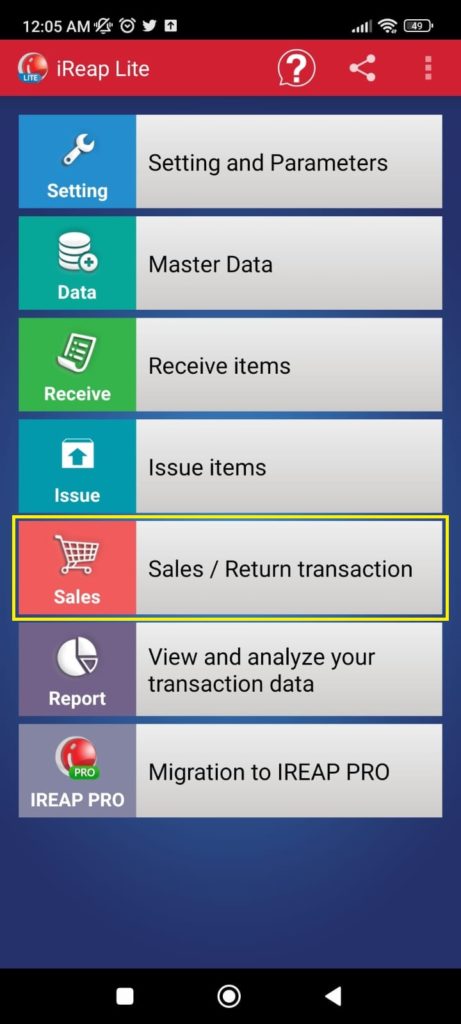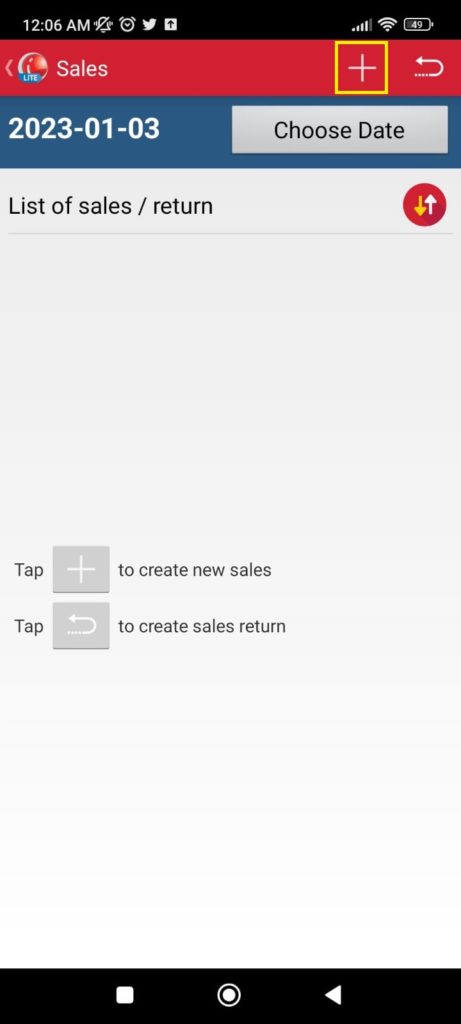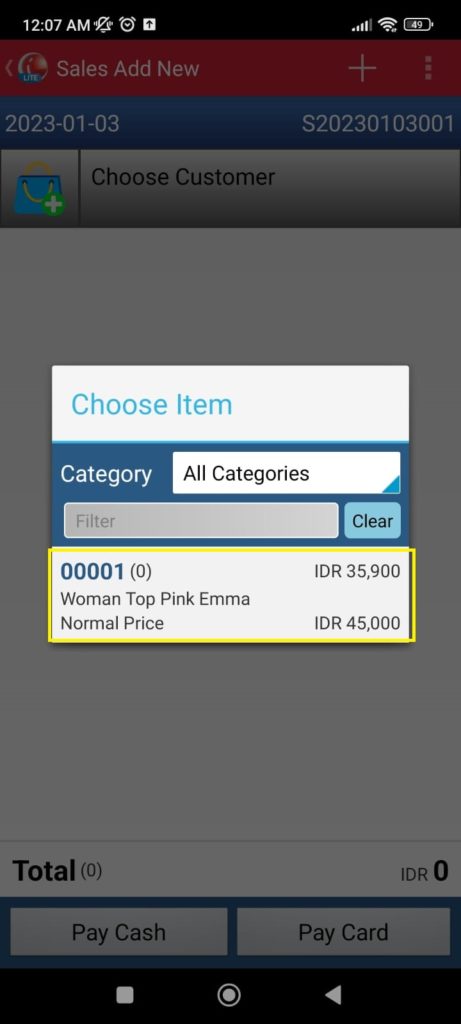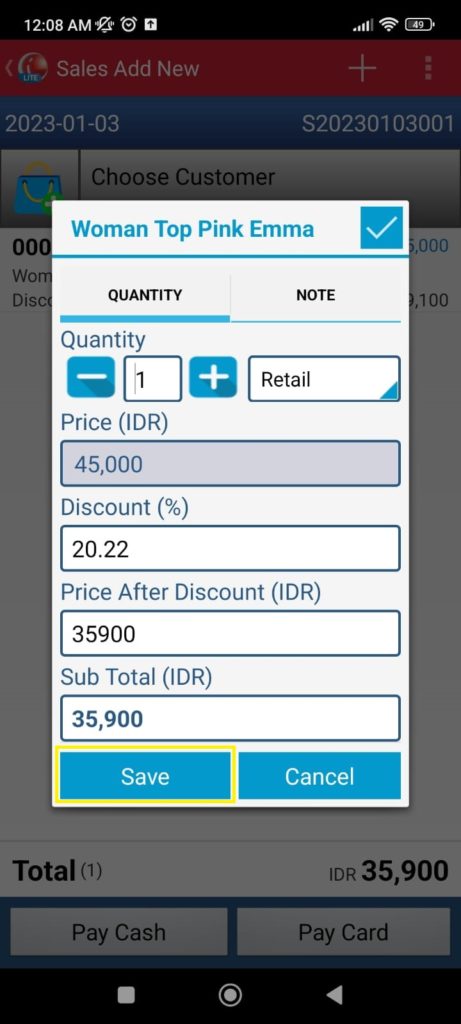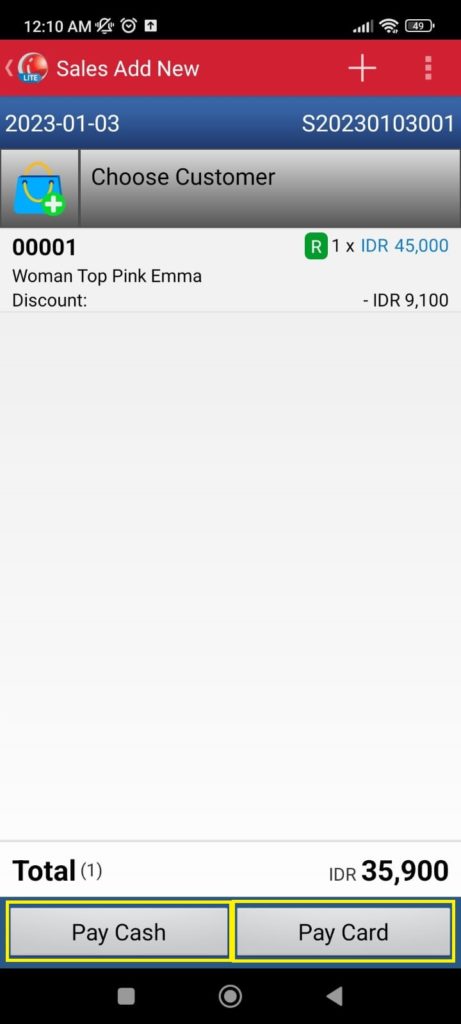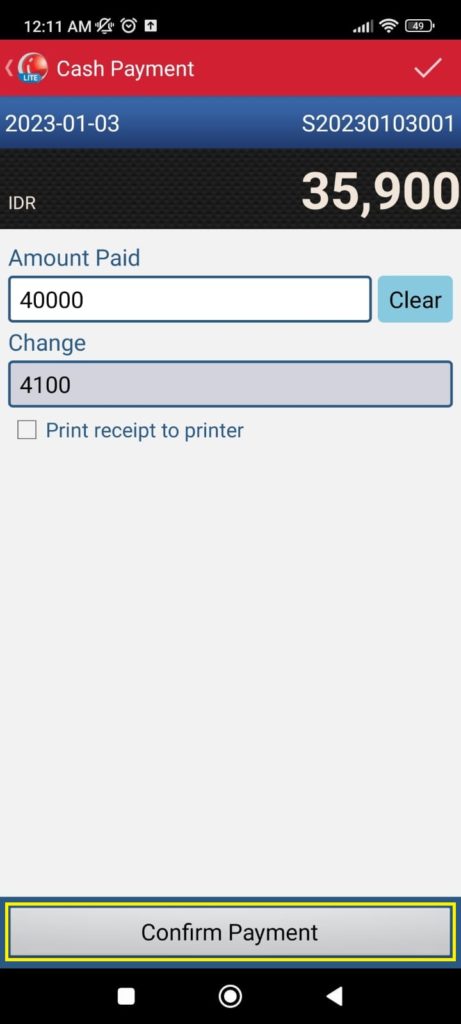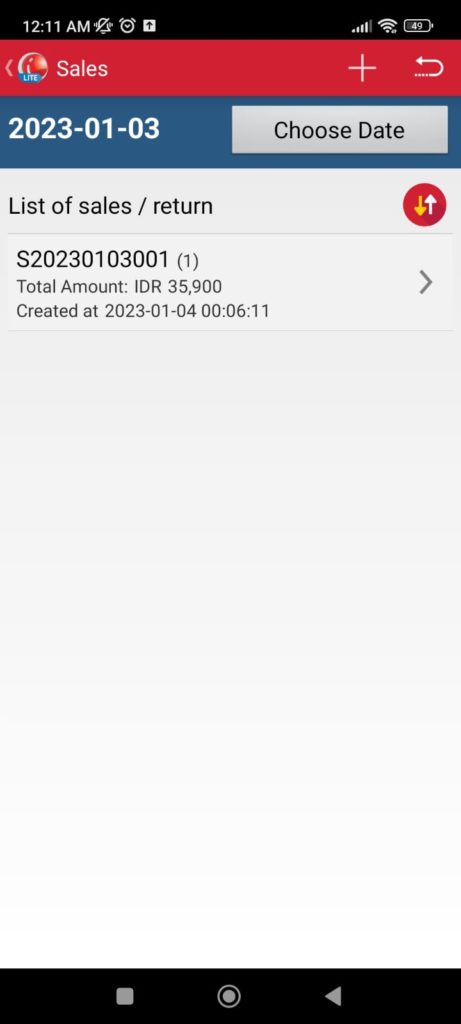Record Sales with the iReap Pos Lite Cashier Application
Understand what iReap Pos Lite is and how to record sales with iReap Pos Lite Cashier.
In today's all-digital era, running a business can be done more easily. One of the factors that facilitate your business activities is existence digital cash register like iReap Pos Lite, where you can implement a more effective way of recording sales with iReap Pos Lite.
However, if we look back, there are currently many digital cashier applications to choose from. Then, what makes the Cashier iReap Pos Lite application different from the others? Then, how to use it? You can see complete information in this article.
What is iReap Pos Lite?
The iReap Pos Lite cashier application is POS (Point of Sales) application with full features that can be used for free offline without the need to pay, and without advertising. So that you as a user will not be disturbed by advertisements which will reduce your work efficiency.
iReap Pos Lite is here to help retail businesses, especially in the MSME category, in managing their business, including helping business actors in managing their business stock management, record sales, to monitor the profit of each sale of goods.
How to Record Sales with iReap Pos Lite
After getting to know what the iReap Pos Lite application is, then let's get into the tutorial on how to record sales with iReap Pos Lite. Unlike other applications, to start recording sales in this application, you don't need to create or register an account first. One thing you need to do is choose the type of business you are running.
After that, you can access all the features of the iReap Pos Lite app for free. But, before starting to record sales, you need to add products to the iReap Pos Lite application first.
If you have finished adding products in the iReap Pos Lite application, you can proceed to recording sales by following these steps:
- Open the application iReap Pos Lite.
- Then, select menu Sales / Return Transactions.
- Then, to record a new sale, click the plus icon at the top right of the page.
- Next, on the sales recording page, click the plus icon again in the upper right corner of the page and select the product that was sold.
- After that, complete the sales description, such as the number of items sold, the discount given, and notes (if needed). If so, click Save.
- Then, proceed to the payment process. Click Pay Cash when the customer pays with cash and selects pay card when the customer pays by card.
- Finally, the payment process to completion.
So, that's how to record sales with iReap Pos Lite. By using a digital cashier application, you as a small and medium business actor are expected to be able to manage your business more effectively and efficiently. Good luck!
Sign up for our
newsletter