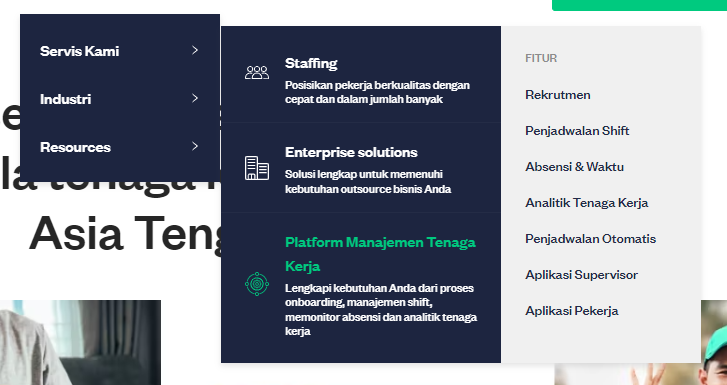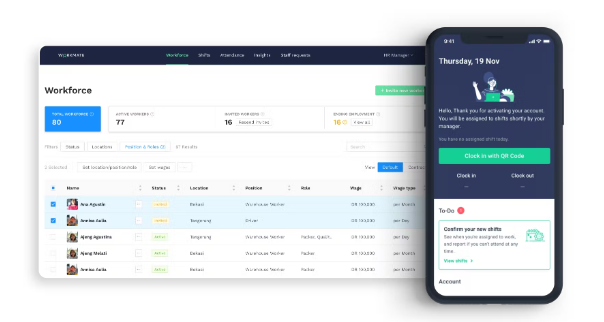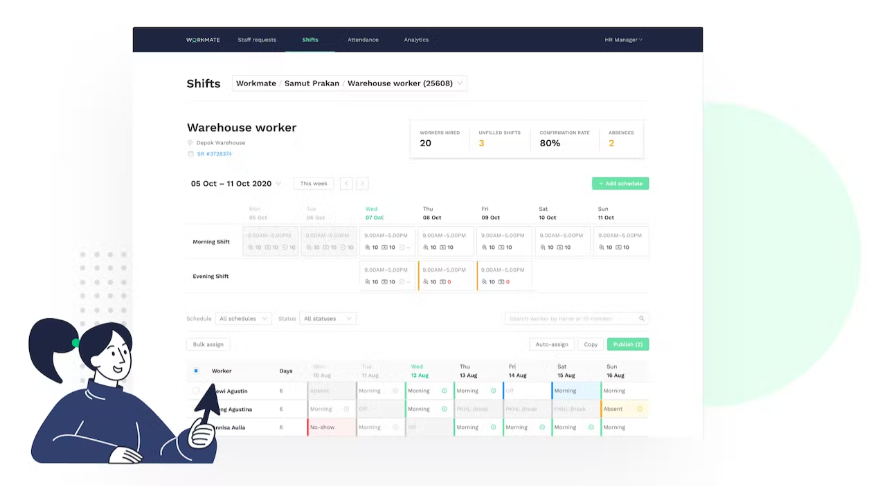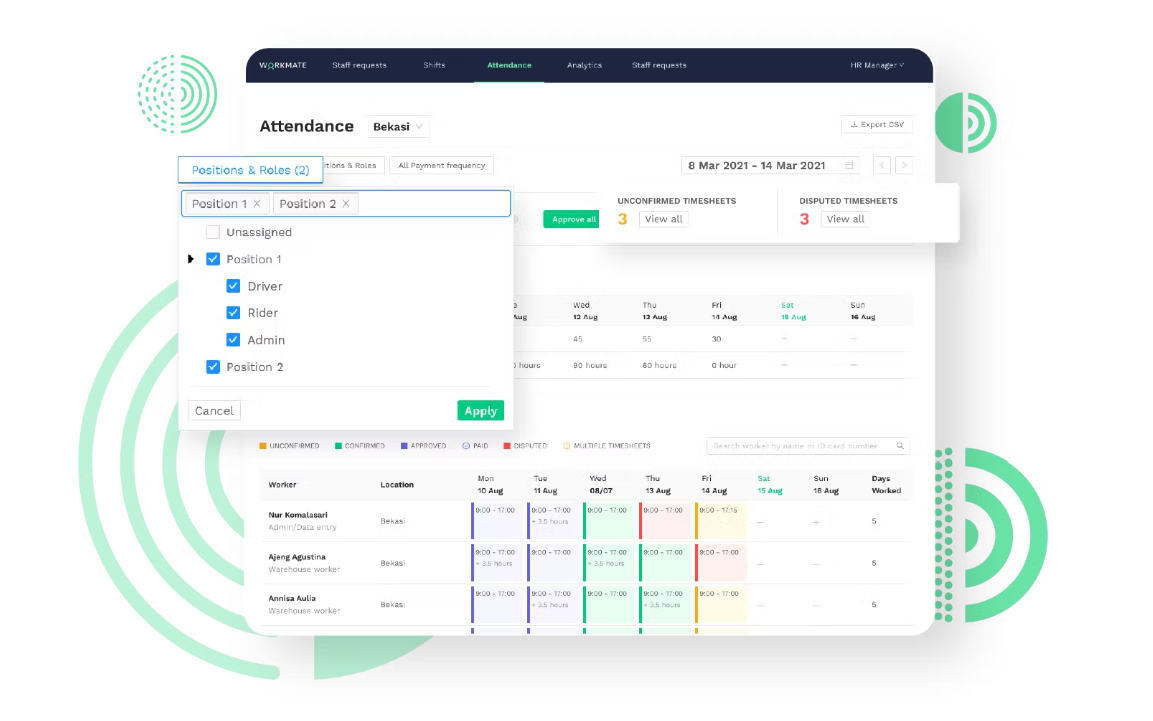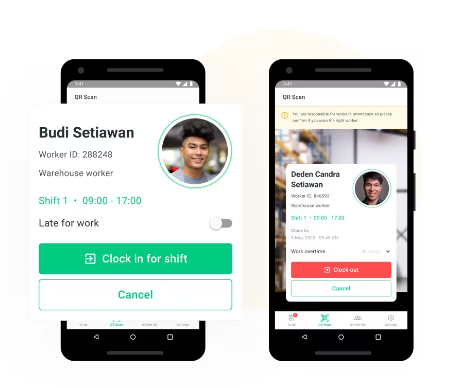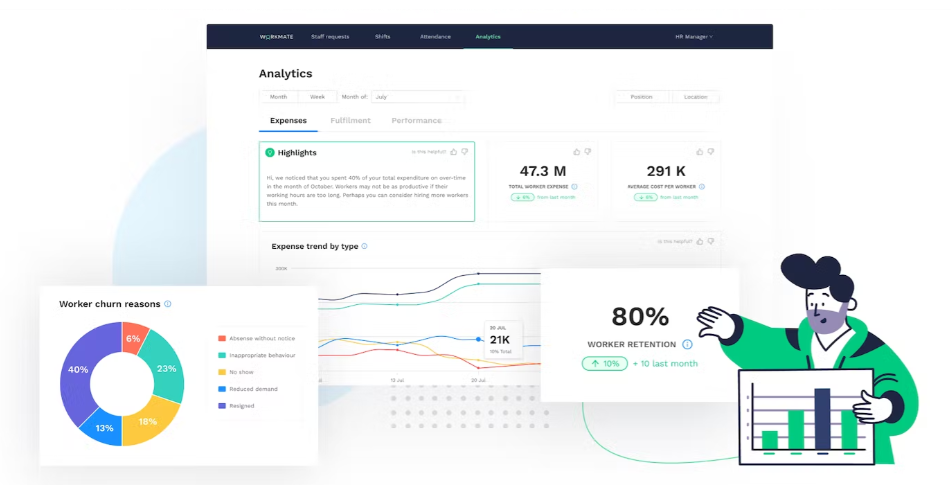How to Manage Company Workforce with Workmate
Procedures for managing company employees using the Workmate workforce management platform.
workmate is a workforce management platform that provides solutions related to worker supply and workforce management or company employees. Workmate facilitates companies with technology and data according to company needs.
This platform has many features and services that make it easy for companies. Starting from recruitment, scheduling system shift automatically, monitor employee time and attendance, automatic scheduling, to workforce performance data.
Workmate, which was founded in 2016, has a mission to help businesses find and manage a reliable workforce. In addition, it helps job seekers to get consistent jobs in reputable companies.
The following explains how to manage the workforce or company employees using the features and services of the Workmate platform.
How to Manage Employees with Workmate
In the process, Workmate leverages the data held in the candidate scoring algorithm, which is powered by AI (artificial intelligence). AI technology is used to improve match quality, attendance rates, worker retention, and productivity.
There are also ways to work for each workforce management feature in Workmate, including the following:
1. Recruitment Process Management
With the workforce management platform, companies can recruit daily workers according to the quantity and quality sought. The recruitment process can also be simpler and faster.
The steps for conducting the recruitment process with Workmate are as follows:
- Data-Based Recruitment
Workmate facilitates companies by providing extensive employee data, so companies can get candidate recommendations according to the distance of the closest location, work experience and level of trust to skills.
- Do Cat with Workers
After finding the right candidate, companies don't need to export and add new contacts. The Workmate feature can help companies to coordinate interview in a manner real-time.
- Payment of Rates for Job Post
The recruitment process on this workforce management platform requires a monthly subscription payment. The advantage is that the company will have access to create job posts and Workmate.
- Manage Workforce
After getting the right workforce, manage the company workforce and integrate it with the Supervisor app and Worker app.
2. Scheduling Shift
With this service, companies no longer need to use complicated Excel spreadsheets. Workmate also has technology smart scheduling to increase worker attendance in one shift.
The steps to do this are as follows:
- Create New Schedule
First, the company can add a new shift schedule. The number of schedules that can be made consists of 1000 shifts, 100 workers, 10 locations in one dashboard.
- Fulfillment Automatic
Then, Workmate will automatically assign shift workers and send notifications to workers, so the company can find out fulfillment rate before the shift starts.
- Make sure it runs according to regulations
Customize your automatic scheduling feature to meet legal standards, manage the number of working days or days off on the platform
- Make Sure There Are No Empty Shifts
Our platform will detect any vacant shifts. We will immediately notify you if there are workers who need to be replaced.
3. Monitoring Employee Time and Attendance
This Workmate service helps companies to monitor the time and attendance of their workers. That way, the company can save time in managing attendance reports.
The steps to do this are as follows:
- Use QR System for Worker Attendance
With the QR system, the company can validate employee attendance more accurately. This QR system minimizes fraud in absenteeism because it is equipped with worker profile photos.
- Integrated Data with HR Dashboard
Employee attendance data that has been validated previously will become an attendance report that is integrated directly with the HR dashboard and can be approved immediately after confirmation supervisor. That way, the company can minimize errors in absenteeism.
- Timesheet Protection
Even without direct checking in the field, the attendance system will provide timesheet error protection by using multi-factor authentication. Timesheet will show where the workers are and show Selfie them to verify.
- Approve Attendance
Approve hundreds of attendances in just one click, so the company can focus on other important things. After that, Workmate automatically calculates the employee's salary according to the attendance report.
4. Labor Performance Data Analysis
Companies can use workforce management platform services to analyze employee data. That way, companies can assess employee performance and can identify crucial issues quickly.
There are several things related to the workforce that can be analyzed by the company, including the following:
- Labor Management Conditions
Companies can monitor employee performance metrics, such as absenteeism, satisfaction levels and retention rates. That way, companies can more easily understand the conditions of their workers.
- Worker Evaluation, Fulfillment and Overtime
The company can send notifications if the level fulfillment workers do not meet business targets or industry targets. These targets can be adjusted to the company's strategy.
- Expenditure for Labor
The company can find out and adjust the budget for workers, according to the conditions and performance of the company.
This is an explanation regarding how to manage company employees using the Workmate workforce management platform.
Sign up for our
newsletter