Easy Ways to Manage Comments on TikTok Live
A Practical Guide to Managing Comments on TikTok Live
TikTok Live is an incredibly popular platform for sharing moments, entertainment and live interaction with the audience. As a host on TikTok Live, you have complete control over comments from viewers during your live broadcast.
In this article, we'll discuss how to effectively manage comments on TikTok Live to ensure a safe and enjoyable experience for everyone.
Comments on TikTok Live
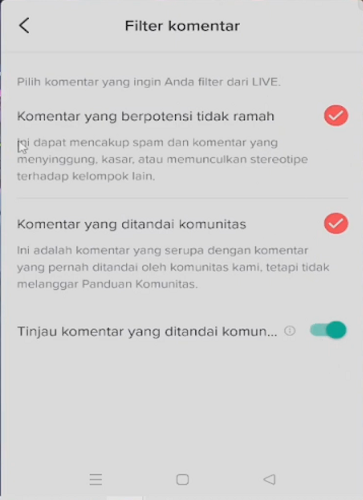
Credit picture by PIJAR AOS (YouTube Channel)
When managing comments on TikTok Live, as a host, you have full control over managing comments from viewers. There are a number of options you can use to maintain controlled and safe interactions with your audience.
First, you can decide whether you want to enable or disable comments during your Live videos, which is the first step in controlling interactions with viewers. Furthermore, TikTok provides a comment filter feature that allows you to filter comments that are unwanted or that have been flagged by the community as comments that have previously been blocked, muted, or reported by other users for containing spam or inappropriate content.
If you choose to enable comment filters, you can also choose to review filtered comments during a live broadcast. This gives you the option to approve or hide the comment permanently. TikTok also allows you to send automated messages in Live chat to let viewers know that you have chosen to filter comments, so you can communicate your policies regarding comments to your viewers more effectively.
Additionally, if you feel the comments are getting too intense during a Live broadcast, you can mute the comments for a certain period of time to control the situation. Lastly, you have the option to block certain keywords or phrases that you want to hide from your Live broadcast, so you can keep your content positive and in line with your policies. With these options, you can ensure a safe and positive experience for your viewers during your TikTok Live.
How to Manage Comments on TikTok Live
Here are the simple steps to manage comments on TikTok Live.
- You can manage comments on TikTok Live during or before a session by clicking Settings.
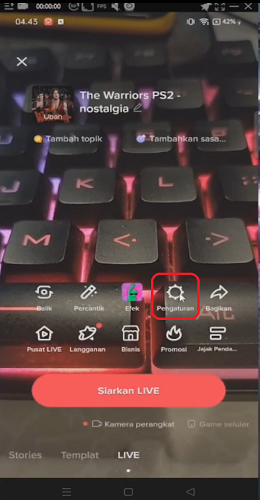
Credit picture by PIJAR AOS (YouTube Channel)
- Pilih SettingsComment, then you can manage comments according to your preferences.
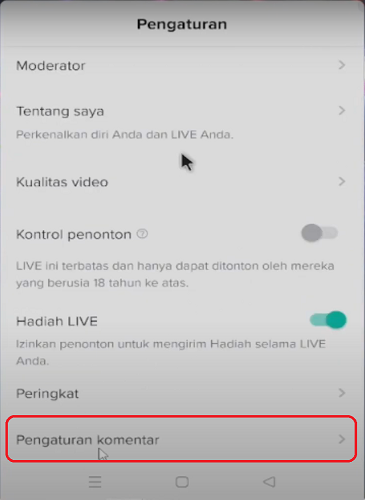
Credit picture by PIJAR AOS (YouTube Channel)
- Some of the settings available in the menu include:
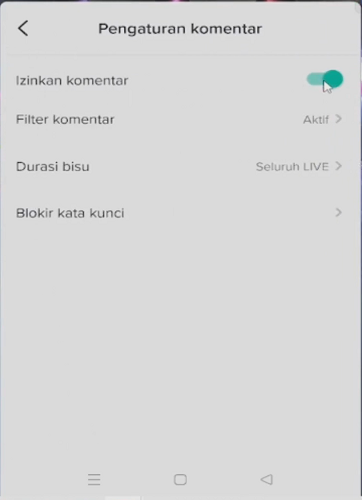
Credit picture by PIJAR AOS (YouTube Channel)
- Enable or disable comments from viewers during LIVE.
- Filter comments that are inappropriate or have been flagged by the community as spam or annoying content. Filtered comments will not be visible to viewers and will appear cryptic to hosts and moderators.
- Choose how long comments will be muted, either for the entire LIVE or a specific time period.
- Block keywords or phrases that you want to hide from LIVE. You can add up to 200 keywords. These settings will remain in effect for future LIVE videos.
By following this guide, you can maintain complete control over interactions and comments during your TikTok Live broadcasts. This will help create a safe and positive experience for your audience, while allowing you to focus on the content you're sharing.
Sign up for our
newsletter
