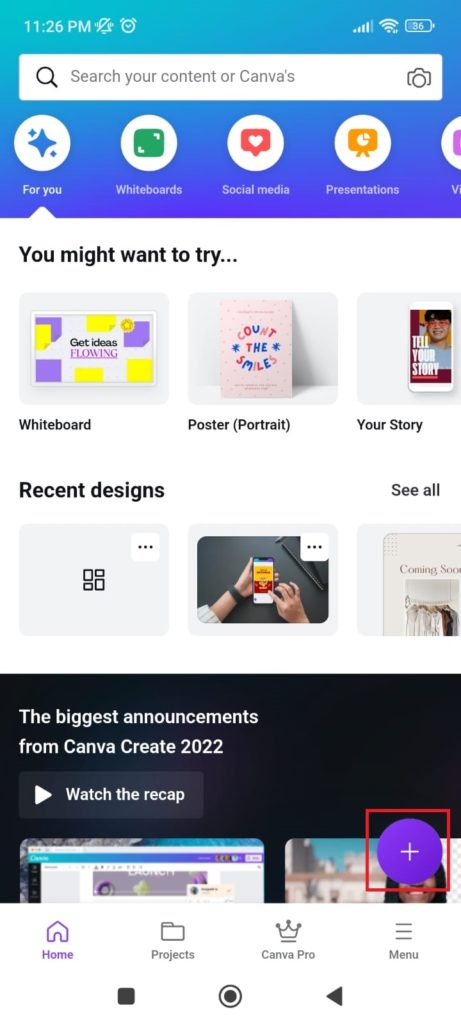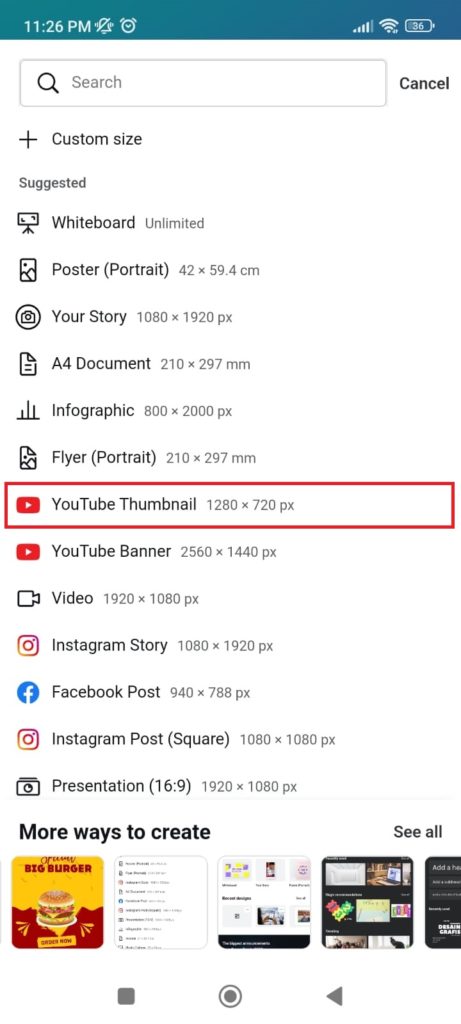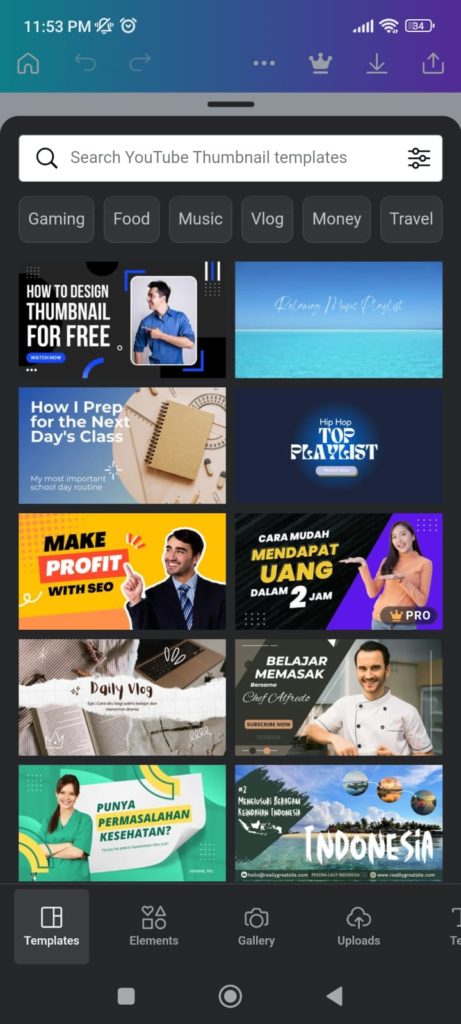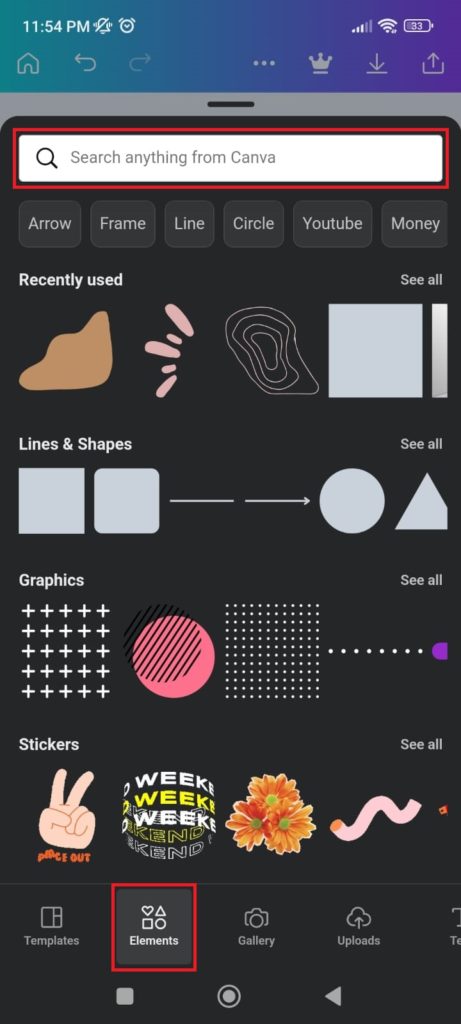An Easy Way to Create YouTube Thumbnails with Canva, Perfect for Beginner YouTubers!
Are you a beginner YouTuber who is confused about how to make YouTube thumbnails? See how to do it with Canva's help here.
When you want to watch a video YouTube, the first thing you see is thumbnail YouTube videos. Thumbnail acts as the viewer's first impression of the video before finally deciding to watch it. For that, it is important for you as a YouTuber to know how to make YouTube thumbnail.
One of platform which you can use to create YouTube thumbnail easily is Canva. Canva is design app and photo editing applications that are very easy to use even for those of you who are beginners in design. So, how to make thumbnail YouTube with Canva?
How to Make YouTube Thumbnail with Canva
Picture thumbnail The ideal YouTube is an image that provides information about the content of the video with an attractive appearance.
If you are confused how to make a design thumbnail Good YouTube, don't worry. Canva gives you lots of options template interesting for YouTube thumbnail. You can use it by following these steps:
- Open the application Canva.
- Then, click the plus sign to start a new design.
- Then, select the design type YouTube Thumbnail.
- After that, you will be presented with many choices thumbnail which you can use for thumbnail your YouTube videos.
- Pilih thumbnail templates YouTube matching YouTube content You. For example food for content food business, vlog for blog video content, or travel for travel content.
- If you have found the design thumbnail the one you like, click on template The.
- Next, do editing on the design to match your YouTube video. You can change the text on the design or add a video clip image to the design thumbnail the YouTube.
- To add another interesting element from Canva, you can click the plus sign and select menu Elements. You can also search for specific theme elements by searching for them in the search field.
- When you have finished doing editing on design thumbnail YouTube, then download it by clicking the icon download at the top right of the page.
- YouTube thumbnail will be automatically saved and you can see it in your phone gallery.
That's how to make YouTube thumbnail with the Canva app. With a variety of choices template, make thumbnail YouTube with Canva is a great choice for novice YouTubers because it's very easy to implement.
In addition to content creator, this method can also be applied by those of you who do business promotion via YouTube so that more hearings interested in watching your promotional video. Good luck!
Sign up for our
newsletter