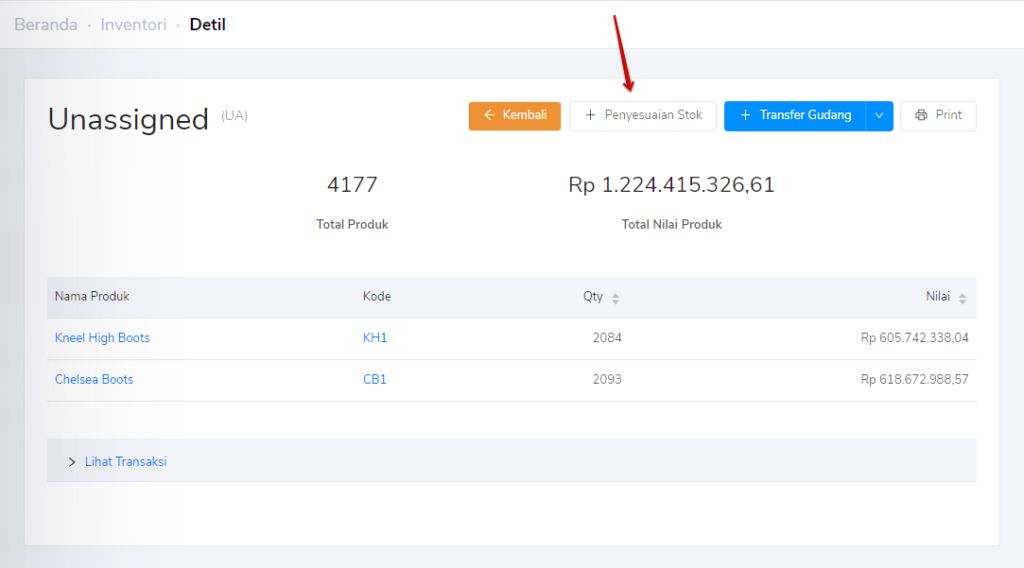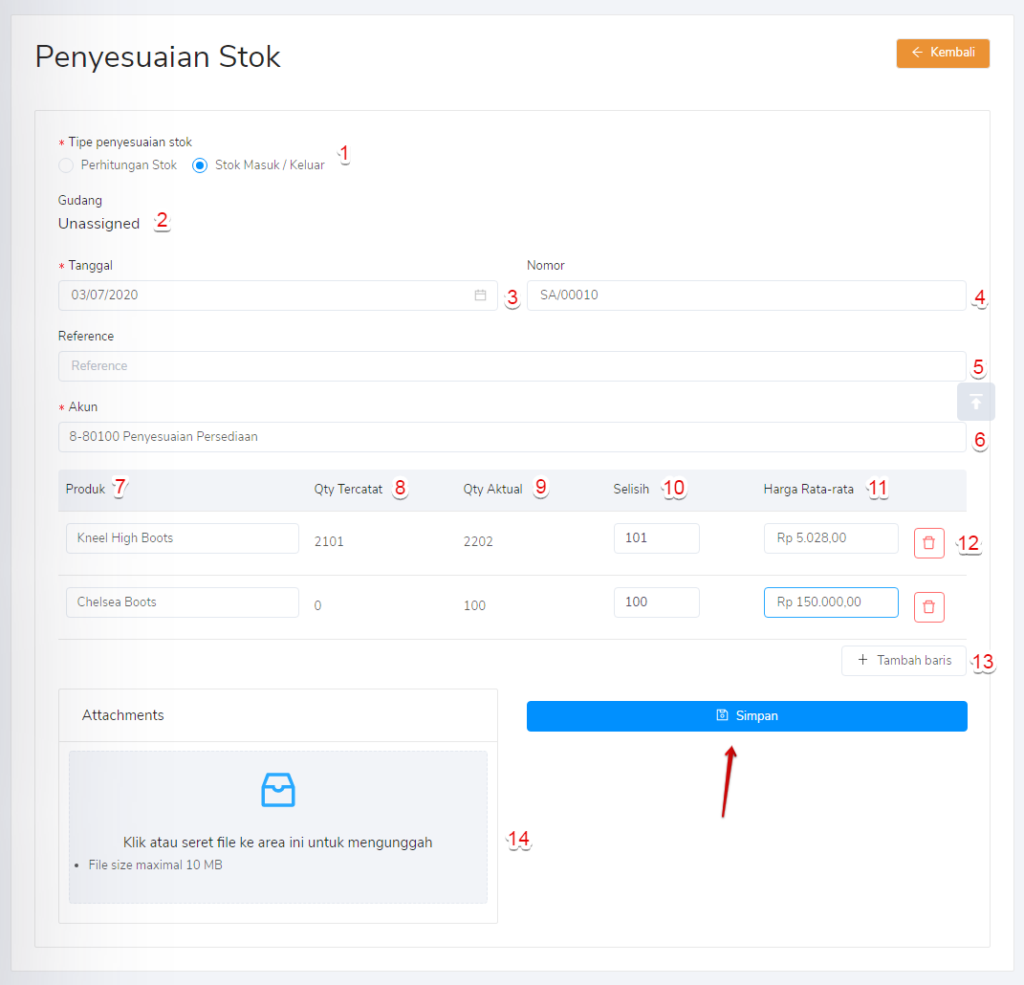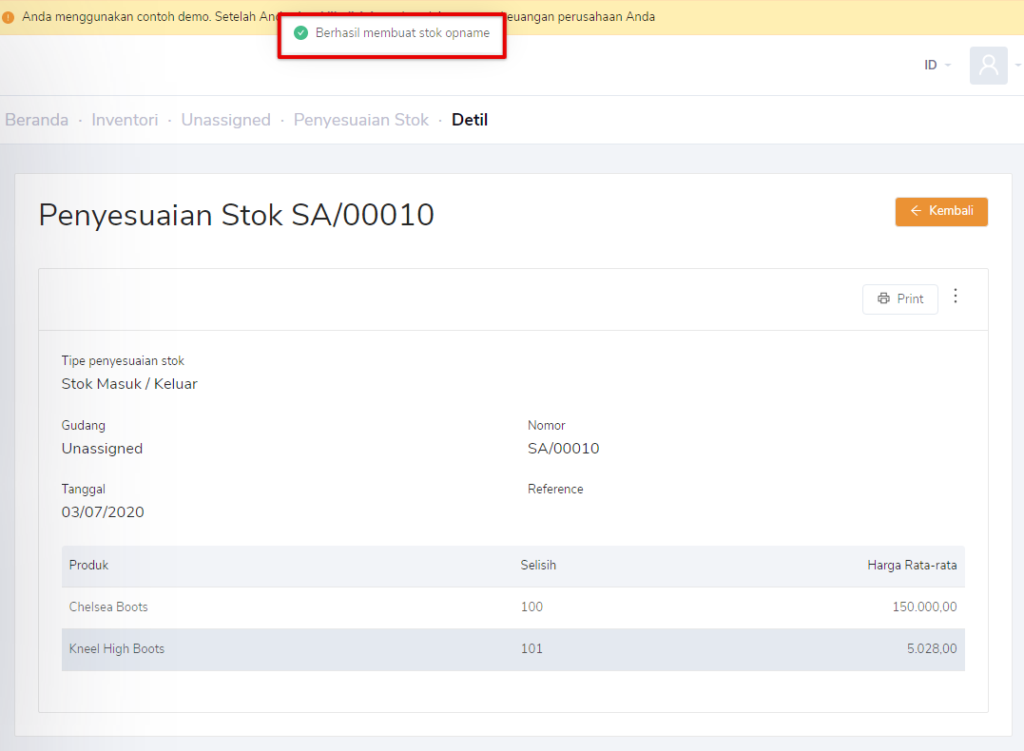Warehouse Stock Difference? Here's How to Make Business Stock Adjustments with the Kledo App
Learn how to make easy business stock adjustments using Kledo's accounting software here.
How to make stock adjustments or inventory taking is one thing that a business must know and do regularly so that there is no difference in the amount of stock part and on record. Currently, you can make stock adjustments using accountancy online as Cledo.
Cledo is accountancy online which you can use to tidy up financial records up to business stock management, including making stock adjustments.
How to Make Stock Adjustments in Kledo
Before following the method below, make sure you already have a Kledo account and log in to dashboards Cledo. Then, pay attention and carefully follow the steps below:
- Enter menu Inventory from the man dashboards Cledo.
- Then, select the warehouse you want to adjust the stock for or you can type the name of the warehouse in the search field to make it easier.
- After selecting the warehouse, click the button Stock Adjustment> Add Stock Adjustments.
- Next, fill in the requested information for stock adjustment purposes.
- First, select the stock adjustment type. You can choose Stock Calculation if you do a thorough calculation of the stock part in the field or choose Stock In/Out if you just want to record the difference.
- Second, select the warehouse, date inventory taking, transaction number (automatically filled), reference (not required), and the account you want to use.
- Third, enter the product you want to customize.
- Then, the Registered Qty will be automatically filled and you can add the Actual Qty so you can see the difference.
- Next, click Add line if you want to make adjustments to other products.
- After that, add attachmentsif needed.
- When everything is filled in, click Save to save the stock adjustment and the stock in the warehouse will beUpdate.
Those are the steps on how to adjust business stock through accounting app online Cledo. Easy, right?
Activity inventory taking or adjusting this stock is included in stock management activities that must be done for businesses because it will simplify your process in managing and developing your business. Good luck!
Sign up for our
newsletter