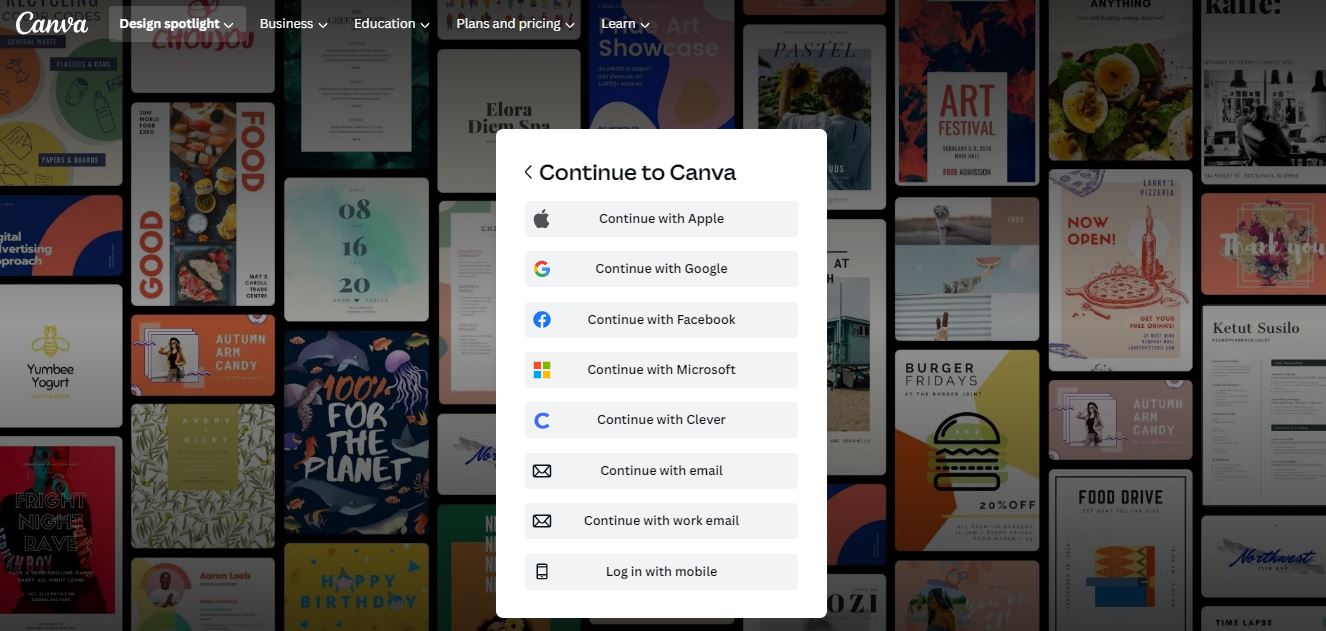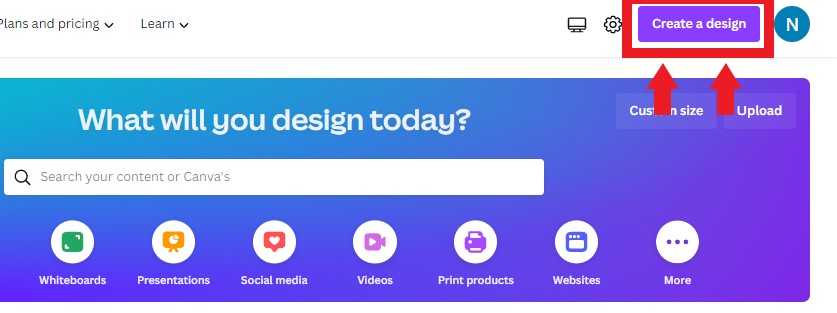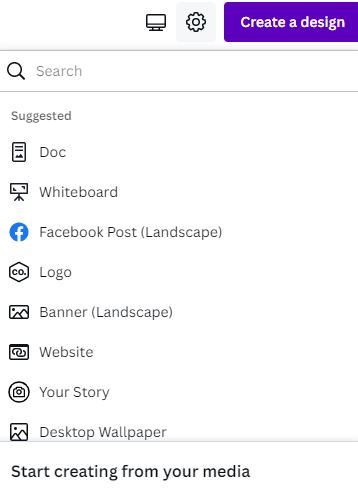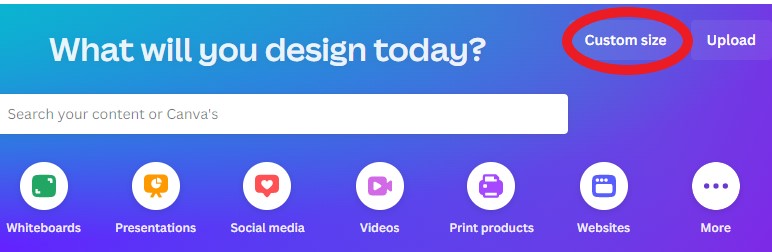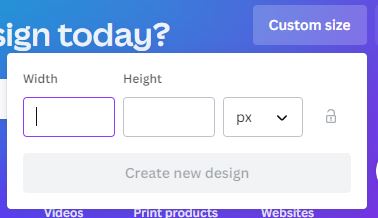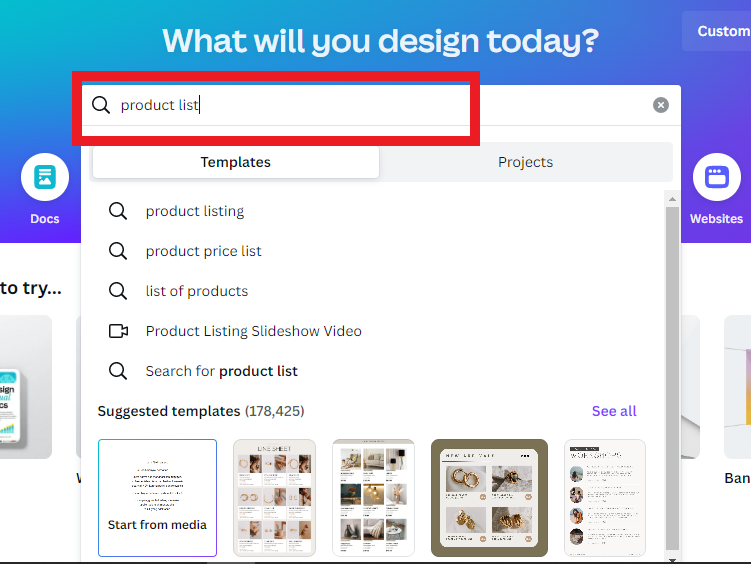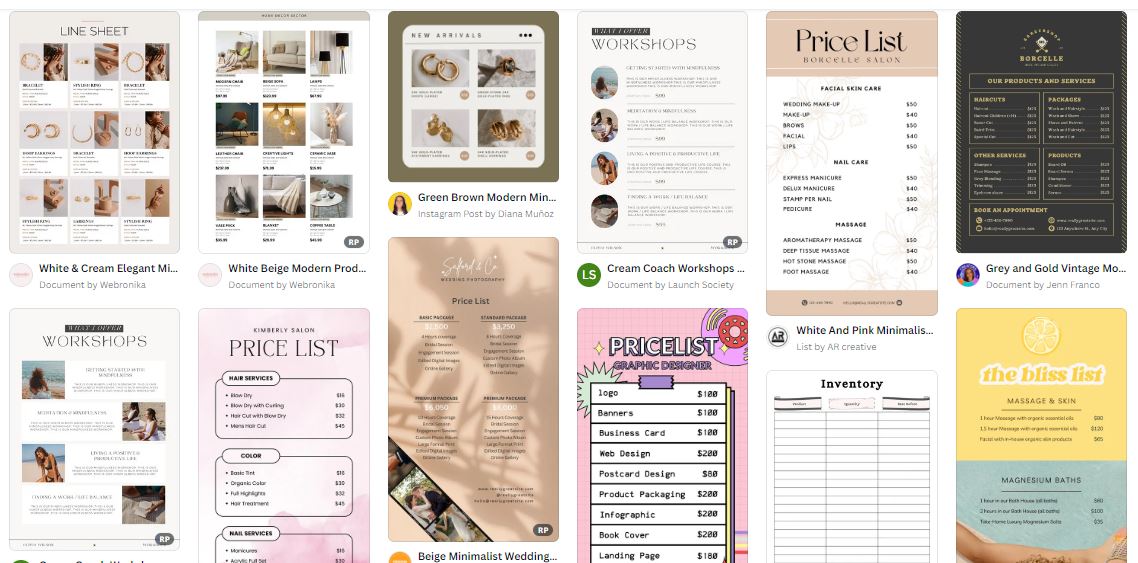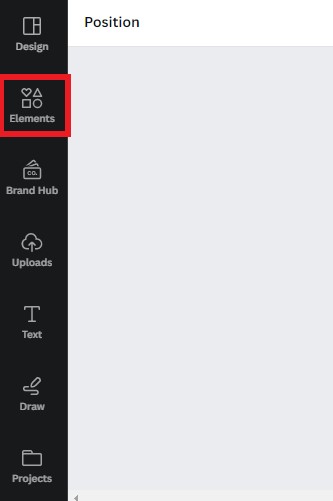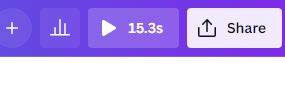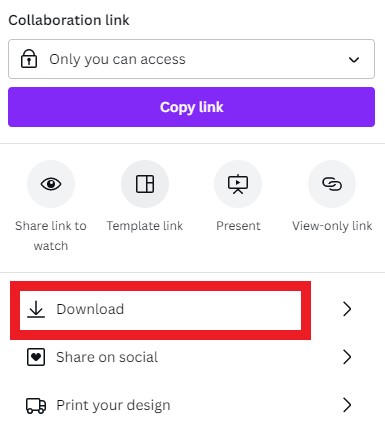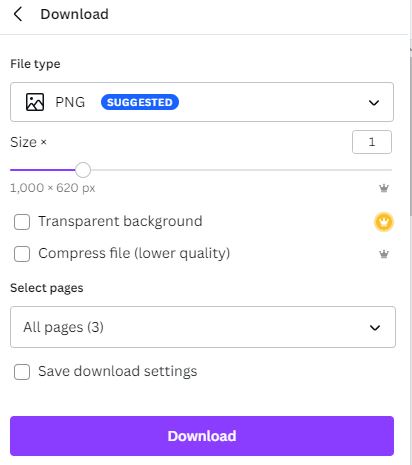How to Create Product Listings with Canva
Check out the guide to making a product list using Canva, there are also various templates available to make it easier to use
Product lists in business are often used to record and record product details so that the stored data is neatly arranged. To be able to list products, there is an alternative, namely by using Canva.
Canva provides a template to make it easier for you to create product data, you can also organize it in tables. However, to use the and elements template there are some that are premium, so users are required to pay to enjoy all the features provided. You can maximize Canva's free features by using it.
Let's take a look at the steps to create a product list using Canva!
How to Create Product Listings with Canva
- Open the Canva application via a PC or handphone You.
- Log in to your Canva account.
- To start listing products, you can click Create a Design at the top right of the Canva page.
- You can choose the size the layouts desired according to need.
- Apart from that, you can also customize the size by clicking Custom Size on your Canva page.
- Enter the desired size, starting from the width, length, and units of measure.
- Another option, you can directly use the template provided by Canva by typing "Product List" or other keywords according to your needs in the search field.
- Later, various templates provided by Canva will appear. Choose template which you will use.
- Once you've chosen your size, you can start designing your product listing the way you want it. If you want a design using a table, you can create it with a click Element.
- Then in the search field type "Table", choose the table design you want.
- Once done, you can save your design with a click Share at the top right of the screen.
- Pilih Download.
- Choose a type fillet, quality or resolution, selected page, then click Download.
So, those were the steps for designing a product list using Canva. Easy isn't it? Good luck!
Sign up for our
newsletter