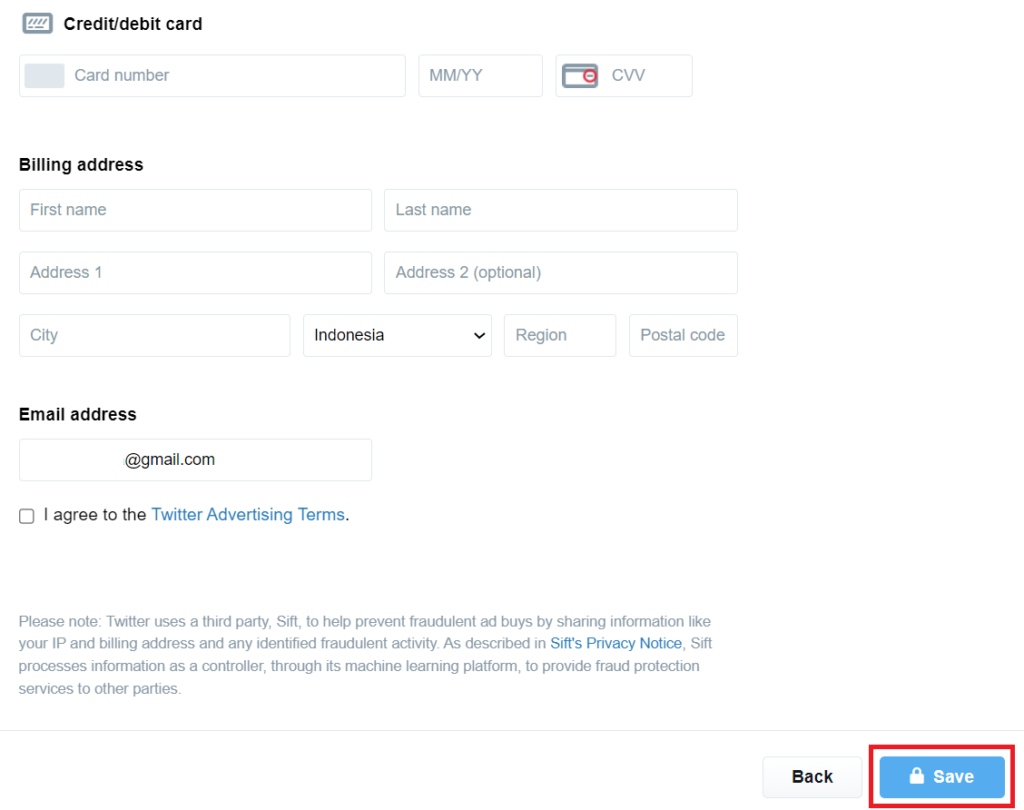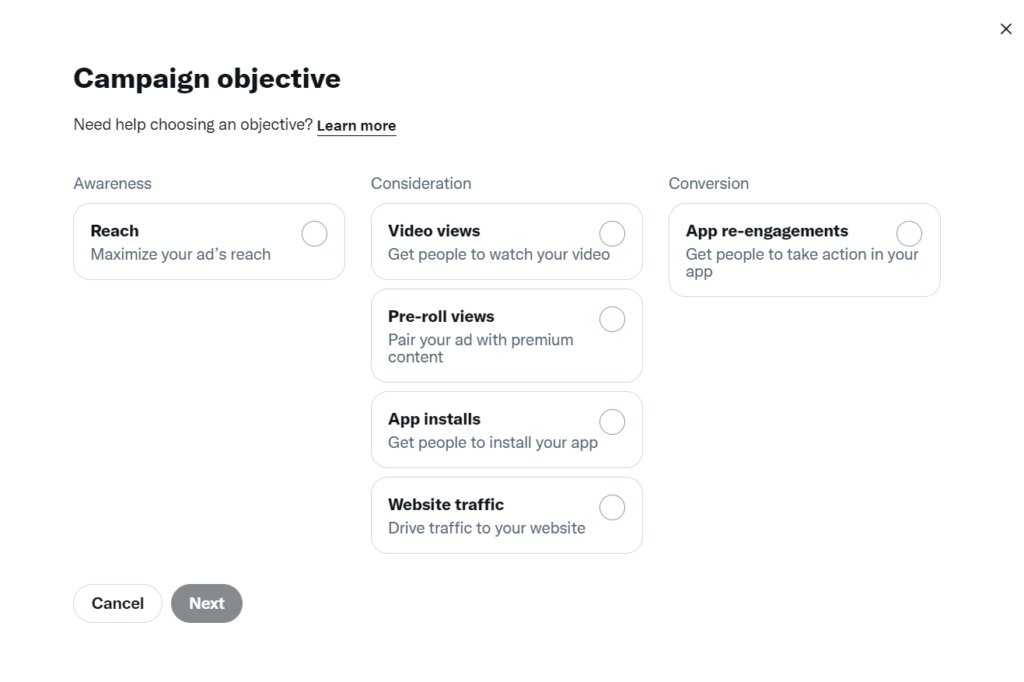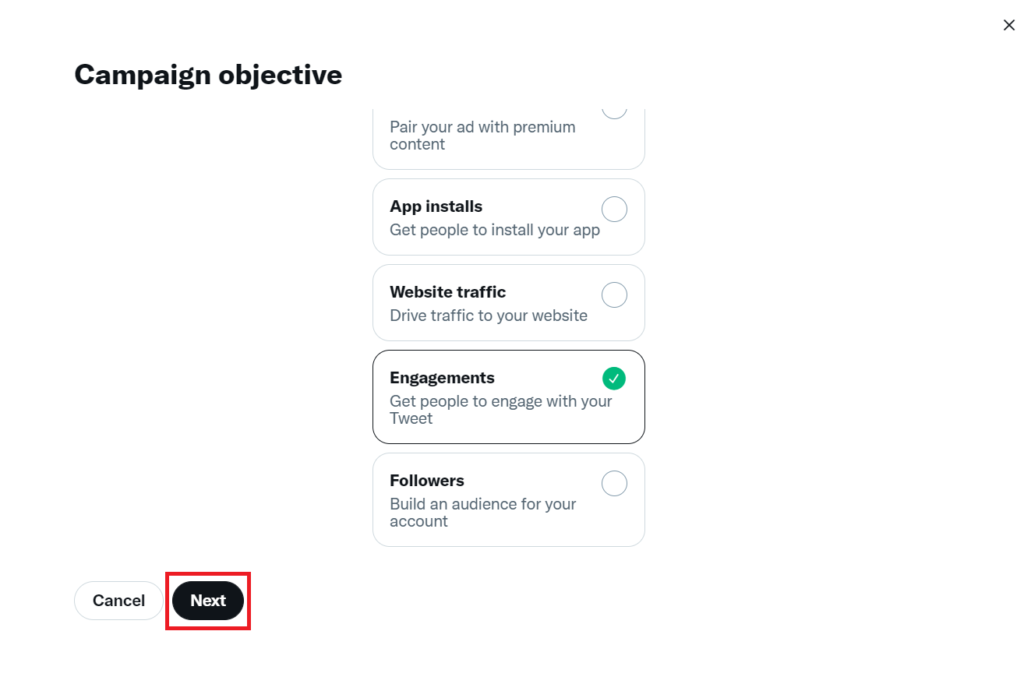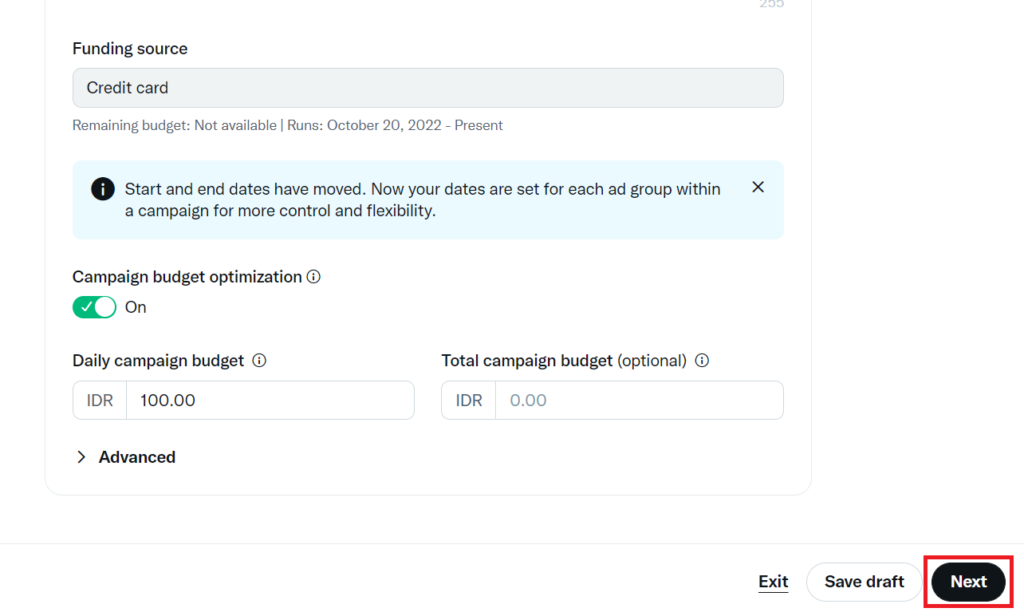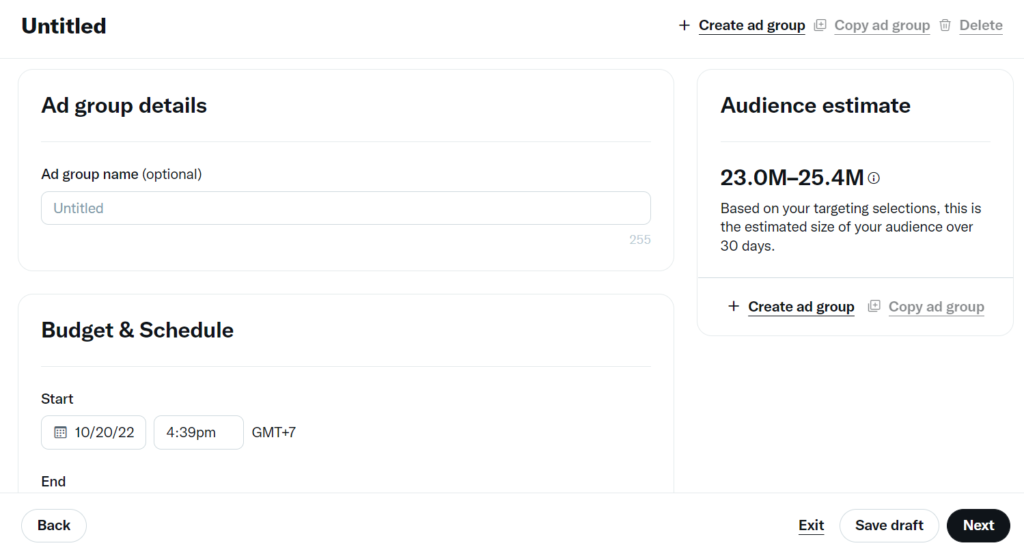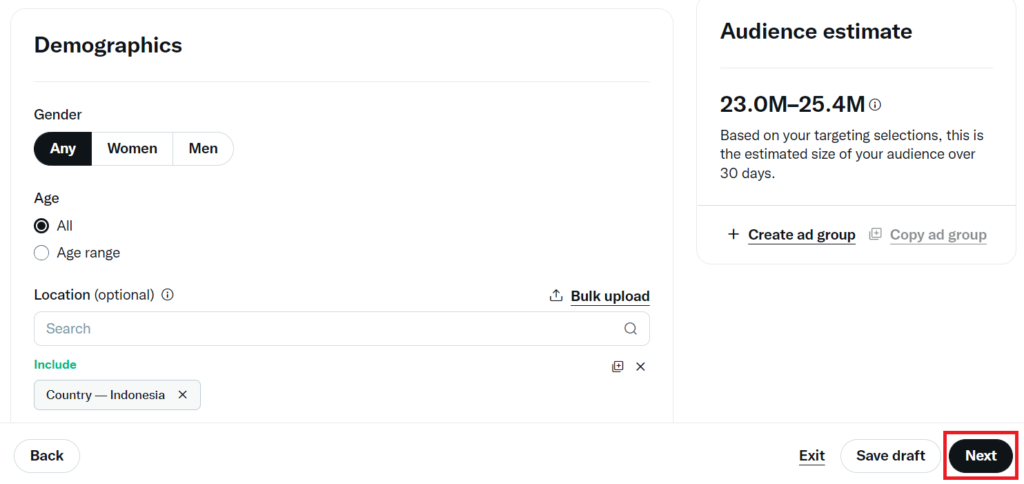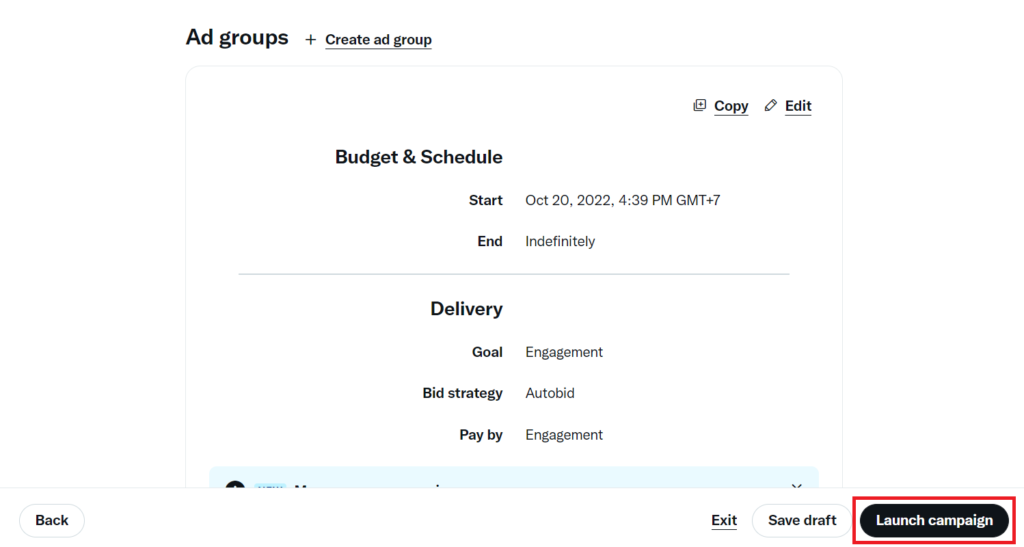How to Make Simple Ads on Twitter Ads - UMKM Go Digital Series Part XVII
Considerable digital promotion channels
Twitter Ads is an advertising platform from Twitter that enables brands, businesses and individuals to promote their products, services or messages to audiences on Twitter. With Twitter Ads, advertisers can target users based on demographics, behavior, keywords, and many other criteria to ensure their ads reach the right audience.
The steps for placing ads on Twitter Ads are very easy and can be completed in just a matter of minutes. But, before that, you must first add the ad payment method that you will use on Twitter Ads. See more information in this article.
How to Add Advertising Payment Method
To add a payment method for Twitter Ads ads, you can refer to and follow these steps:
- Login to page Twitter Ads.
- Then, click on your Twitter name at the top of the page.
- After that, select Add New Payment Method. Pop up will automatically appear when you switch pages.
- Next, complete the debit/credit card number information, address billing, and also Email for billing.
- If you have, click Save.
How to Create a Simple Ad on Twitter Ads
Once you've added a payment method, you can then start creating ads on Twitter in the following ways:
- Login to page Twitter Ads.
- Then, you will be immediately greeted by pop-up where you are asked to choose objectives or goals of the ad that you will create. Objectives which you can choose include reach, video views, pre-roll views, app installs, website traffic, engagement, followersand re-engagement app.
- After choosing one objective, click Next.
- Next, you will enter the information filling page campaign or advertising. On this page, you will be asked to fill in some information, such as your name campaign, and enable optimization budget advertisement if needed.
- Then, click Next.
- Next, enter a name for Ad groups, set budget and ad serving time.
- After that, complete the information about the target audience, from gender, age, to location. Click Next.
- The next step is to upload the creative. If you have, click Next.
- Final, review your ad before launching. Carefully check all advertising related information.
- If you are sure and all the information has been filled correctly, click Launch Campaign to publish advertisements.
These are the steps to add a payment method and how to create a simple ad on Twitter Ads. Apparently, creating ads on Twitter Ads can be done easily and quickly. In addition, Twitter Ads also provide freedom in promotion budget but still effective in reaching a large audience.
Sign up for our
newsletter