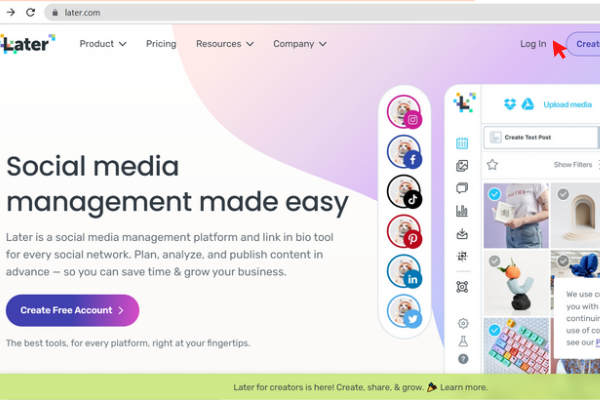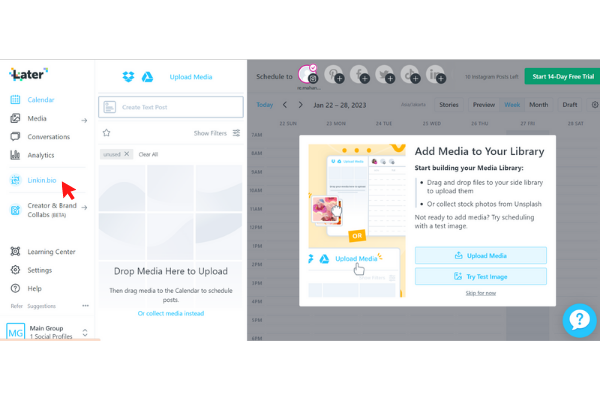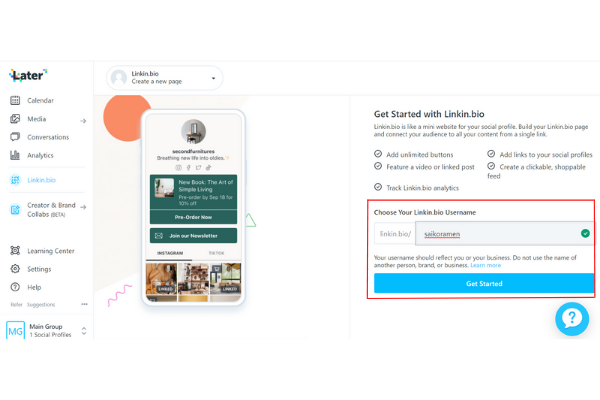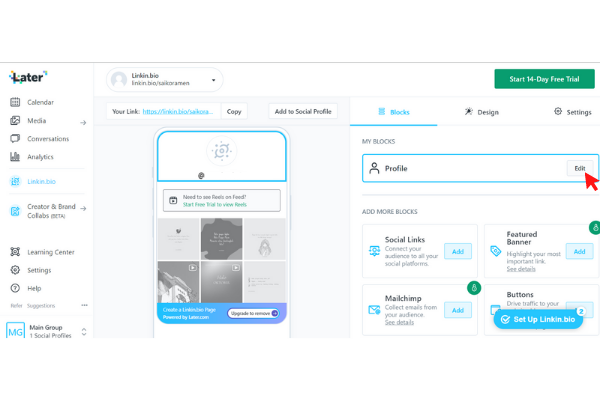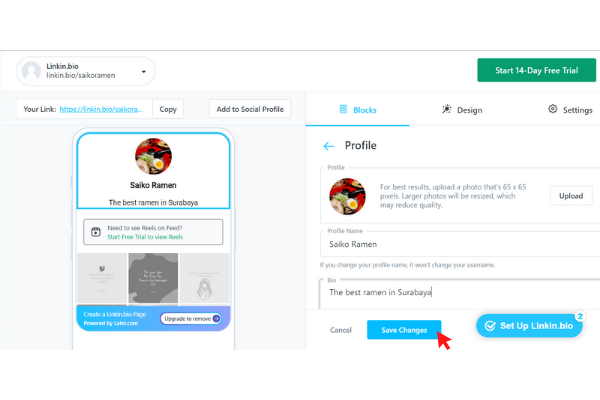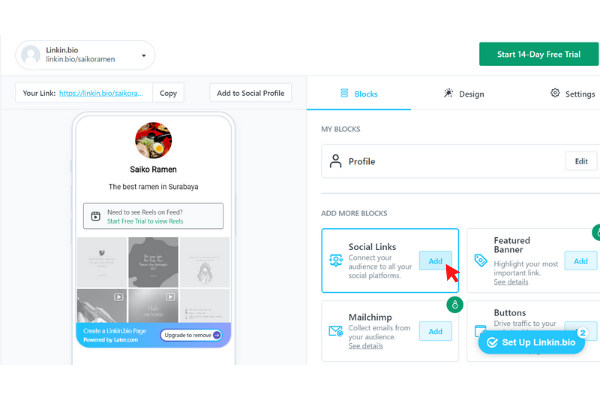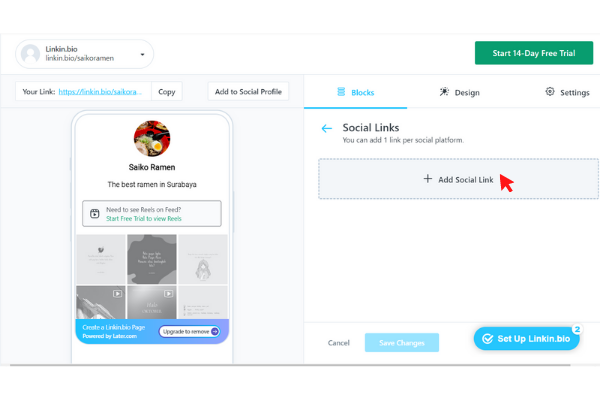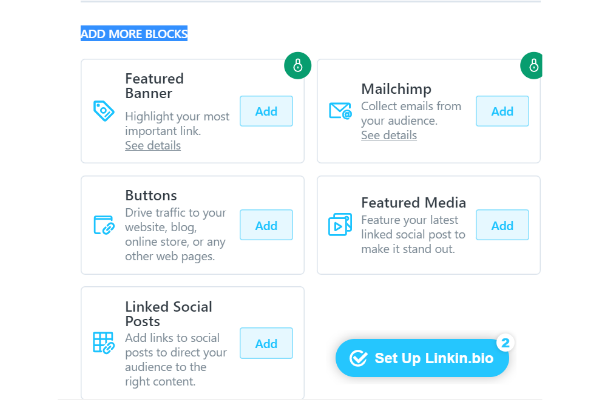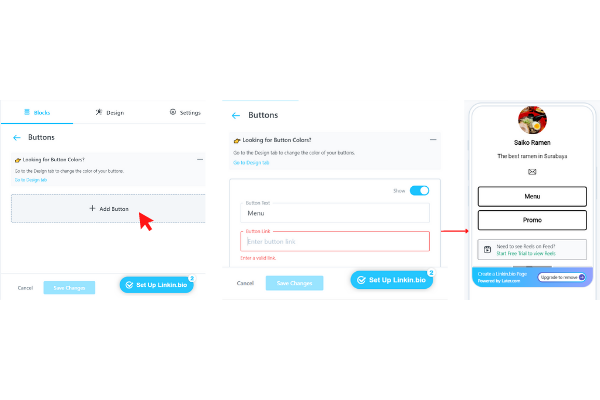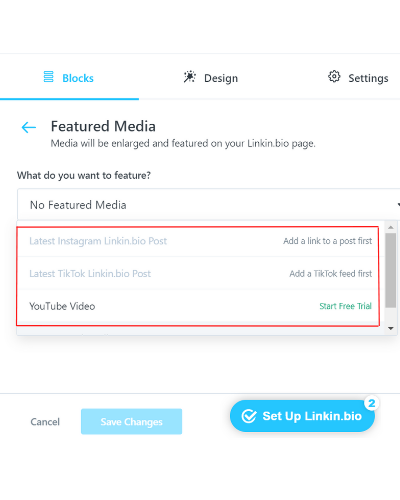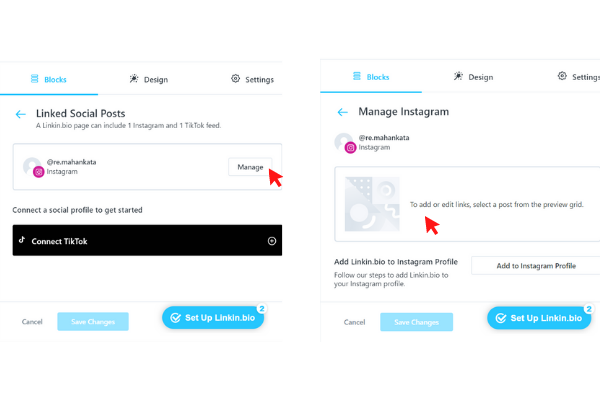Here's How to Create a Page on Later For Your Business' Social Media
Step by step create a page on Later for your business social media bio link.
Later is platform that can help you to make link in your Instagram or TikTok business bio. As a business owner, put link in social media bio can be useful for business and you can learn how to create a page link later in this article.
For those who don't know, Later is not only platform to make link in social media bios. But, platform which can help you to plan content posting schedule, do analytics, and make link in bio.
You can access Later by downloading the app on the Google Play Store or going to the website, ie www.later.com. This platform has a free and paid version.
How to Create Pages on Later
Follow the steps below to create a page:
- Open this link https://later.com/, then click Login.
- Click Bio link in the left column.
- make usernamebio linkin accordance with the brand you, click Get Started.
- In section Profile, click Edit.
- Add profile picture by clicking Upload. Write a name and bio that fits your business, then click Save Changes.
- If you want to add your WhatsApp, email or other business social media account, select it Social Links.
- Click Add Social Links, choose one of the options provided:
- YouTube
- TikTok
- Google My Business
You can add Social Linkagain in the same way. So, Save Changes.
- There are 5 Blocks that you can add to the page link You. Although special Featured Banners and Mailchimp, you have to pay for it or use 14 Days - Free Trials.
- Click Buttons when you want to create buttons to drive traffic to your website, blog or online store. Choose Add Button, write the name, enter linkher, then Save Changes.
- Click Featured Media when you want to add your latest social posts or YouTube videos. You can choose Instagram and TikTok, while YouTube has to pay for it. Then, click Save Changes.
- Click Linked Social Post when linking 1 content post in feed Your Instagram and TikTok. Click Manage, tap To add or edit links and please select one of the content posts. Finally, click Save Changes.
So, that's the information about how to create pages on Later. Want to know how to beautify your Later page? Wait for the next article.
Sign up for our
newsletter