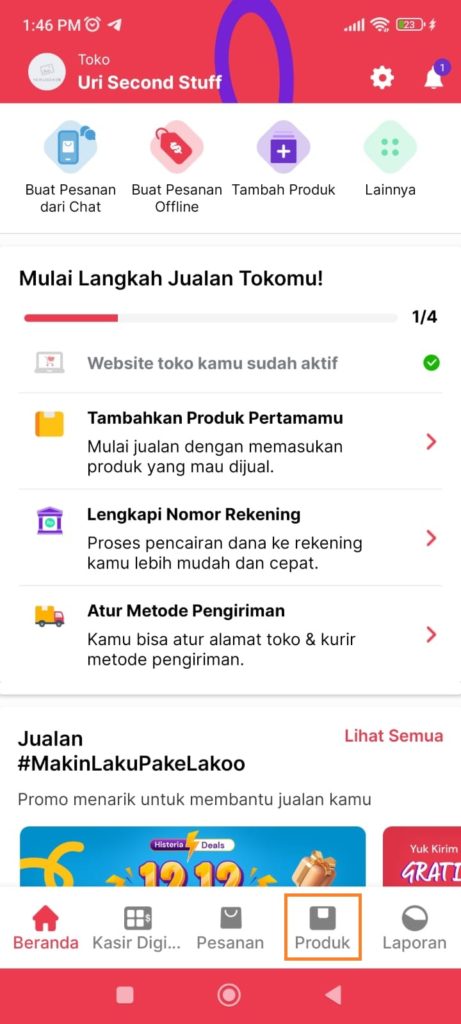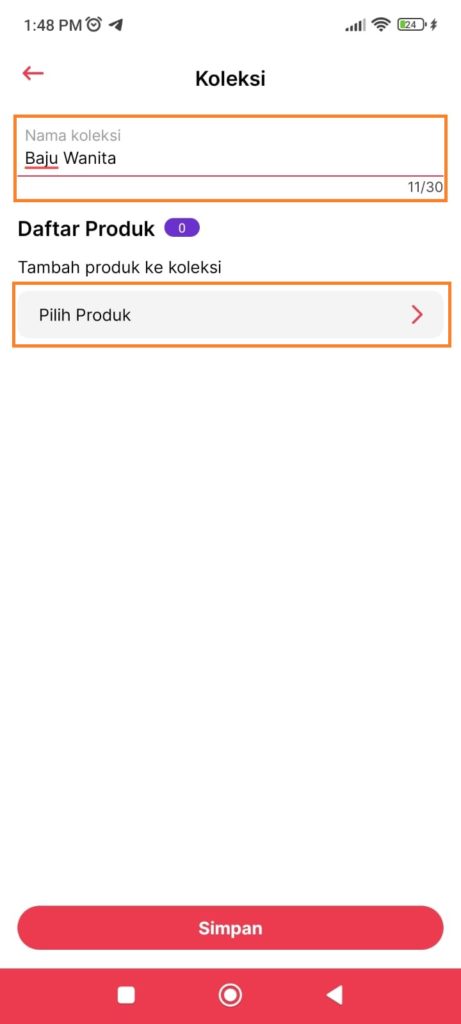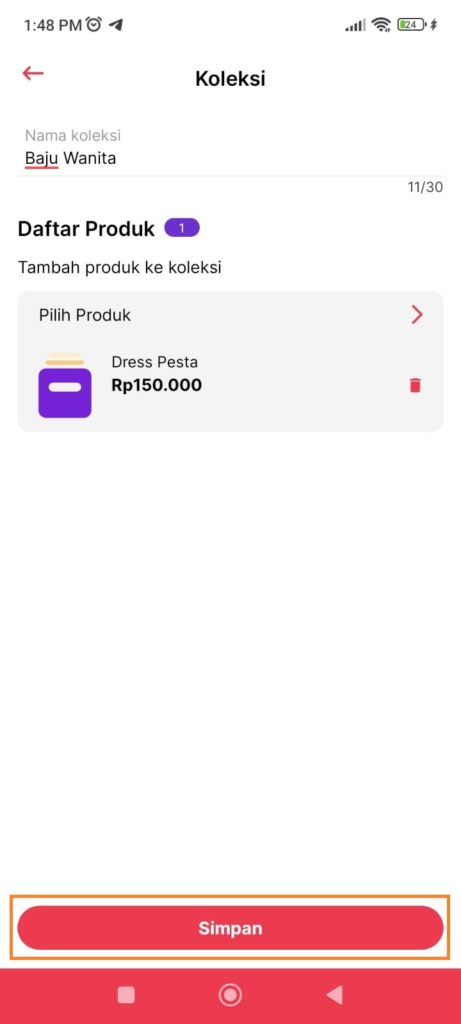How to Create a Product Catalog at the Lakoo Online Store
Have more than one type of product? Here's how to create a product catalog in Lakoo.
How to make katalog You can easily make products at Lakoo. The product catalog serves to group the products that you have if your product consists of more than one type.
Lakoo itself is shop creation application online free for business. In store online Lakoo, you can categorize your products by collections or catalogs to make it easier for customers to find them.
How to Make a Catalog in Lakoo
Before entering the tutorial, for your information, the catalog in the Lakoo application is called a collection. So next you'll see mention of catalogs as collections.
For how to create a collection in Lakoo, see and follow the steps below:
- Open the application Lakoo. Make sure you have created a Lakoo account. If not, see how HERE.
- Next, go to the menu Product.
- At the top of the product page, you will find two options tab, Products and Collections. Click tab Collection.
- Then, click the button Add Collection in red to add a new category.
- After that, enter the name of the category you want to create in the Collection name column.
- Then, select which products you want to include in the collection.
- When all products have been selected, click Save to save the catalog.
Do not worry. You can still add or remove product lists for each collection that you have through tab Collections on the Product menu. You can furthermore directly categorize new products when you add them in tab Product.
How? Easy, right? That's how to create a catalog in the store application online Lakoo. There are still many other features from Lakoo that you can explore to create a shop display online you are more maximal. Good luck!
Sign up for our
newsletter