Guide to Creating and Updating Shopping Lists Efficiently at Redkendi Caterer
Catering owners can organize their shopping list at Redkendi Caterer
After receiving the order, of course you start preparing the ingredients for cooking. With Red jug Caterer, you can create, view and update shopping lists to make the shopping process more efficient.
Previously, Redkendi was a B2B platform marketplace catering that connects customers with businesses catering. There are many benefits that businesses feel when using this application.
For example, it can manage orders. view service schedules or contracts, get notifications when there are changes or orders from customers, communicate with customers through features chat, create and view shopping lists, view sales reports, and much more.
Already curious? Let's get started!
How to Create and Update a Shopping List
To create and update a shopping list at Redkendi Caterer, follow these steps:
- Open your Redkendi Caterer application.
- Enter the main page. Select a food menu package.
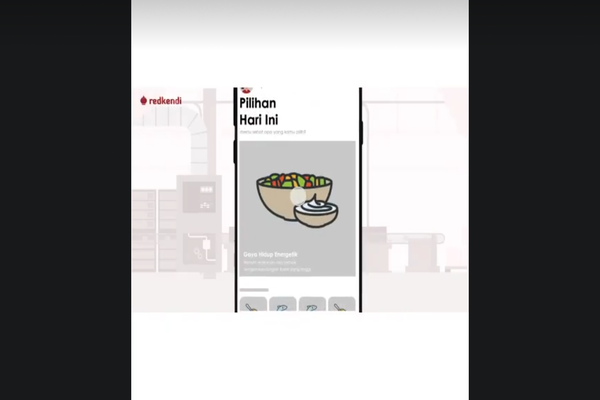
- After selecting the menu, choose one of the foods.
- Enter the number of servings of food ordered by the customer.
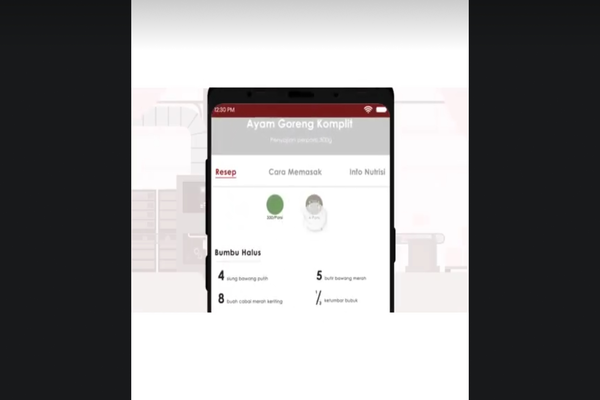
- Click button Add Shopping List.
- After the menu has been successfully added, open it Shopping list to see details of raw materials according to the portion you want.
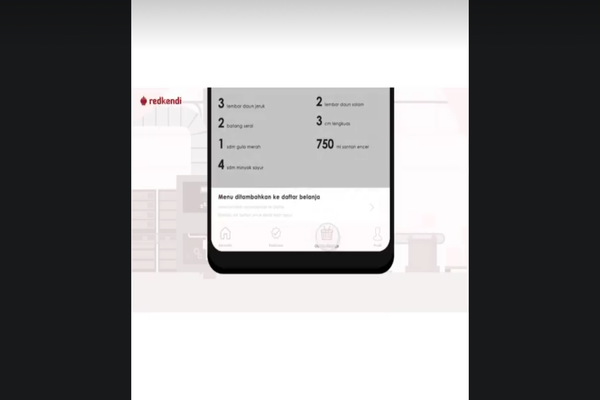
- If you want to update your shopping list, click the "Change Shopping List" button and make the desired changes.
- Then, mark the raw materials that you have purchased so that your shopping list is more organized.
- If all raw materials have been purchased, click the button Done Shopping.
How to View a Shopping List for Raw Materials
- Open the Redkendi Caterer application, click Shopping list on the main page.
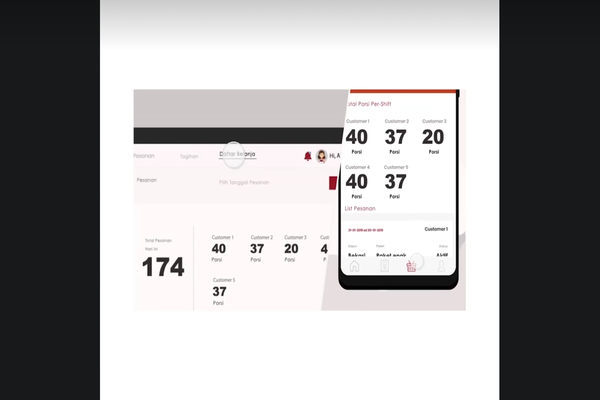
- Now you can see the order details per day.
- Select a day of orders that you want to view.
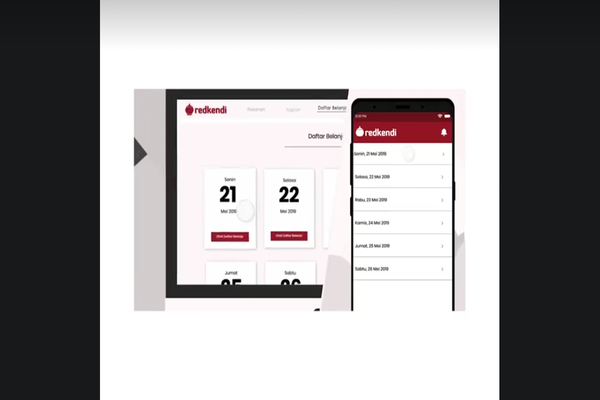
- Next, a list of raw materials that have not been and have been purchased appears.
- On the unpurchased list, all you have to do is mark the raw materials that have just been purchased.
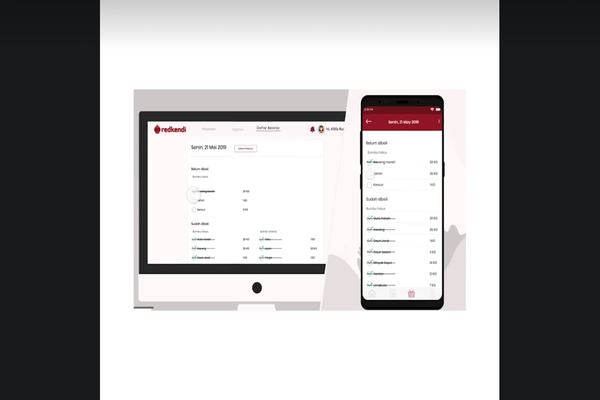
- Then, click the button Save.
- After you buy all the raw materials, don't forget to click Done Shopping.
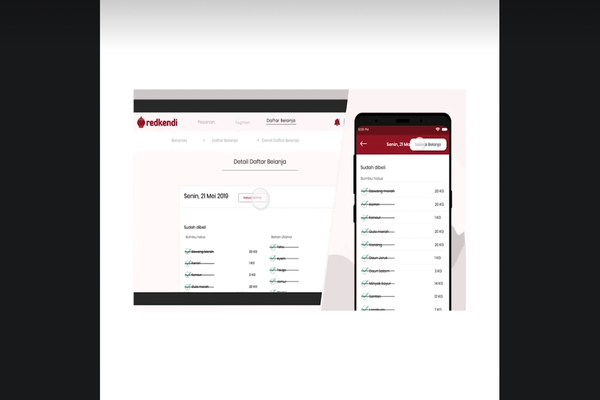
When you're done shopping, check the items you've purchased and make sure you haven't missed anything. By making a shopping list, you can ensure that your shopping needs are met in a more orderly and efficient manner.
Isn't it easy to create, view and update shopping lists in the Redkendi Caterer application? In addition to these platforms, you can also use marketplacecatering as Dofood and Waculiner, you know.
Sign up for our
newsletter
