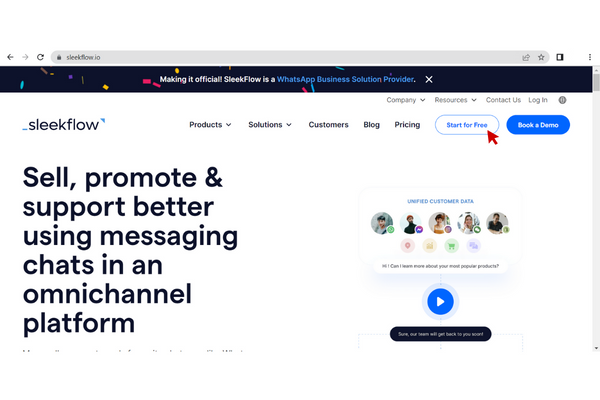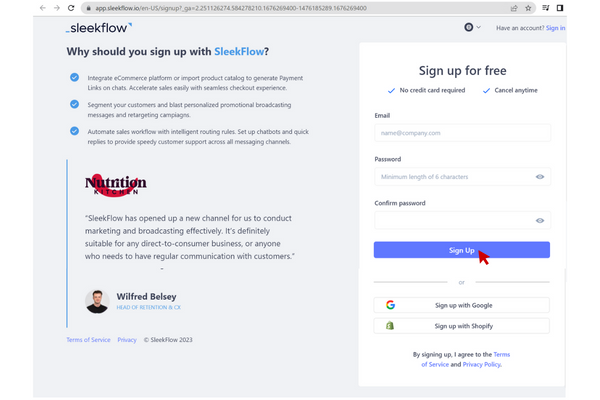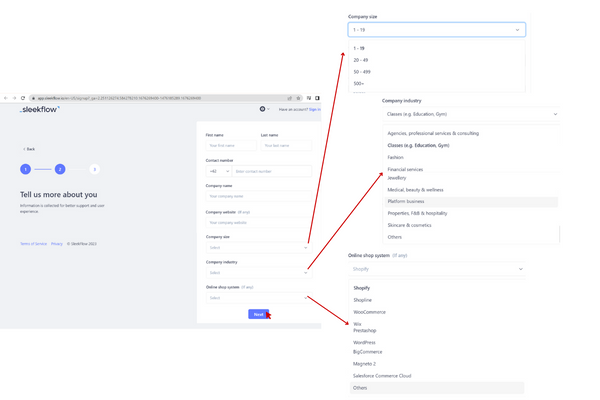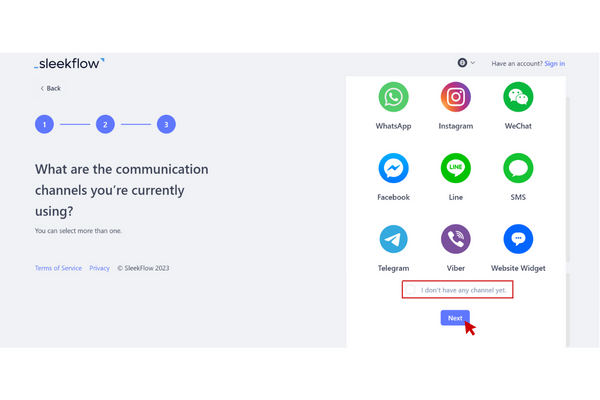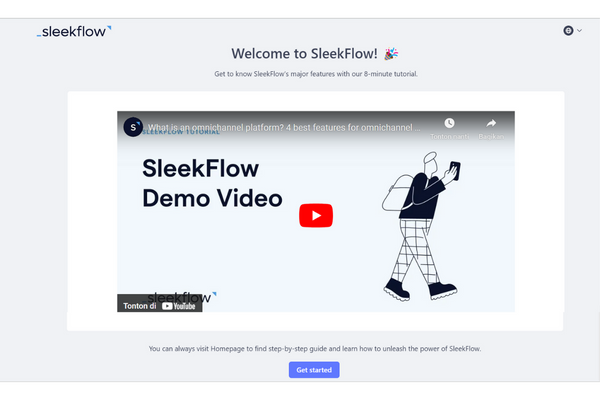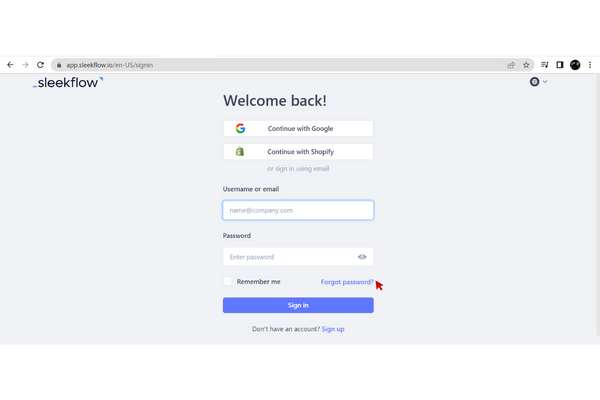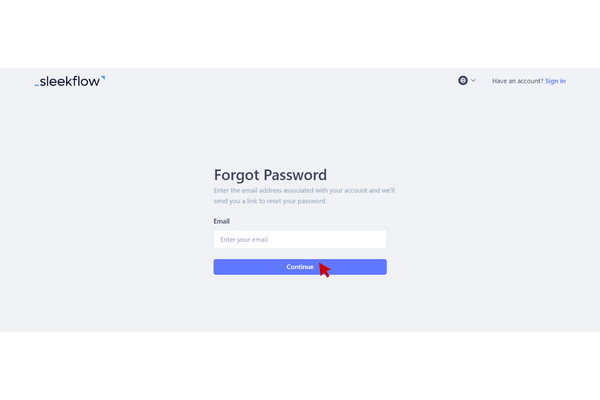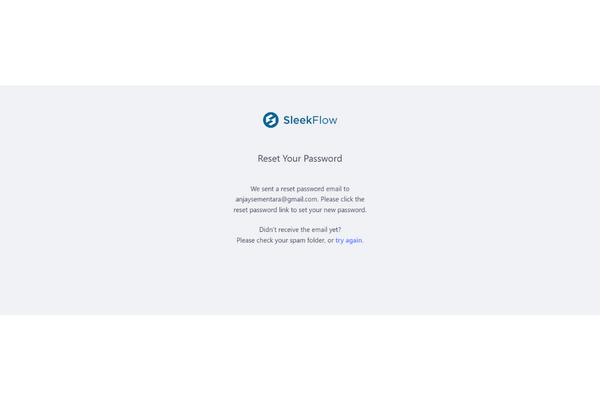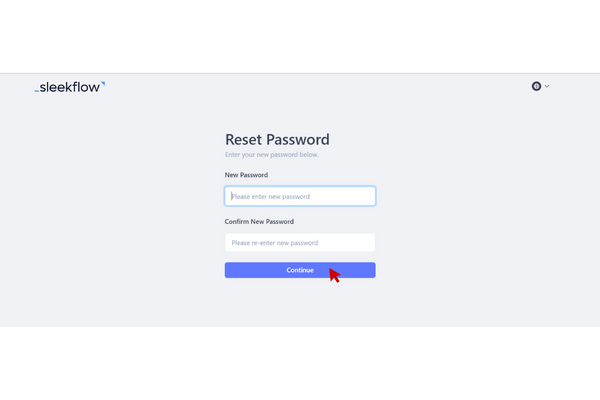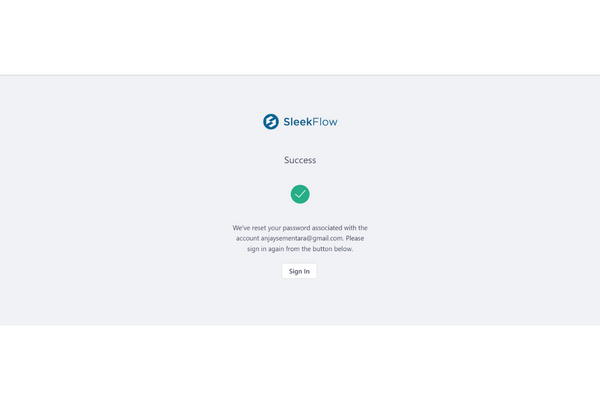5 Step-By-Step Create a Sleekflow Account
Check out the guide on creating a Sleekflow account and changing the account password here.
Are you interested in using the Sleekflow platform to make your business sales on social commerce increase? Then you are in the right place. Because, this time DailySocial will explain in detail how to create a Sleekflow account.
Come on, scroll down to find out how to create the account.
How to Create a Sleekflow Account
Follow these 5 steps to create your business Sleekflow account!
Step 1 : Open this link https://sleekflow.io/id-id, then click Start for Free.
If your teammate has already created a business account, please ask your partner to invite you to the account. In addition, you also cannot create a new account with the same email.
Step 2 : Enter email address and Password You. Click Sign Up.
Apart from that, you can also register with your Google or Shopify account.
Step 3 : Provide your business background information. Click Next.
company size is how many employees are in your business. Are there 1-19, 20-49, 50-499, or more than 500 employees?
Industrial companies is the sector type of your line of business. Is about agency and services, fashion, properties, or Skincare & cosmetics? If it's not in the options, you can choose others.
If your business has an online store, please fill in the fields Online shop system. The available online stores are Shopify, Shopline, WooCommerce, Wix, WordPress, BigCommerce, and so on. If the online store you are using is not listed, please select it others.
Step 4 : Choose one or more social media that your business uses. If you haven't used it yet, click it I don't have any channels yet. Then, click Next.
Step 5 : Now you can start operating it by clicking Get started.
How to Change Password Sleepflow
Who likes to forget Password the account? Imagine if you forgot Password Sleekflow of your business. Terrible isn't it?
To solve this problem, please see the instructions for resetting Password Your Sleekflow follows:
Step 1 : On the Login page, click Forgot password.
Step 2 : Enter the email associated with your business Sleekflow account.
Step 3 : After this page appears, please open your email.
Step 4 : Open your email.
Please check section Inbox or spam. If you find it, open the email from Sleekflow, then click it Change my password.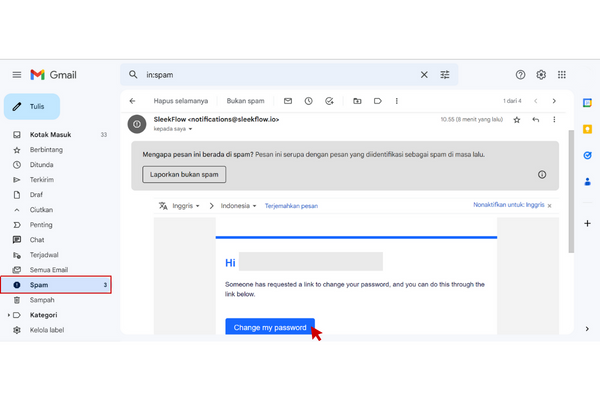
If you can't find the email, please return to the previous page, then click try again.
Step 5 : Please change Password you, then click Continue.
Step 6 : Now you can login to your Sleekflow account again.
That's how to create a Sleekflow account along with how to change it Password-his. Hope this article helps you. Good luck.
Sign up for our
newsletter