6 Easy Ways to Create a New Folder on Your Laptop to Keep Documents Neat
Folders are a very useful function, especially for those of you who like to see neatly organized documents. This is the step to create a new folder on the laptop!
Folder is a function that is quite important for those of you who often deal with documents on a laptop or computer. Folders can function to organize various documents, be it videos, music, or files in other formats.
The folder function on a laptop will be very useful if you want to group several documents that have the same characteristics. For example you want to group different episodes Korean drama, songs by one artist with the same album, and so on.
There may be some of you who are less familiar with how to create a new folder on your laptop or computer. Don't worry! The following are various ways that you can try to create a new folder on your laptop.
How to Create a New Folder on a Laptop with the Option “New"
Steps to create a folder with the option "New"It's very easy to do. You just choose where you want to create the folder. Here's how to create a new folder via options New:
- Choose a location to create a folder, you can more or less create a folder anywhere. It can be Local Disk (D:), Local Disk (F:), in the Documents folder, and so on.
- Right-click on an empty space at that location
- Hover over the option "New"
- Click "Folder"
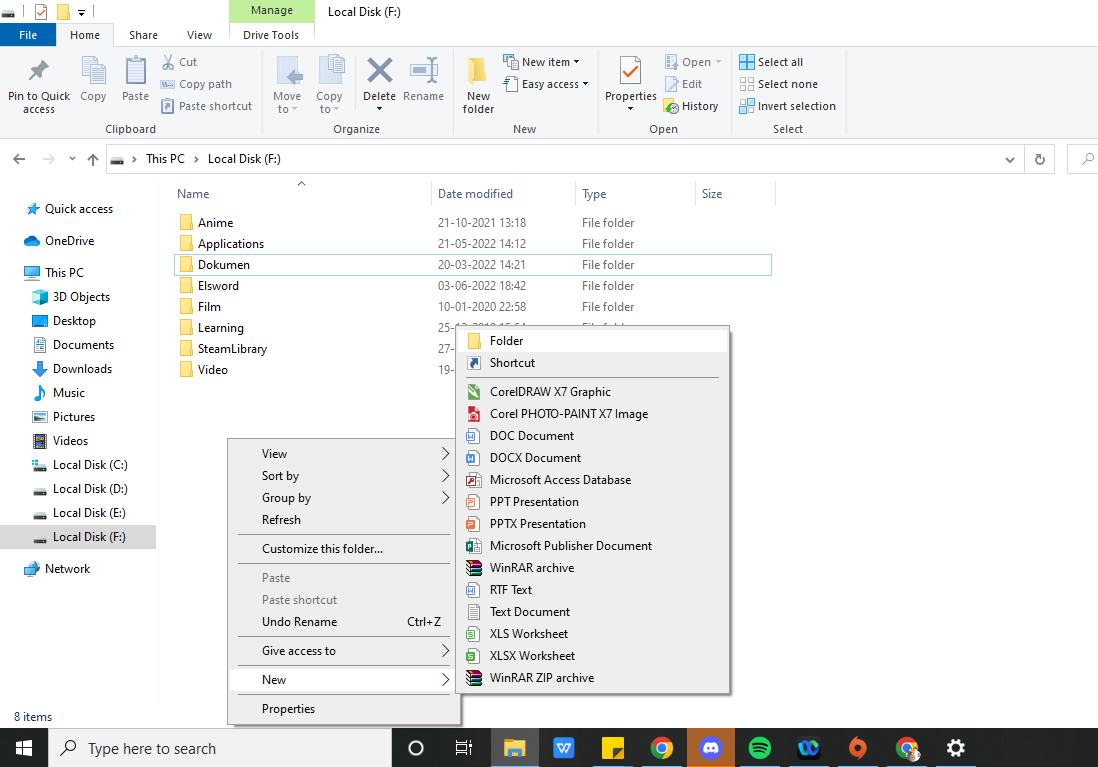
- Tada! You will have a new folder ready for you to fill with documents and download.rename
How to Create a New Folder on a Laptop Through the Icon “New Folder"
Steps to make new folder the others are no less easy. These are some tips for creating new folder with icon menu New Folder:
- Choose a location to save the new folder
- Press menu "New Folder" at the top of your File Explorer window
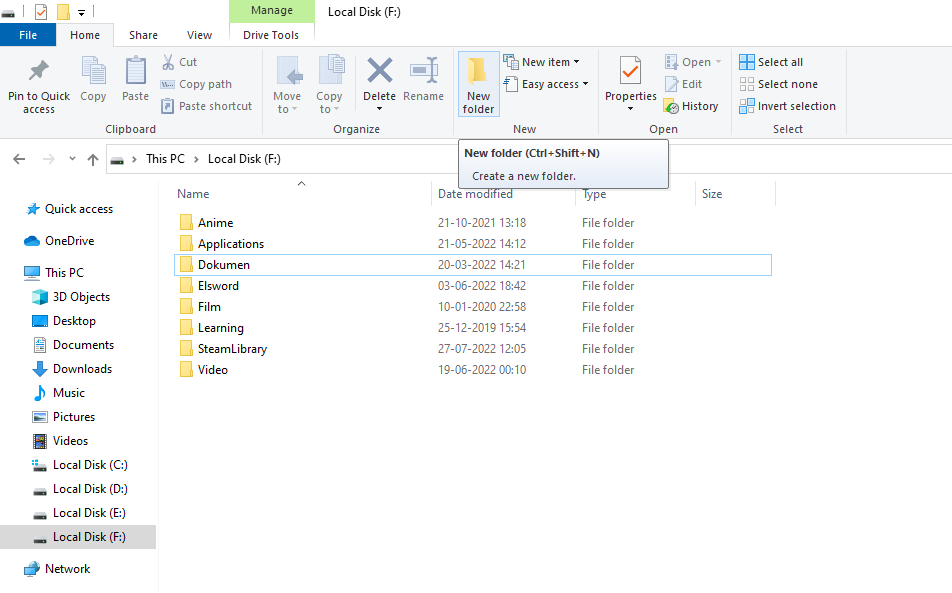
- A new folder will be created and you can name the folder
How to Create a New Folder on a Laptop Using Ctrl, Shift, and N . Commands
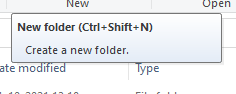
Another easy way that you can use to create a new folder is to use some combination keyboard. These are the steps to create a new folder with keyboard:
- All you need to do is choose which location you want your new folder to be.
- Type combination Ctrl + Shift + N pada keyboard consume
- Well, you just give your new folder a name
How to Create a New Folder on a Laptop on the Desktop
Besides being able to create folders on the file explorer menu, you can also create folders on the desktop. This facility will certainly make it easier for those of you who want to access documents in a folder faster. Well, how to create a new folder on the computer desktop? Here are the steps:
- Make sure you are currently on the main page or on your desktop
- Right click on an empty space on your desktop
- Hover over the “New” option
- Select "Folders"
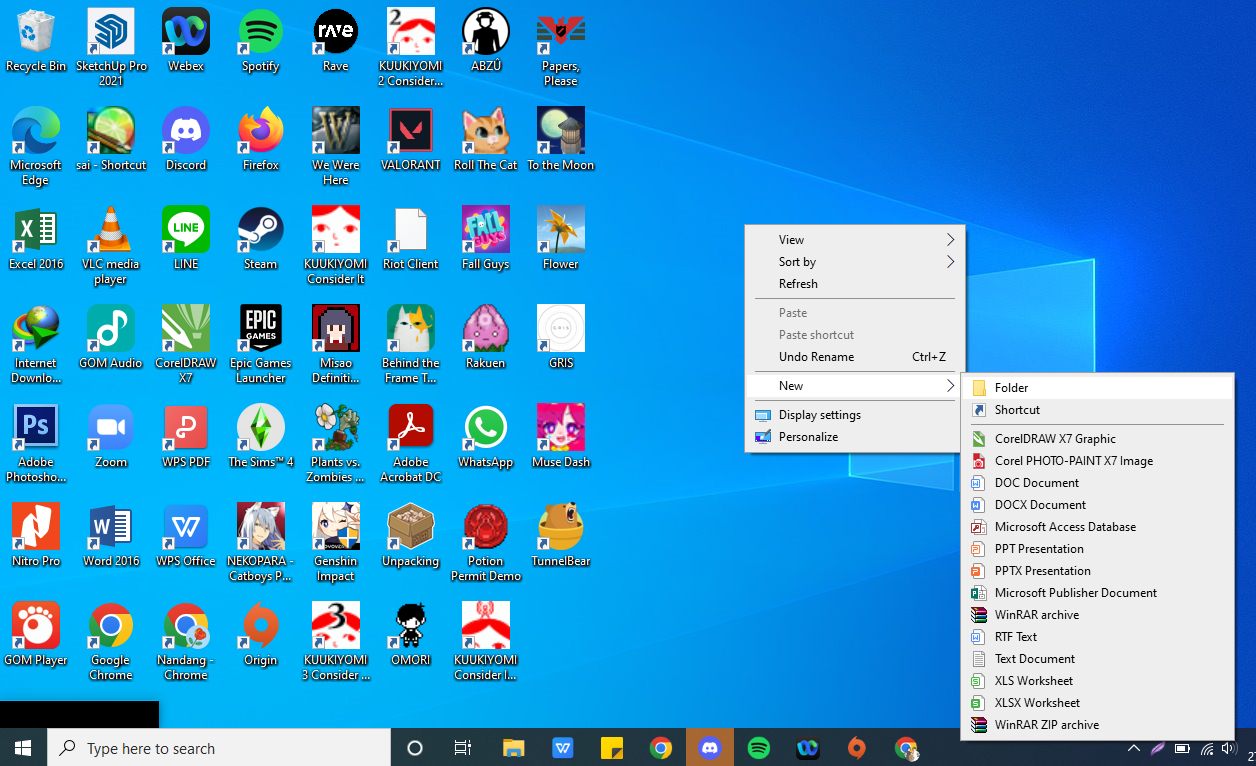
- Well, you can create a folder on your desktop with the name you want
How to Create a New Folder on a Laptop by Using the features Save As di Microsoft
You can also try to create a new folder on the laptop by using the features Save or Save As When save document It is good Ms. word, Exceland PowerPoint. This feature can certainly make it easier for you to be able to find documents quickly or even directly organize files to be saved into one folder.
Steps to create a new folder using the feature Save these are as follows:
- Use the Save or Save As menu on the document you want to save
- Please click “Browse” to select the location you want to use to save the new folder
- Right click on an empty space from the location you have selected
- Hover over the option "new”
- Click on options "Folder"
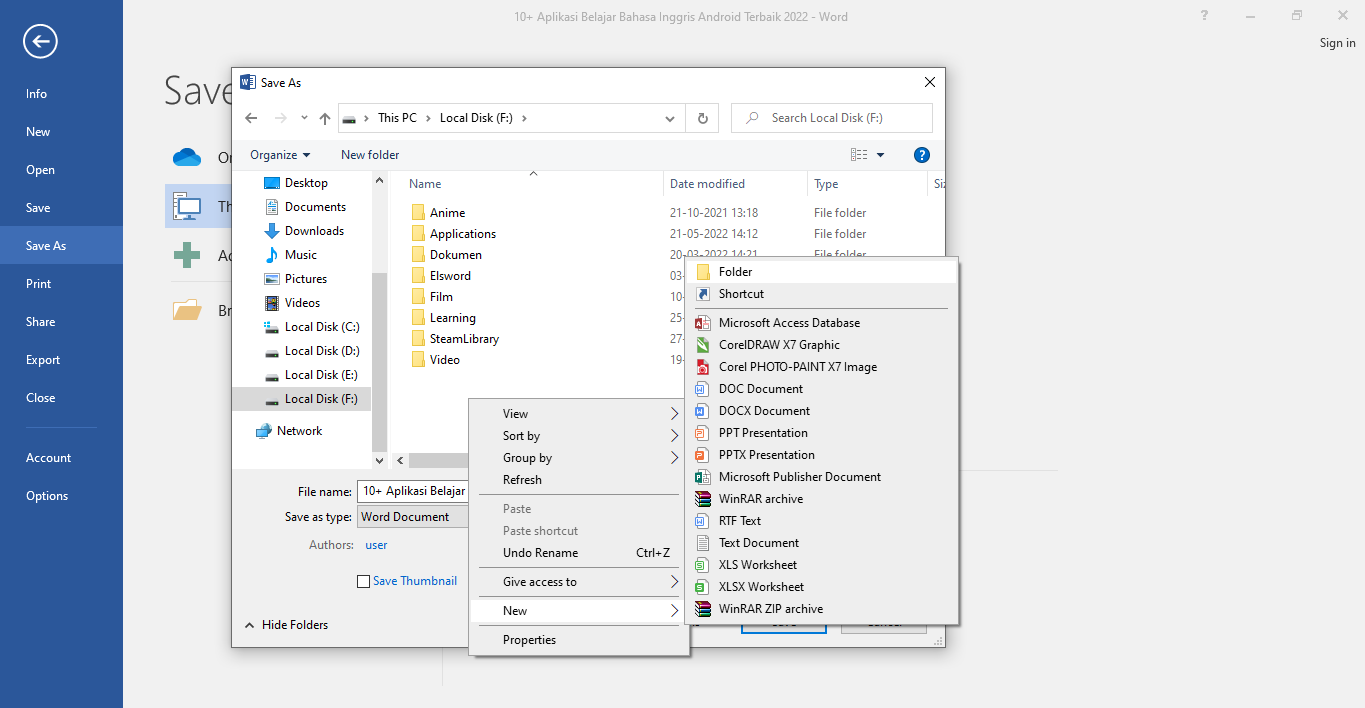
- Your new folder has been created!
- If you want to save the document in that folder, just double-click on the folder and click Save
How to Create a New Folder on a Laptop with Command Prompt
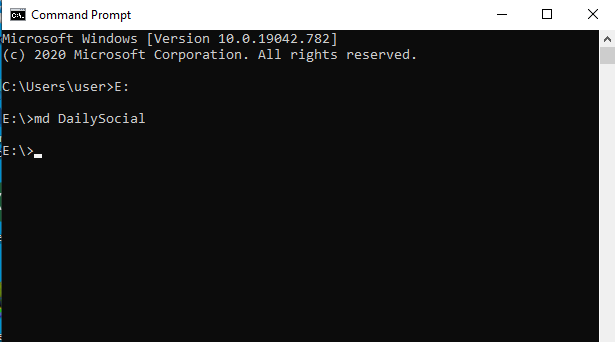
Another step to being able to create a new folder on a laptop is to use the Command Prompt menu. This method may be a bit complex compared to the previous methods. But it's okay if you want to practice this method to create a new folder. These are some of the steps:
- Specify the folder location
- Type the location you want in the command field, for example you can type E: to select a new folder location on the localdisk E.
- If you want to create a new folder, type md or mkdir then the name of the solder you want to make. For example, if you want to create a folder called DailySocial, then you only need to type the command md DailySocial.
- If you want to create a folder with two or more words with spaces, you need to add quotation marks to the folder name, for example you want to create a folder with the name DailySocial id, then commandher is md “DailySocial id”.
- If you are going to create a folder within a folder, you can type the command cd folder name. For example, if you want to create a new folder in the DailySocial folder that you just created, you can type cd DailySocial.
Folders are a very useful function, especially for those of you who like to see neatly organized documents. Well, those were some ways to add folders on your laptop or computer. Hopefully this article can help you organize your important documents and files!
Sign up for our
newsletter
