How to Create a Community Group on Pitchplay
Create groups with no member limits on Pitchplay
Pitchplay to be a place where you can meet lots of new people. The features that can be used to communicate on Pitchplay are also quite diverse, ranging from chat to live streaming video or audio. In the latest features too, in the application you can do chat personal with group members without having to use a phone number or user.
The group or community provided by Pitchplay is suitable for those of you who have community members who have many members and often have to separate groups because group capacity does not allow them. On Pitchplay you can create groups with no member limits to communicate, you can also create several forums in one group so that communication can be carried out more effectively.
How to Create a Group on Pitchplay
- Open the Pitchplay app.
- Click the plus sign below on the home page.
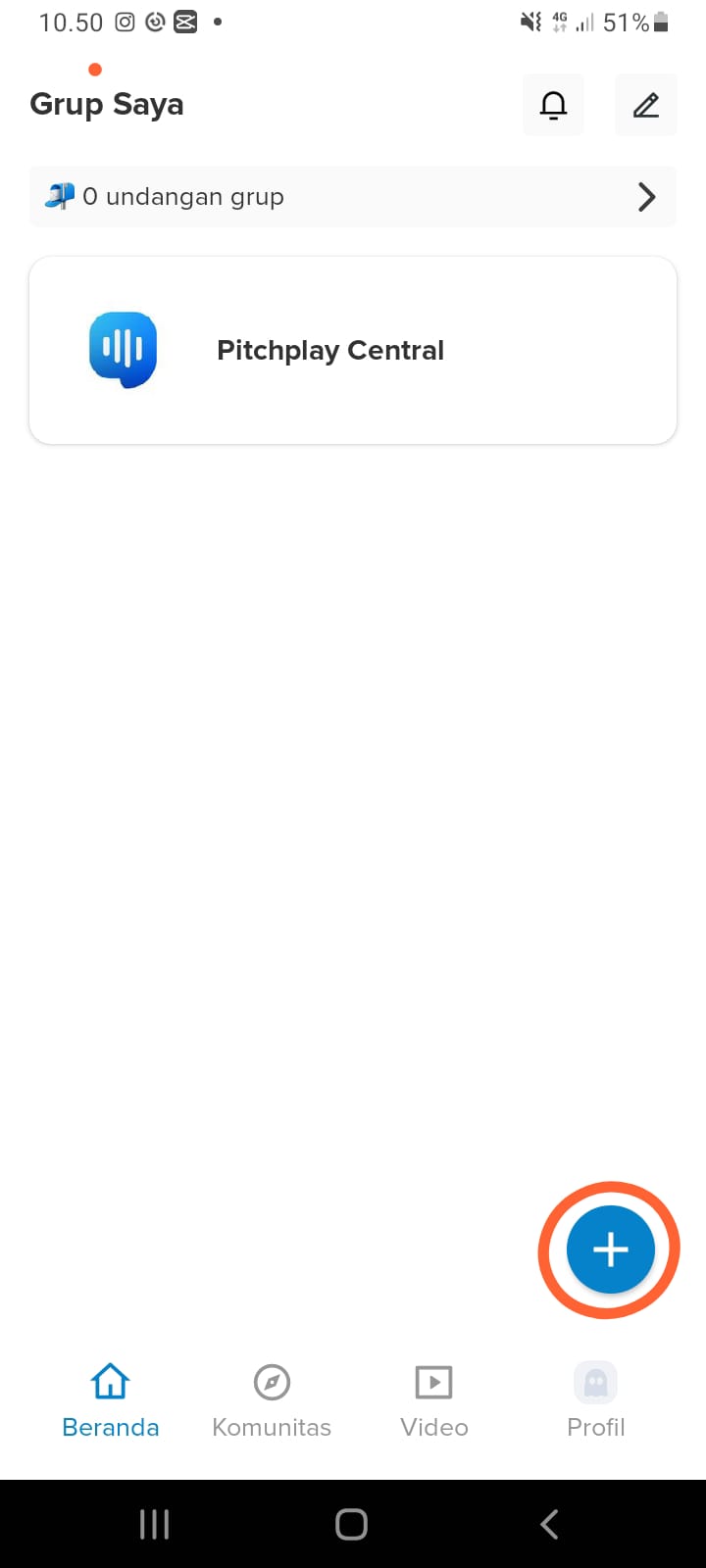
- Choose what you need to create a group chat on Pitchplay.
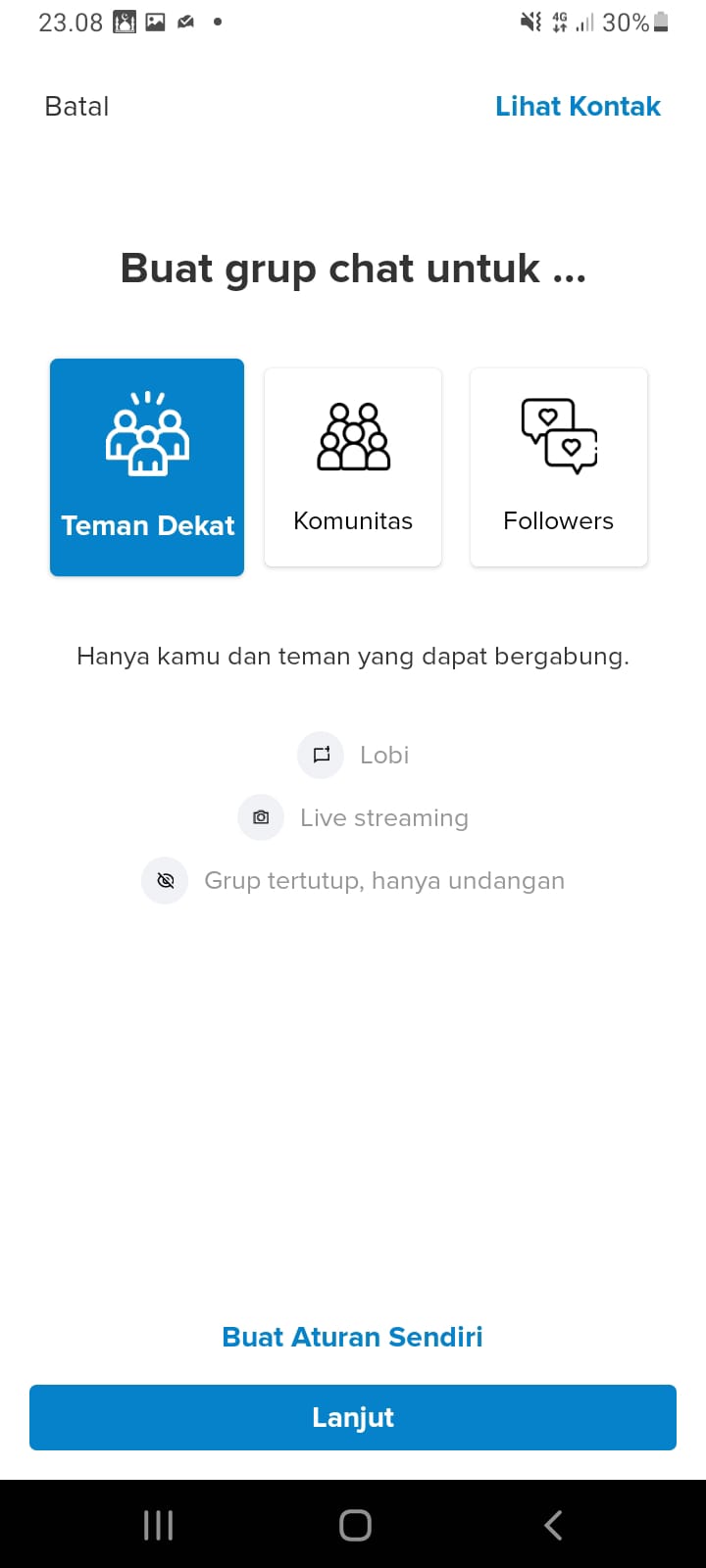
- Close friends, the group for this purpose will be closed and only invitees can enter, there is a lobby and live streaming.
- Community, this group will be open and anyone can join, members can upload content, lobby features, live streaming, discussion based on topics, and buying and selling between members.
- Followers, this group is for those of you who have lots of fans and need a place to be able to communicate directly with them. The group is open to anyone, can create topics, sell products to create subscription content that can be accessed by fans or followers.
- Create your own rules, if you think you need a special feature and it's not in the three options above. You can create your own rules in the group and choose which features can be used in the group.
- Click the advanced button, which is at the very bottom of the page.
- Fill in the requested group details, namely group name, group photo, category hashtag, and group description. The details that must be filled in are only the group name, for others it can be adjusted.
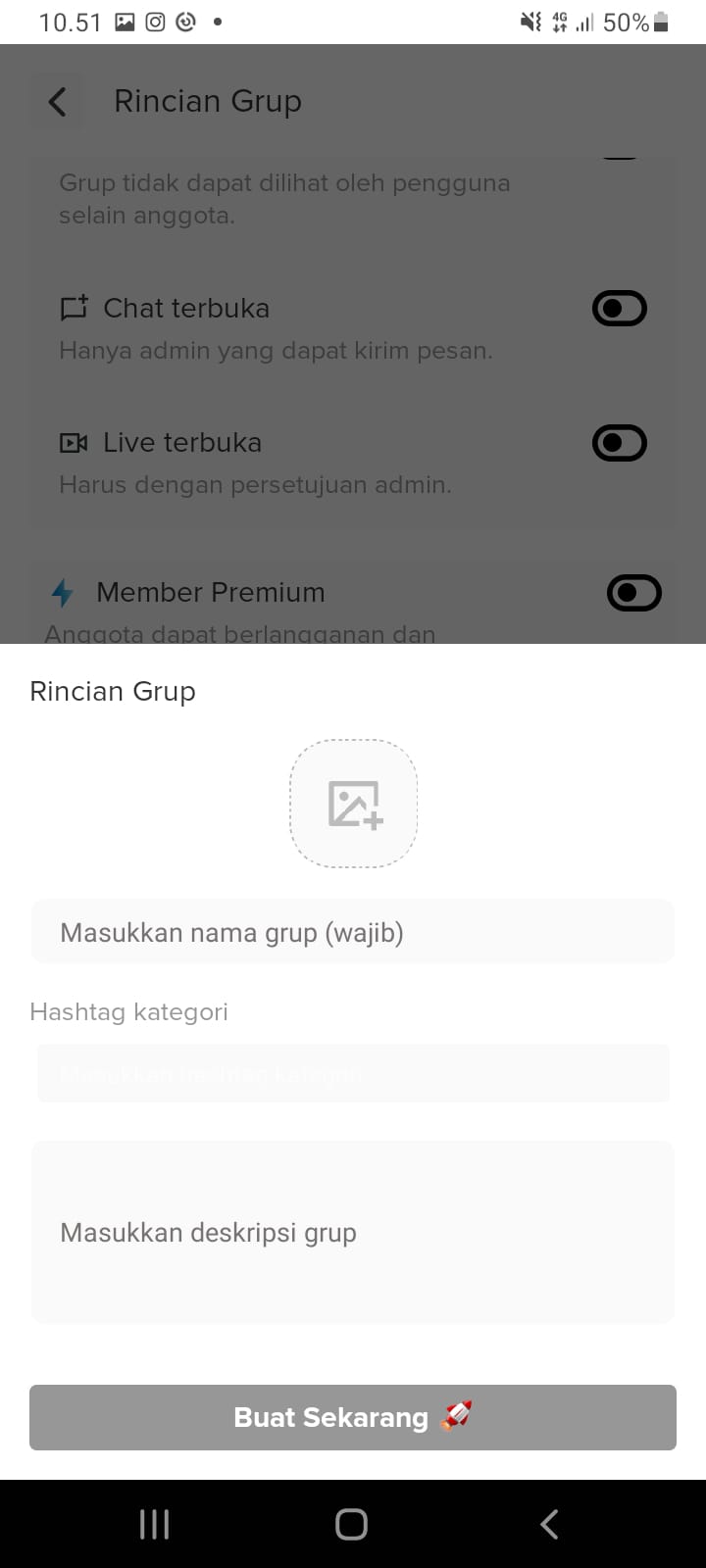
- If everything is filled in, you can click "Create a group now".
Sign up for our
newsletter
