Easy Steps How to Connect Cashlez Reader to Smartphone with Bluetooth
For those of you who have decided to use Cashlez as an online cashier application and have purchased a Cashlez reader, here's how to connect the Cashlez reader to a smartphone with Bluetooth.
Cashlez itself is an online cashier application that is intended for micro and small businesses and has superior products in the form of CashlezOne and Cashlez Reader.
CashlezOne is a product where all the features ranging from card reader, printer, and the application is one in one gadgets without needing smartphone other.
While Cashlez reader is a separate device that functions as a card reader that you can connect to the device smartphone You.
As mentioned earlier, this time we will discuss how to connect the Cashlez reader to your smartphone with a Bluetooth connection.
Easy Steps How to Connect Cashlez Reader to Smartphone with Bluetooth on Android
Here are the steps on how to connect Cashlez Reader to a Smartphone with Bluetooth.
But before that, make sure you have chosen and bought a Cashlez reader whose specifications and prices you can see HERE.
First, turn on the Cashlez reader first by pressing the power button until it lights up and open the installed Cashlez application, then log in according to username and the PIN you have created.
Secondly,, enable Bluetooth in the settings or settings of your Android device. If your Android device is not connected to Cashlez reader, then click Pair new deviceson Android devices.
For the record, the name of your Bluetooth Cashlez reader device is in the form of serial number consisting of letters and numbers. If it has been read by Bluetooth, click to pairing.
When it is pairing, the screen on your Cashlez reader device will light up, At that time click the ok button (green button in the lower right corner).
Third, open settings / settings by clicking three line logo in the upper left corner, then click setting/settings, and click Card reader.
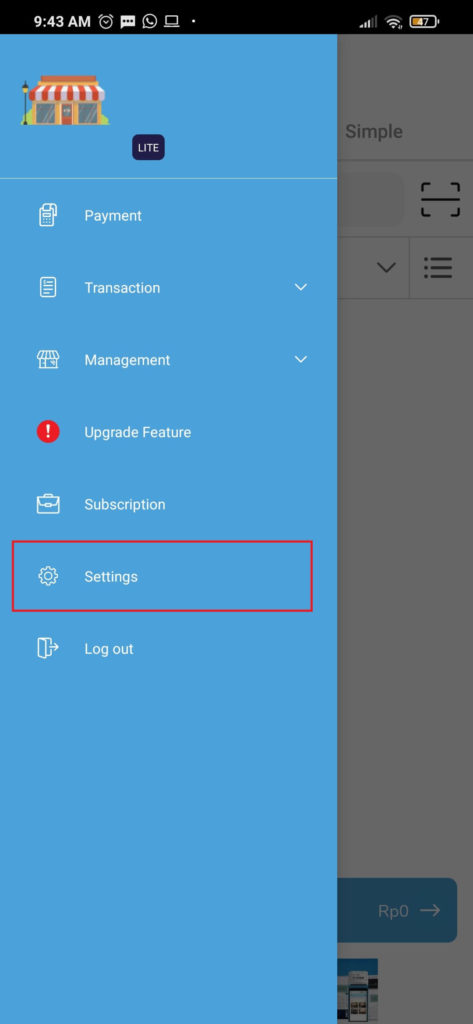
After clicking, a notification will appear reader connected. Then click select. After that, it will appear pop-up confirmation which reads You will be connected with a card reader. Click Yes.

After that, your Android device will request the process again pairing. Click pair, then click the green button on Cashlez reader.
Finally, you can use the Cashlez reader as a cashier device that you can access through the Cashlez application.
What about iOS devices and Cashlez printer devices?
For iOS devices, the steps used are more or less the same. Different steps possible when process pairing in the menu setting your iOS.
Meanwhile, connecting the Cashlez printer device via Bluetooth is the same as connecting the Cashlez reader. The difference is, on the menu setting, you choose Printer.
Those are the easy steps on how to connect the Cashlez reader to the device smartphone You. Find more articles about MSME tips, digital marketing, and other finances only at DailySocial.
Check the full video on how to connect a smartphone bluetooth to Cashlez Reader here
https://www.youtube.com/watch?v=sOx_Pf94-Fw
Sign up for our
newsletter
