3 Ways to Clear Cache in Windows
Do you want to clear cache on Windows? Check out the following article, OK!
Is your laptop slow? It could be due to too much cache. Deleting the cache can be used as a solution to dealing with a slow laptop.
The reason is, the more often the laptop is used, the more cache will accumulate. Of course, as a laptop user, you have to understand how to clear cache. If not, your laptop's performance may decrease because it's too slow. Following are the steps to clear cache.
Using DiskCleanup
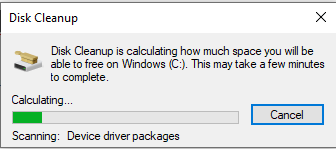
The first way, you can use disk cleanup to delete the cache. Here are the steps.
1. On the Windows search page, type Disk Cleanup, then double-click.
2. Select Drive C, there are several caches that can be deleted.
3. Click check on Recycle Bin, Temporary Files, and Thumbnails.
4. Click Clean up system files, then click OK.
5. Click Delete Files. Done, the cache on your laptop device has been deleted using Disk Cleanup.
Using Cache DNS
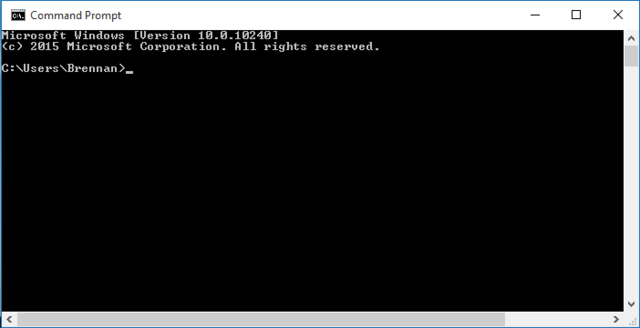
The second way you can use DNS Cache. You need to operate Command Prompt to use this method. Here are the steps.
1. Type Command Prompt on the Windows search page then right-click.
2. Select the Run as Administrator menu.
3. Type Ipconfig/flushdns.
4. If the cache is successfully deleted, a pop up will appear Successfully flushed the DNS Resolver Cache.
Using Settings
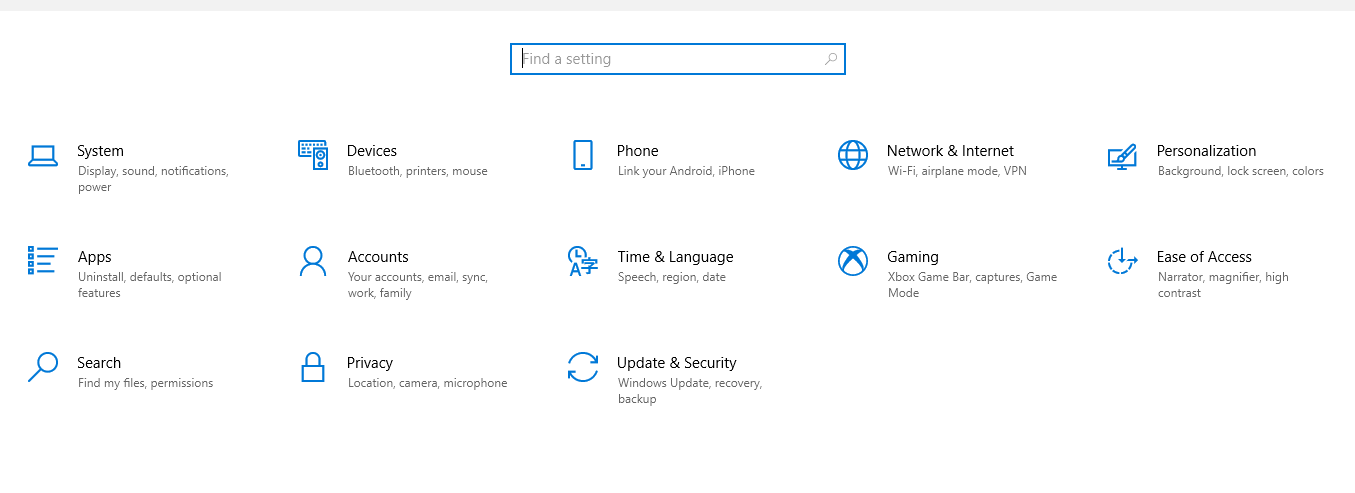
Finally, you can take advantage of the clear cache menu using the Windows Settings. Here are the steps.
1. Click Start then click Settings.
More Coverage:
2. Select the System menu and click Storage.
3. Click the Free up Space Now menu, wait until the scan process is complete.
4. Tick the data you want to delete then click Remove Files.
Here's an easy way to clear cache. Make sure you clear cache regularly to get maximum laptop performance. Hopefully the above article is useful, yes!
Sign up for our
newsletter
