Easy Ways to Change Logistics Services on Orders at Akulaku
Logistics Company Change Guide in Akulaku
Akulaku, as a platform E-commerce which is well-known, provides various shipping methods that make it easier for sellers to send products to customers.
One method that can be chosen is Self Delivery, which is divided into two options: Self Delivery via a Logistics Company or Self Delivery via Self Delivery.
Delivery Method in Akulaku
Akulaku offers two main options for shipping your goods, namely Self Delivery and Via Akulaku. For Self Delivery method, Akulaku divides it into two options that can be selected, namely Self-Delivery-Logistics Company and Self-Delivery-Self-Delivery.
The Own-Logistics Company Delivery Method allows sellers to use the services of certain logistics companies that have been integrated with Akulaku. However, sellers must package their own ordered products and hand over the package to the selected logistics company. After delivery, the seller needs to enter the delivery receipt number manually into the system Akulaku.
Logistics Company Changes
When choosing to use a particular logistics company, you may face some unavoidable obstacles. Some problems that may occur include delays in delivery, unavailability of pickup couriers, damage to goods, or other problems that affect the quality of delivery.
However, Akulaku has a solution to this problem. You can change the logistics company used. How to change it? Check out the guide below!
Guide to Changing the Logistics Company Used
Here is a step by step guide to change the logistics company used in the Self Delivery method in Akulaku.
- First, log in to your account at Akulaku use valid login information.
- Once logged in, click on options Order on the main menu. On the orders page, you will see a list of all orders currently being processed. Select one of the orders for which you want to change the logistics company.
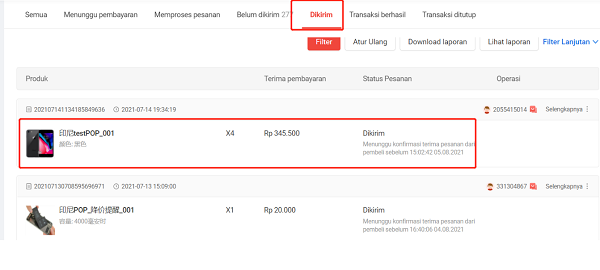
Credit picture by Akulaku
- On the order details page, click the button Change Shipping.
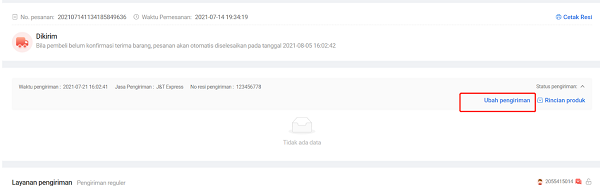
Credit picture by Akulaku
- You can choose the new logistics company you want to use for shipping. Also, enter the new delivery receipt number. Once you have selected a new logistics company and filled in the delivery receipt number, click the button Save.
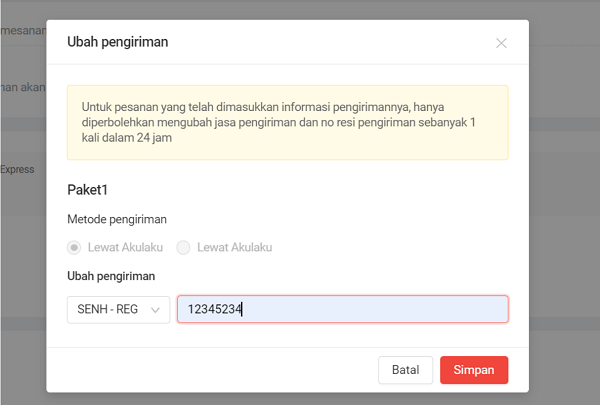
Credit picture by Akulaku
- Finally, double check all the data you have entered. Make sure everything is correct. If you are sure, click the button Confirm Changes.
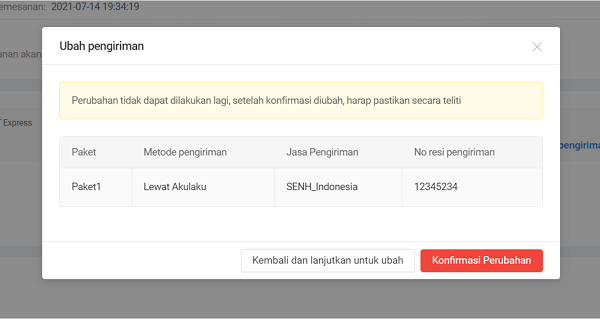
Credit picture by Akulaku
- After the delivery receipt number is updated, you can monitor the delivery status through the system Akulaku.
It is important to remember that you are only allowed to change logistics companies within 24 hours after delivery is made, and you only have one opportunity for change. Therefore, make sure you make changes carefully.
By understanding the Self-Delivery methods-Logistics Companies offered by Akulaku as well as how to change logistics companies, you can optimize your online shopping experience and ensure safe and efficient delivery to your customers.
Sign up for our
newsletter
