How to Become a Seller at GudangAda
get multiple benefits by becoming a seller of wholesale goods at GudangAda
WarehouseAda It focuses on wholesale buying and selling online. This makes this platform suitable for those of you who have a business with first hand goods and it is possible to sell large quantities of goods at once.
Wholesale sales will certainly bring profits faster for you. GudangAda will facilitate you to meet with potential wholesale buyers.
How to Register as a Seller at GudangAda
- Open the GudangAda application, on the main page select the Sell menu. The menu is at the bottom second from the left.
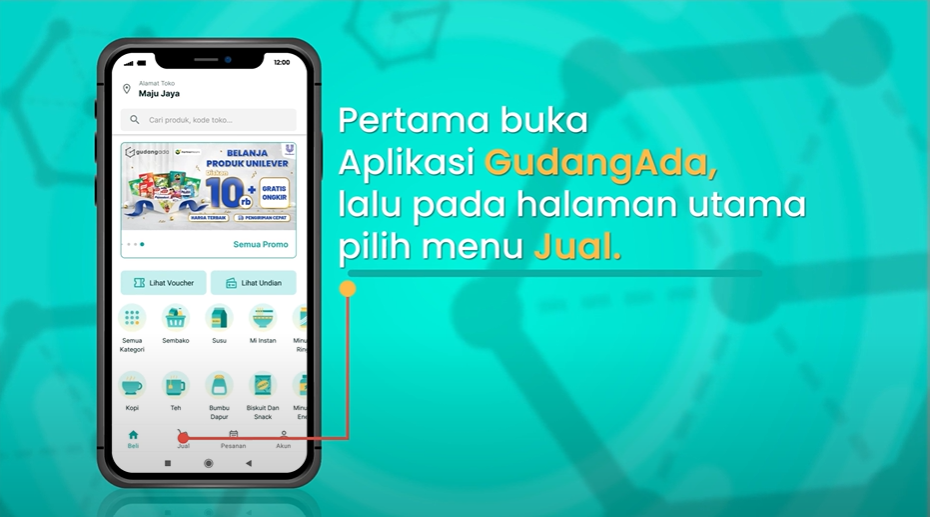
- Click Register As Seller. Before clicking on the menu, you can read the frequently asked questions and find out several things related to becoming a seller at GudangAda, such as the requirements, the length of the verification process, and the fees that must be paid.
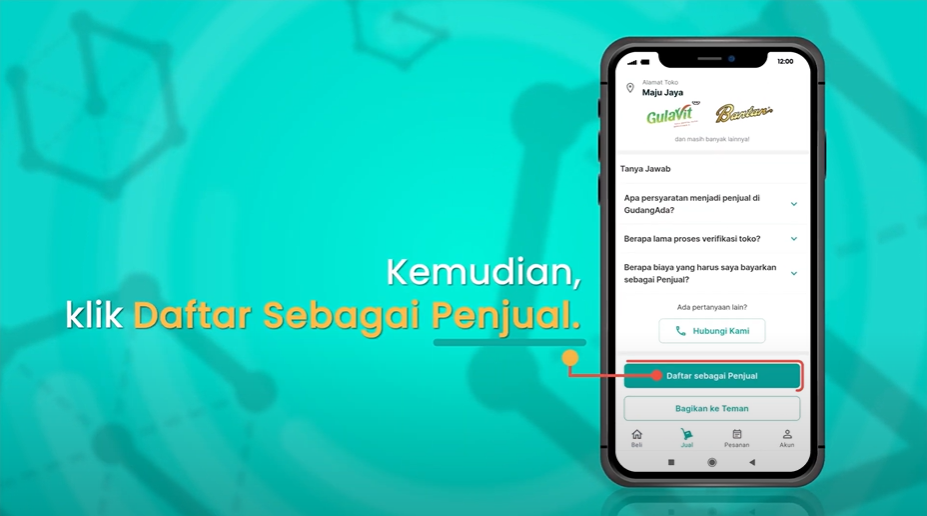
- Fill in the Store Information data, in the form of a shipping address and email. Apart from that, also fill in the Business Details, in the form of business type, individual or company and type of tax, whether you are taxable or not. In Business details, also enter your NPWP.
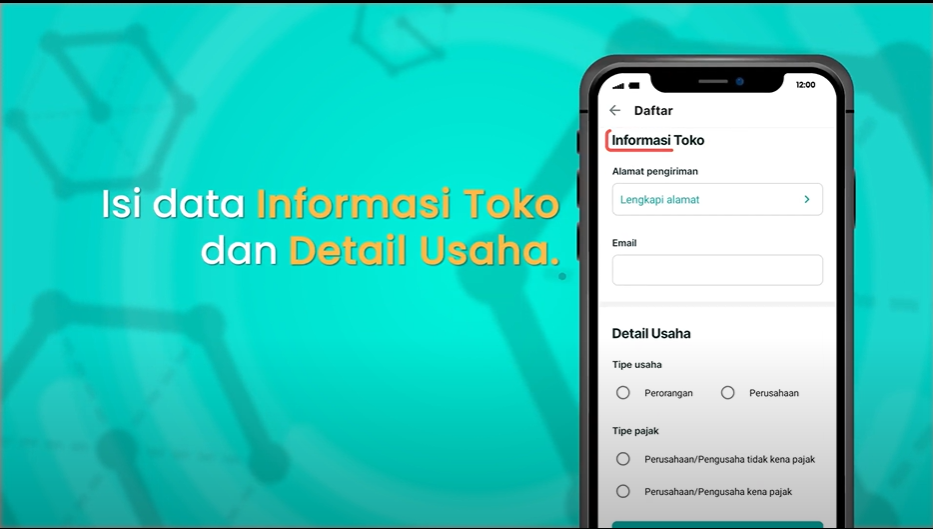
- If all have been filled in, click Save & Continue.
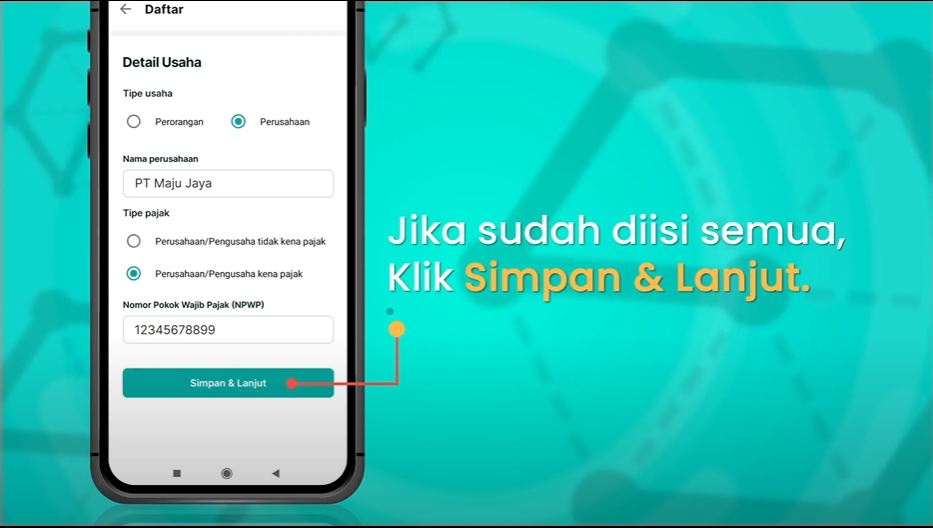
- Fill in Operational data and Shipping Method. In the operational data you need to fill in data on opening hours, closing hours and holidays. As for the Shipping Method, you can choose several options using GudangAda Logistics with several benefits offered or taken by the buyer by filling in the minimum order amount. Besides that, it can also be sent by the seller, you can enter the maximum distance for delivery and minimum orders, as well as information whether your store has a logistics fleet or not.

- Fill in the bank account data. By adding a bank account. Enter the name of the Bank, Branch Office, Account Number and Name of the Account Holder. If everything is filled in, click Add.

- Select a registered Bank Account. Then click Save & Continue.

- Upload the requested documents, such as a photo of a KTP, a photo of the shop, a photo of the shop owner in front of the shop, and a Taxpayer Identification Number. If you click Upload.
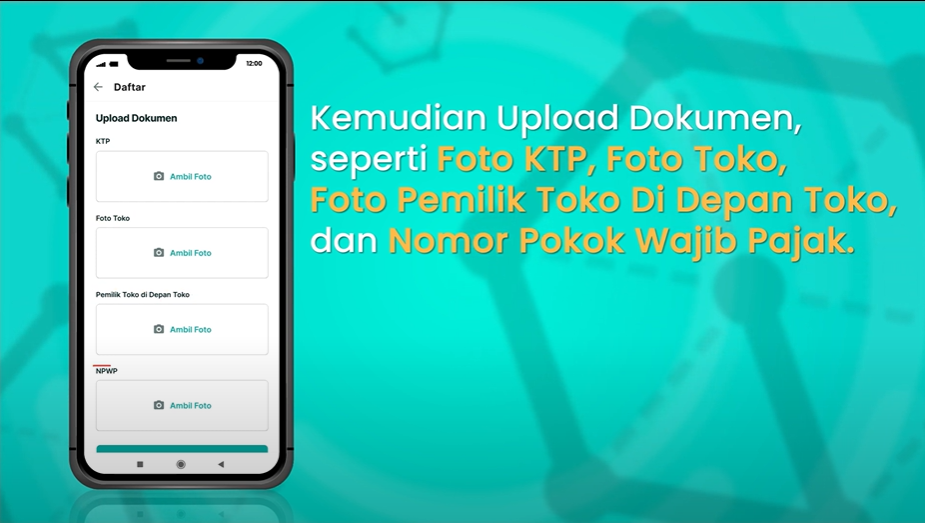
- Make sure your personal data, store information, business details, store operations, delivery methods, documents, and your bank account are filled in correctly.
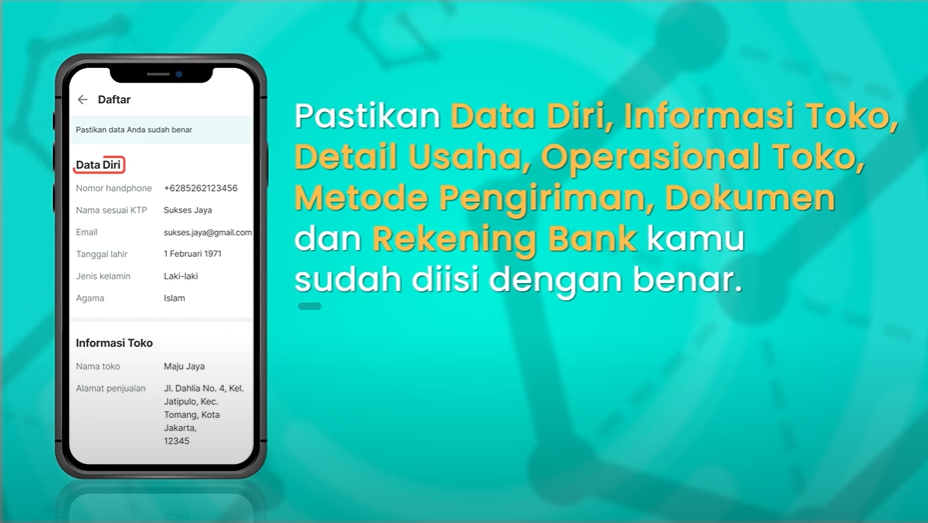
- Check the column I know an administrative fee will be charged for every product sold.

- Check the column I agree to the Terms & Conditions and GudangAda's privacy policy.
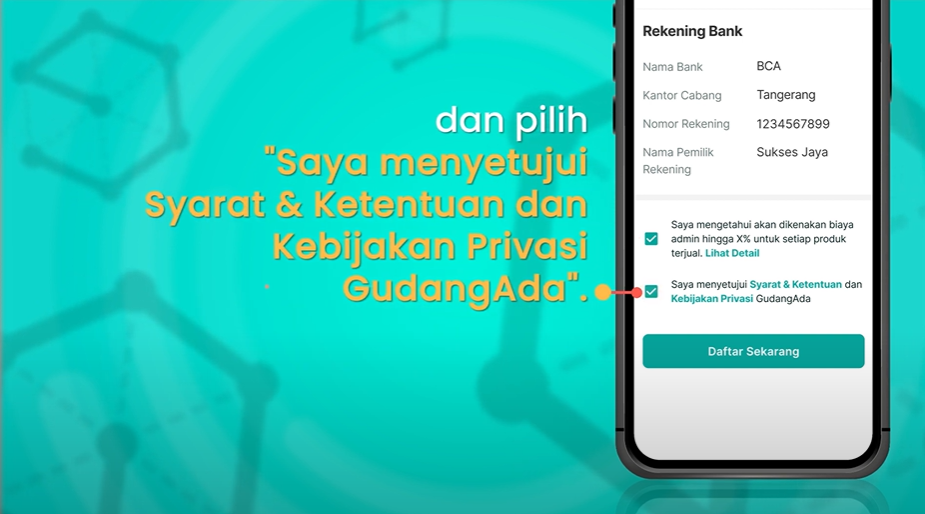
- Click Register Now

- Your registration as a seller at GudangAda is successful.

Sign up for our
newsletter
