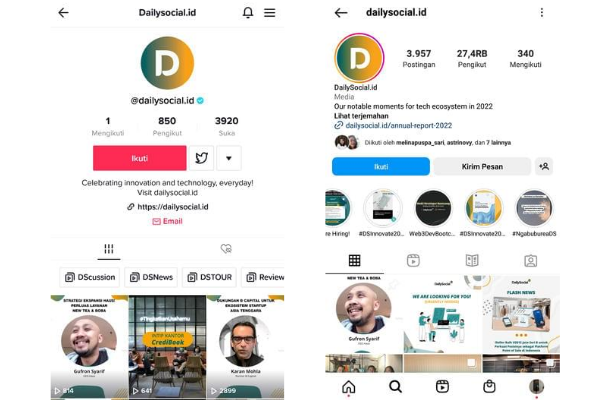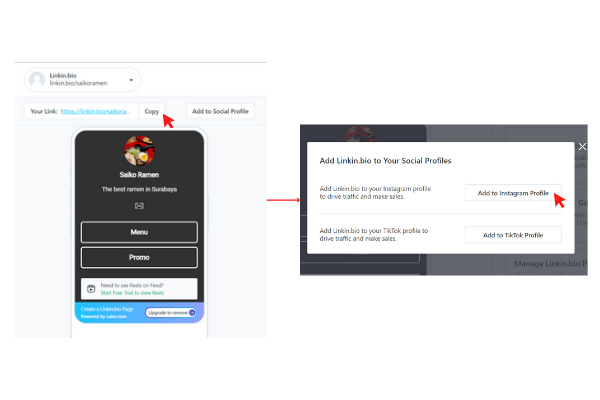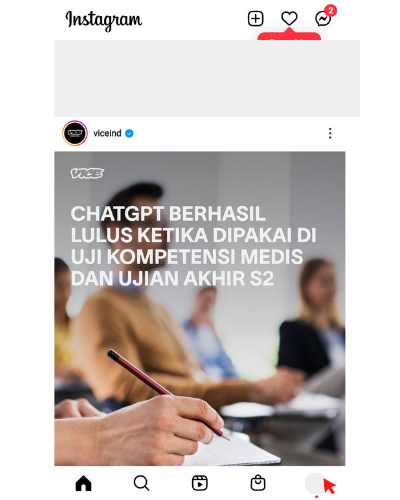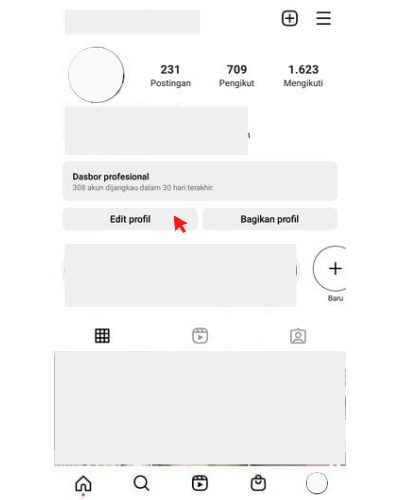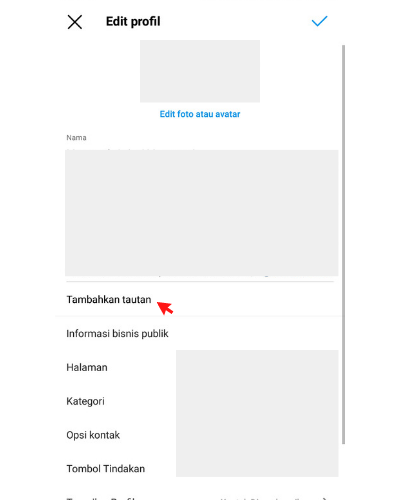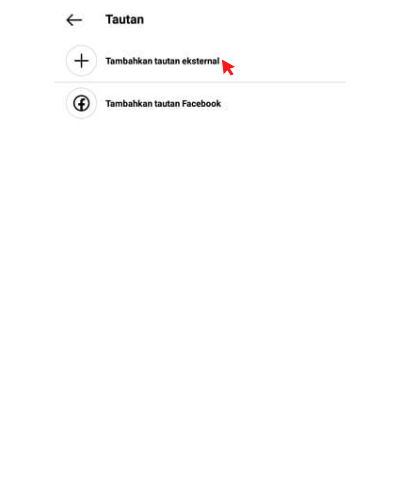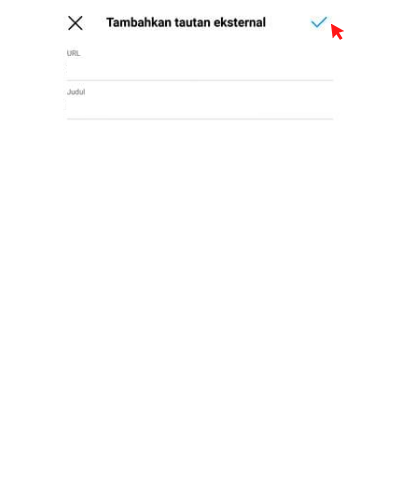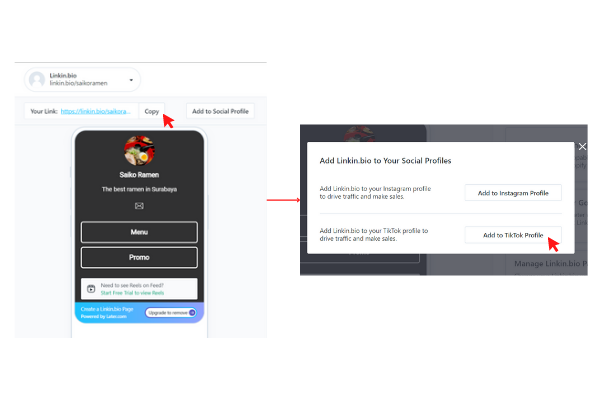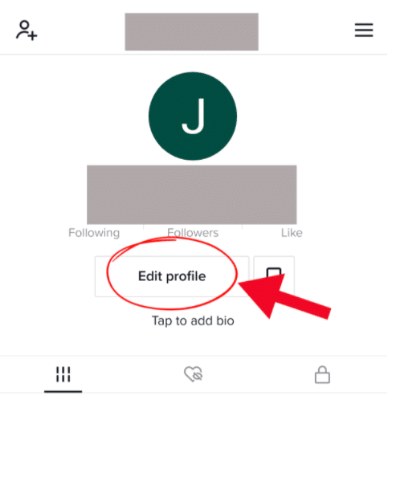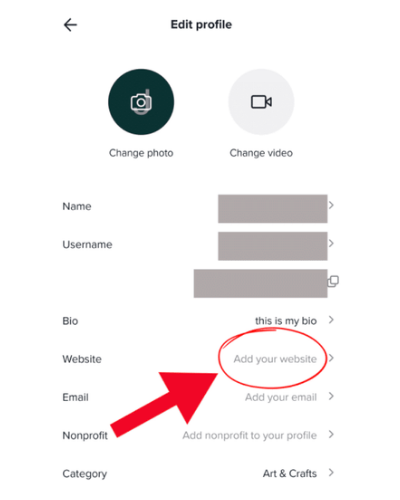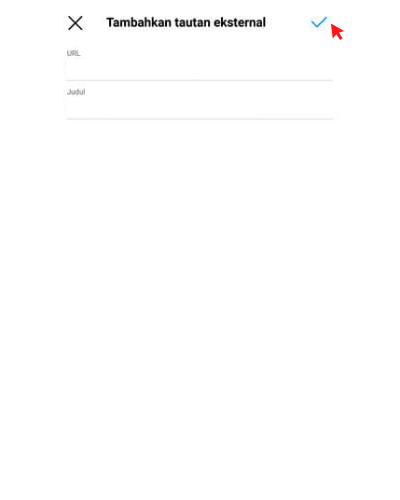Tutorial on Adding Later Links to Instagram and Tiktok Bio
Step by step add a link in bio to promote your product or service
Instagram and Tiktok might be one of the tools to promote your business. However, learning how to add link in that social media bio is one of the first steps you need to take to earn profit.
But what exactly does "link in the bio"? How to add it to Instagram and Tiktok?
Curious? Let's start.
What's that "Link in Bio"?
As the name"link in bio" refers to the URL that is in a person's profile bio and clickable by followers. Most social media platforms give you the option to add link in the bio which will later invite your followers to your website, other social media profiles, product pages, blogs, online store etc.
From the picture above, you can see that DailySocial also places link in the profile bio, both on Instagram and Tiktok.
You can also grab followers' attention with mentions link in the content you create. So after viewing the content, followers will click link in your bio.
How to Add Link in your Bio
Before that, you have to create linkher first. There are various kinds platform that can help you create link, one of which is Later.
Oh yeah, if you haven't created the link yet, please click on the article how to register and make link di Later already.
Well, would like to know how to add link in your Instagram and Tiktok bio? Learn the steps below, OK?
Tutorials Add Link in Instagram Bio
- Copy link You're on Later.
- Open your Instagram
- Go to your profile by clicking on your profile picture icon in the lower right corner.
- On the profile page, click Edit profile.
- Click Add link.
- Click Add external link
- Pauctions link you, then click the icon Tick in the top right corner.
- Done.
Tutorials Add Link on Tiktok Bio
One thing you need to pay attention to. If you have an account Kreator on TikTok and don't have access to link in the bio, you'll need to switch to a Business account first.
Here are the steps to add link in your Tiktok bio:
- Copy link You're on Later.
- Go to your Tiktok, and choose your profile.
- Click Edit profile
- Click Add websites
- put in link you, then click Save.
- Done.
Well, how? Hopefully once you figure out how to add link di Instagram and TikTok bio, your product will sell even more.
Sign up for our
newsletter