How to Enable Windows Mobile Hotspot
Do you want to enable mobile hotspot on Windows? Check out the following article, OK!
Currently, the internet can be said to have become an important need for many people. The reason is, with the internet you can do many things, such as communicate, play games, read the news, and play social media. In addition, there are also many internet service providers with various advantages offered to support your activities.
Well, you don't need to worry when your internet quota runs out. You can share internet from one device to another using a hotspot. Apart from cellphones, laptop devices can also be used as mobile hotspots, you know. Here's an article on how to easily activate a mobile hotspot on Windows.
How to Activate Mobile Hotspot
1. Click Home
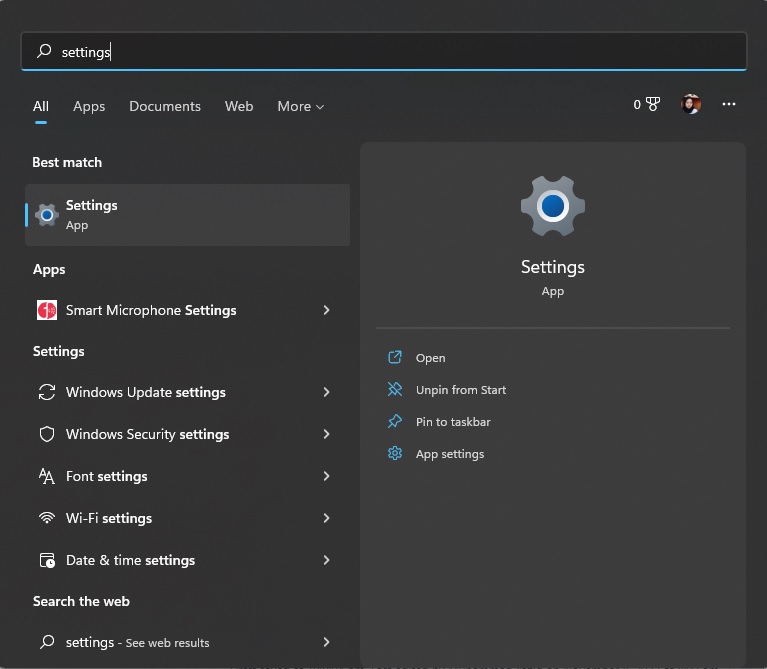
2. Click menu Network & Internet, then click Mobile Hotspot.
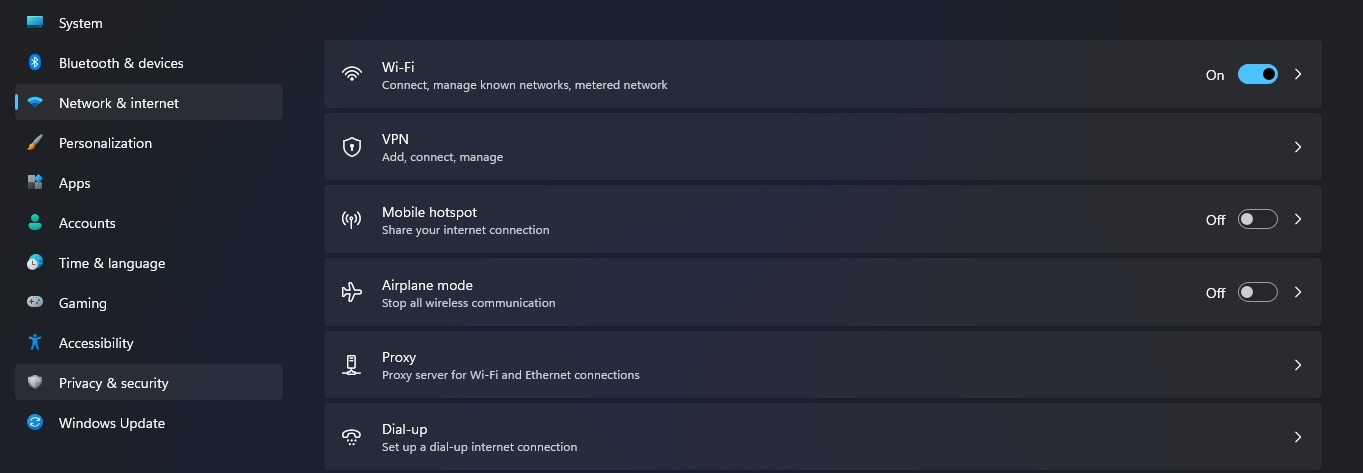
3. Then, select the internet connection to share.
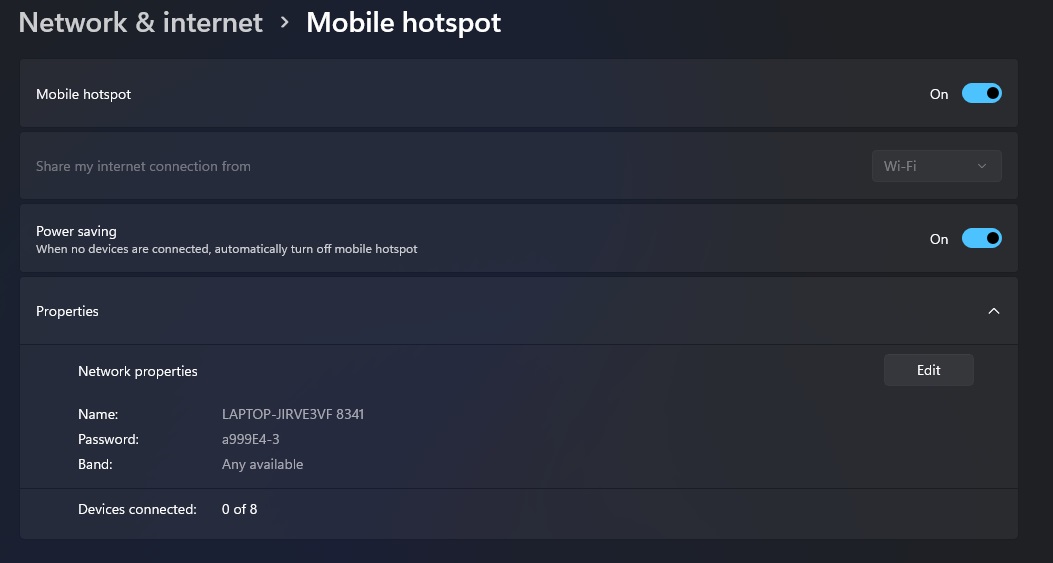
4. Click Edit to edit the SSD name, and set a password. When finished, click Save to save the settings earlier.
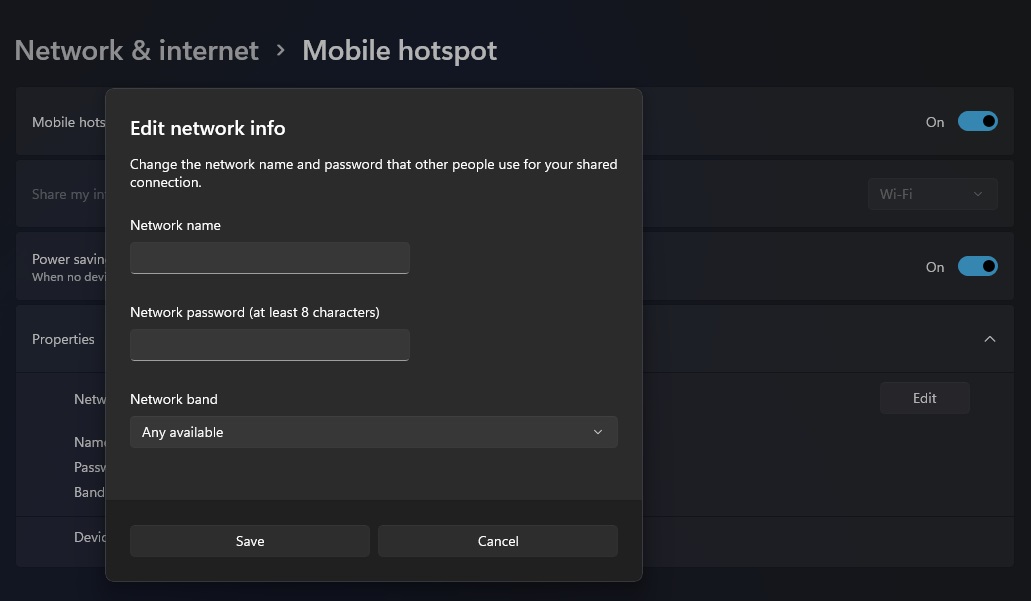
More Coverage:
5. You can activate and deactivate the mobile hotspot by clicking the on-off Slider.
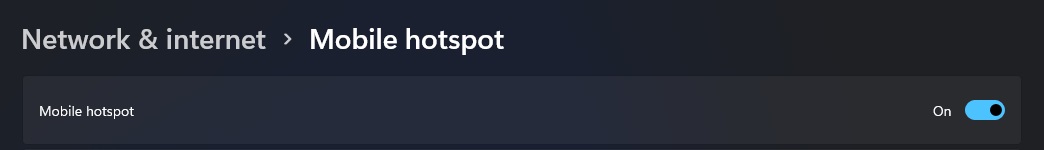
Here's how to easily enable mobile hotspot on Windows. Hopefully the above article is useful, yes!
Sign up for our
newsletter
