Guide to Calculating Product Discount Prices with Excel
Easy Way to Calculate Product Discount Prices with Excel
In the competitive business world, the use of discounts can be an effective strategy to attract customers. Therefore, many use discounts as a strategy to increase sales.
On the other hand, calculating prices after applying discounts can be a challenge if the product being discounted is in large quantities. To overcome these challenges, you can take advantage of Microsoft Excel.
How can Microsoft Excel help with discount price calculations? What are the advantages of calculating discount prices with Microsoft Excel? This article will provide a step-by-step guide on how to calculate product discount prices using Excel along with the profits you get.
How to Calculate Discount Prices in Excel
- Start by creating a product data table, including columns for normal price, discount that will be given, and price after discount.
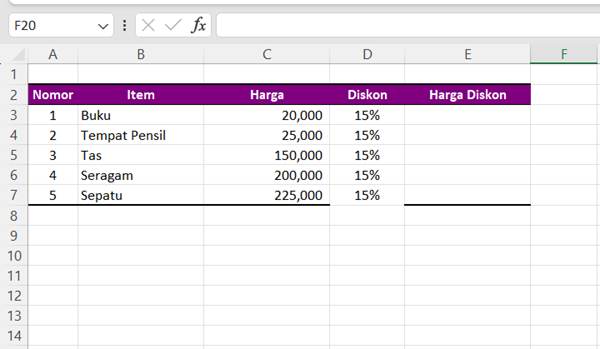
- Click the cell that will be used to calculate the discount price. Then enter the formula =C3*(1-D3) where C3 is the normal price cell and D3 is the discount amount.
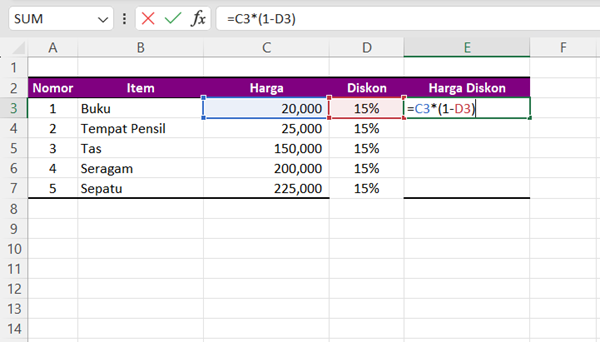
- Once you have entered the appropriate formula, click Enter to calculate the Discount price.
- Press the calculated discount price cell, then drag down to calculate the discount price for all items automatically.
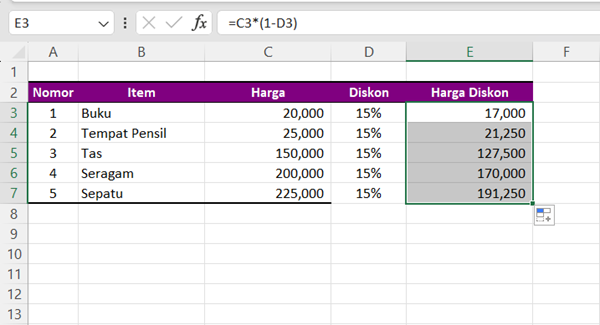
Benefits of Calculating Discount Prices with Excel
Calculation Accuracy
Excel provides the ability to calculate discounts quickly and accurately. Customizable mathematical formulas ensure that calculations are performed consistently and avoid human error.
Ease of Management
By using formulas and functions in Excel, you can easily manage and update discount prices for all products in no time.
Profit Monitoring
Using Excel, you can easily monitor the financial impact of discounts. This calculation can help you make wise decisions regarding your sales strategy and desired profits.
Flexible Adjustments
Excel allows easy customization of different types of discounts. Whether it's a percentage discount, a flat discount, or a combination of both, Excel can calculate it easily.
Calculating product discount prices with Excel is not only efficient but also provides an opportunity for you to better manage and analyze discount strategies.
By leveraging Excel's power in calculations and data analysis, you can plan more effective discounts, increase sales, and gain deeper insight into your business performance.
Sign up for our
newsletter
