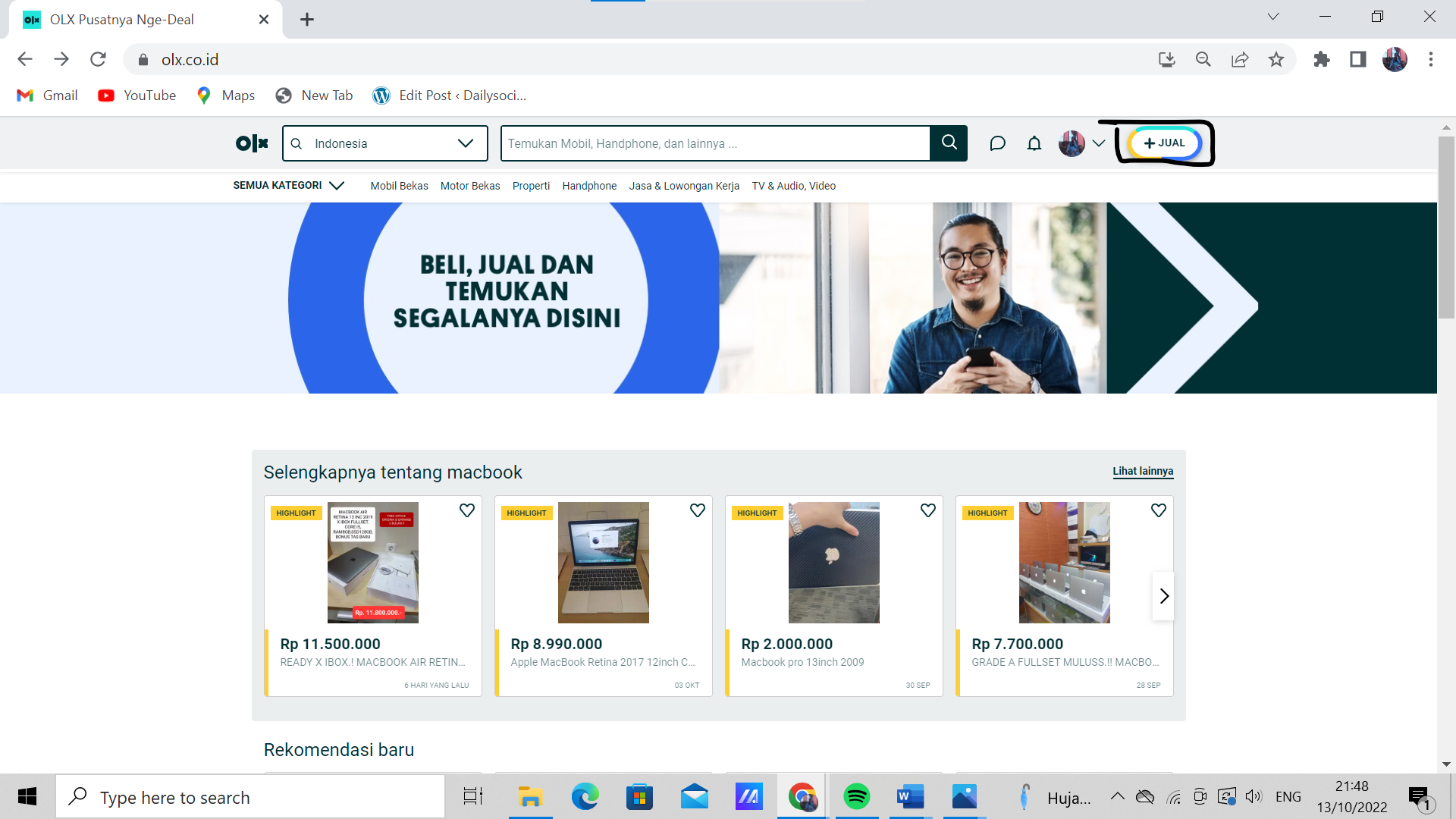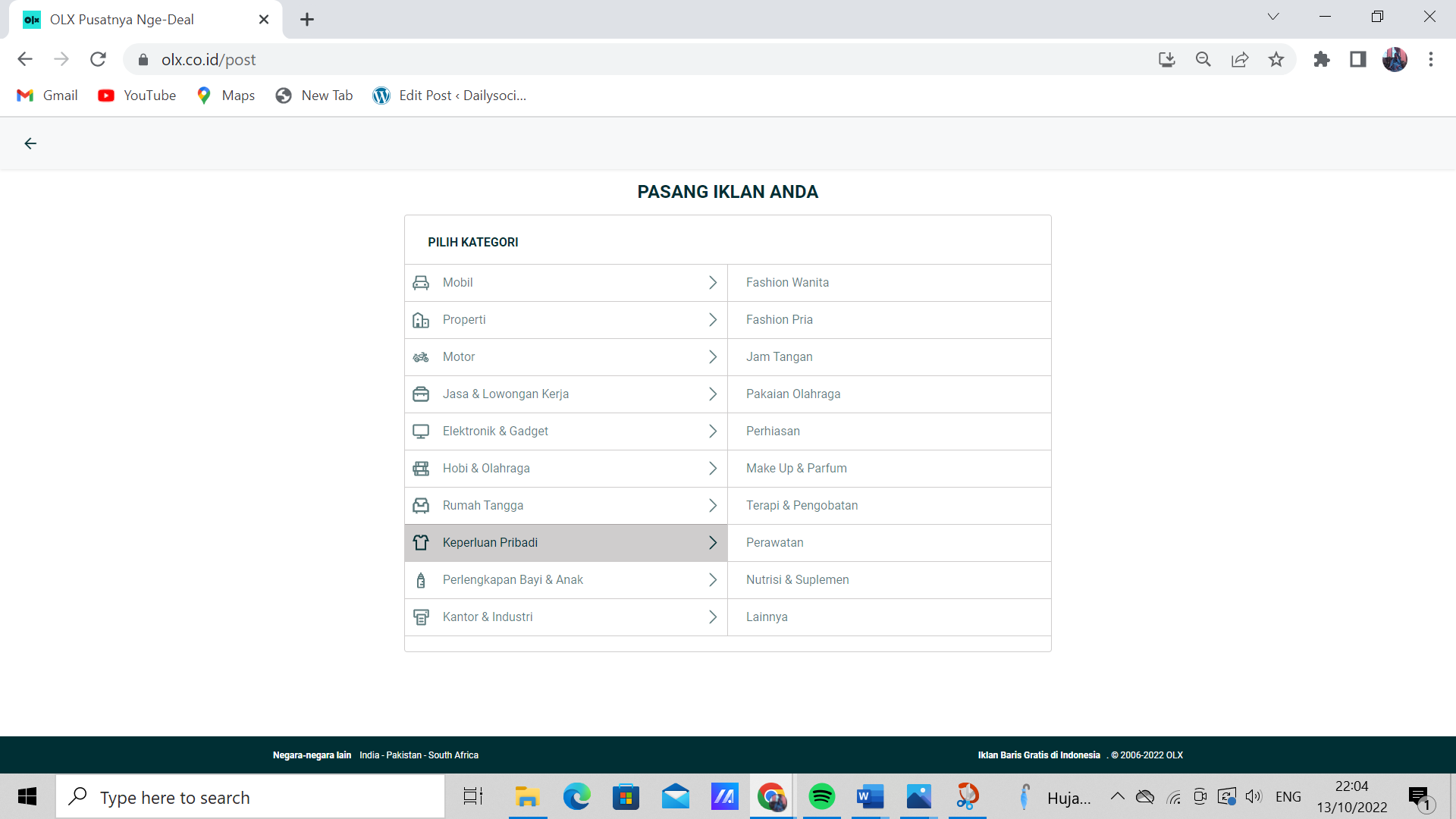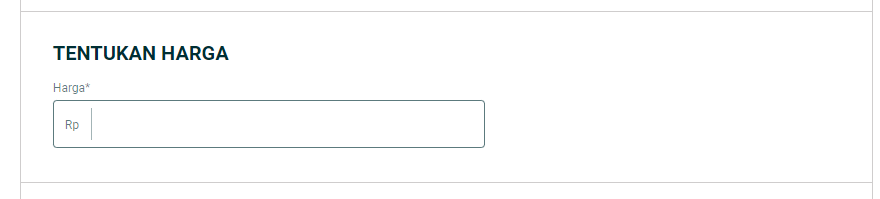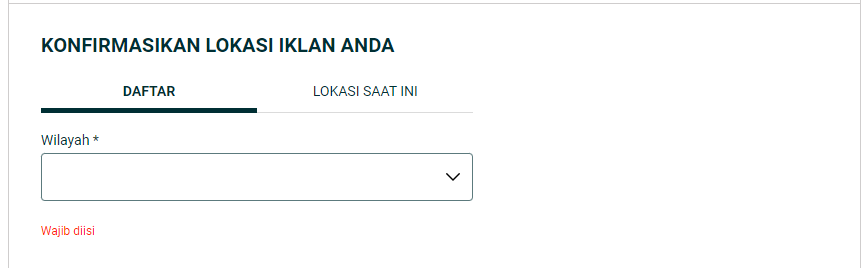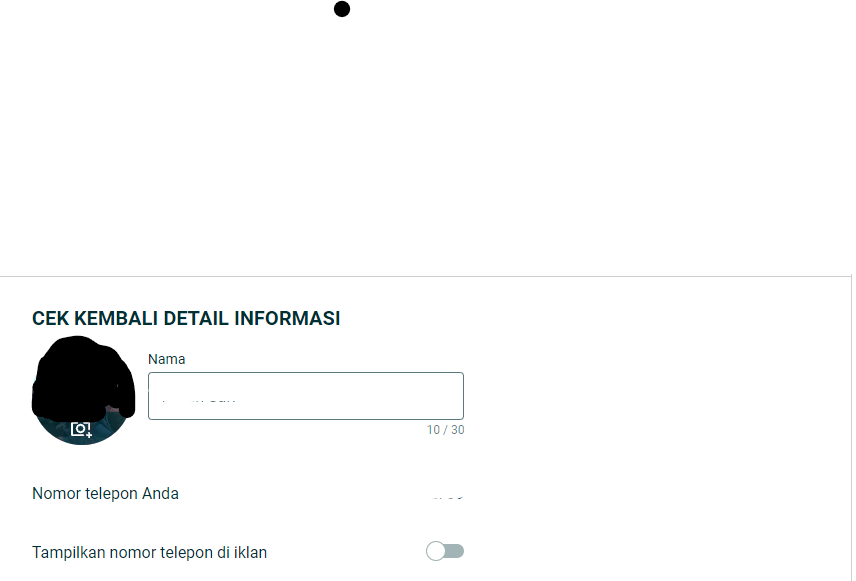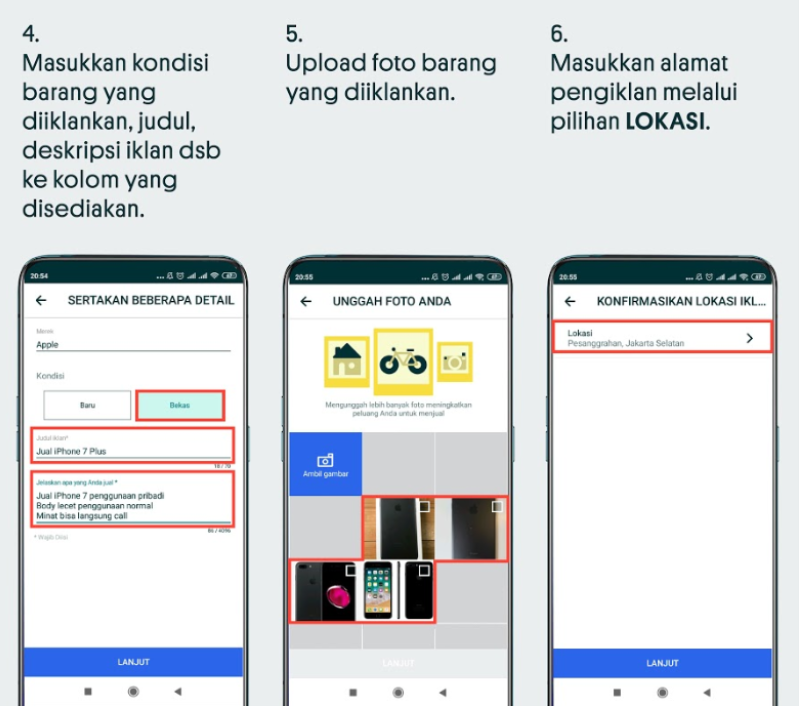Guide on How to Advertise Products and Services on OLX
An easy way to advertise and sell your products and services on OLX
OLX is a platform where anyone can sell and buy goods. You also don't need to change the account type first to sell goods or services as you have to do on many marketplace platforms.
The activity of selling goods on OLX has a special mention, namely advertising. On many advertising platforms it has the connotation of something promotion paid. However, for this OLX installation advertisement is a term for those of you who will sell goods or services on this platform.
How to Place Ads on OLX
There are two ways to place an ad on OLX, namely:
On Desktop Browser
- Click the “Sell” button at the top right.
This sell button is the most conspicuous button among the buttons so it's easy to find.
- Select a category and sub category.
You can choose categories and sub categories according to the goods or services that you will advertise or offer to potential buyers on OLX. The categories and sub categories provided by OLX are quite numerous and you can customize them.
- Write a catchy title and clear description.
Writing the title must be in accordance with the product being sold and as much as possible to include the brand or brand of goods. In the title also avoid using special characters or titles for writing.
- Include a price.
Include the actual price, not the installment or installment price. Even in writing, you don't need to include a period or a comma in the price column.
- Upload product photos up to a maximum of 12 photos (the number of photos will attract more buyers, and accelerate your sales).
Make sure the photos you use have good lighting and focus quality. GALLERY that uploaded for advertising at least 3 photos to provide a reference for buyers. Photos must not include a phone number watermark, or hyperlinks that point to other websites. The maximum size on the desktop is 5 MB while the Mobile app is 2 MB for each photo.
- Enter your location, either with "Current location" or set manually.
- Check your details to make sure you're posting from the account you want.
- Double-check your ad before clicking "Install Ad Now".
2. On the OLX App
In advertising through the application you can use the suggestions that are explained in several steps in the desktop section.
- Click the “Sell” button at the bottom center.
- Select a category and subcategory.
- Write a catchy title for your ad and an appropriate description.
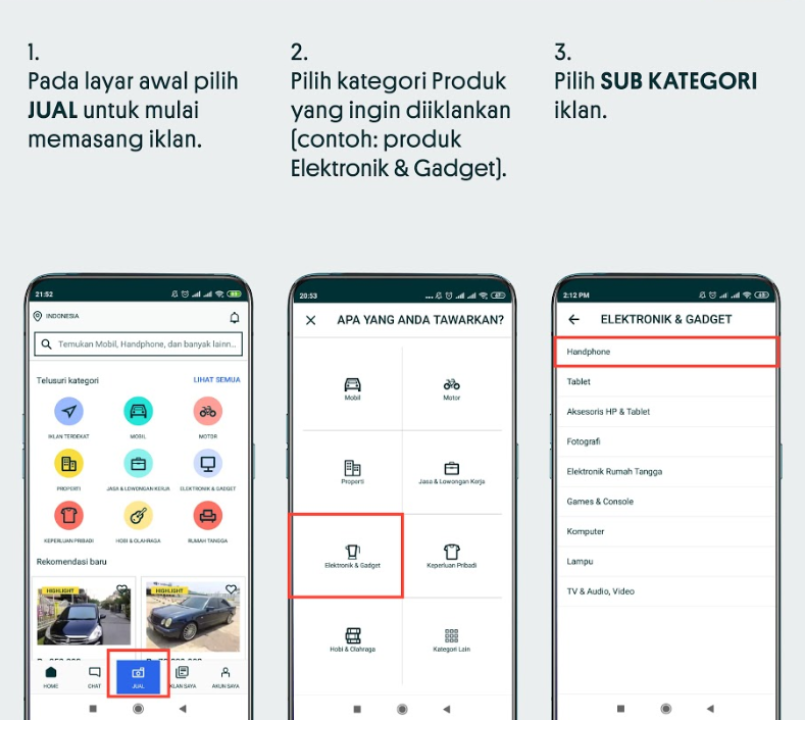
- Click the camera icon to take product pictures, or the folder icon to upload prepared images.
- Enter the price for the advertised product.
- Determine your price.
- Confirm your current location or set your desired location.
- Tap Post now.
- Check your details (you have the option to hide your phone number when posting ads).
- Click "Post Ad Now".
Sign up for our
newsletter