Seller's Guide to Overcoming Problems with Products that Have Not Been Received on Tokopedia
Facing Complaints that Products Have Not Been Received on Tokopedia
In the world E-commerce, selling products online has become one of the most effective ways to reach a wide market. Tokopedia, as one of the leading platforms in Indonesia, has become a home for many sellers to interact with their customers.
However, in the course of online business, it is not uncommon for sellers to face complaints from their customers regarding various aspects, such as defective products, non-compliance with descriptions, or even problems with delivery.
Customer complain
Customer complaints in the world of online sales are normal and need to be handled properly to maintain customer satisfaction and the seller's reputation. One of the complaints that often arises is related to the product. Customers who receive products that are damaged or do not function as expected may feel disappointed.
Apart from that, problems related to products that do not match the description are also often a problem. Customers hope to get a product according to the description advertised by the seller. If the product received is different from expectations, the customer may feel disappointed and dissatisfied.
Lastly, delivery-related problems are also a common complaint. Products that have not arrived according to the estimated delivery time promised can cause customer dissatisfaction. Handling product issues that haven't arrived quickly and effectively is key to keeping customers satisfied and running your online business smoothly.
Then, how do you respond to complaints that the product has not been received?
The following are the steps to respond to product problems that have not been received on Tokopedia:
- First, log in to your Toko account on the Tokopedia platform.
- Select menu Order Complained to see a list of complaints that have been submitted by customers.
- Select the complaint you want to respond to, then click Select Solution.
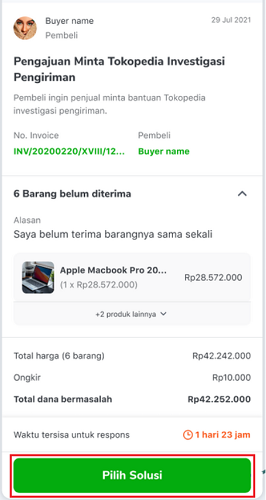
Credit picture by Tokopedia
- To overcome problems with products that have not been received, select a solution Tokopedia Checks the Delivery Process to start the investigation process.
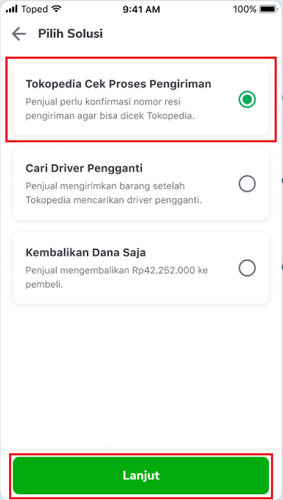
Credit picture by Tokopedia
- Select the courier used to send the product and enter the relevant delivery receipt number, then click Save.
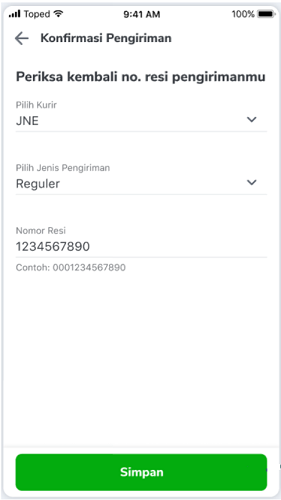
Credit picture by Tokopedia
- Click Accept Solution to start the settlement process.
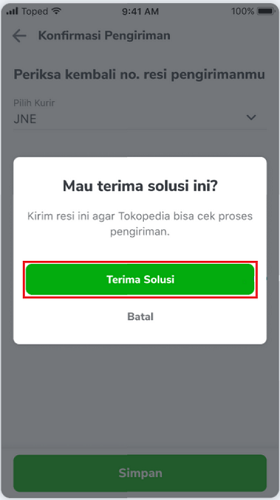
Credit picture by Tokopedia
- Next, you need to wait for a reply notification from Tokopedia. This could be confirmation of receipt of the complaint or further direction. If necessary, you will be asked to participate in further discussions with the customer to resolve the issue. Make sure to provide clear information and a satisfactory solution.
In online business, customer complaints are an inevitable part. What matters is how you deal with it. By focusing on customer service, listening well, and finding appropriate solutions, you can retain your customers and ensure the smooth running of your business on Tokopedia.
Sign up for our
newsletter
