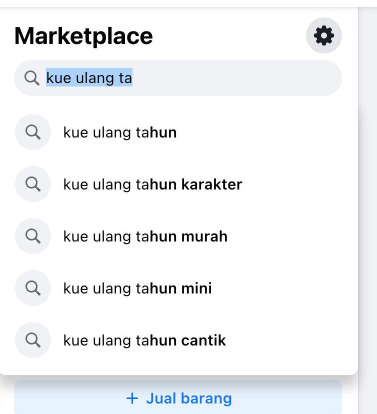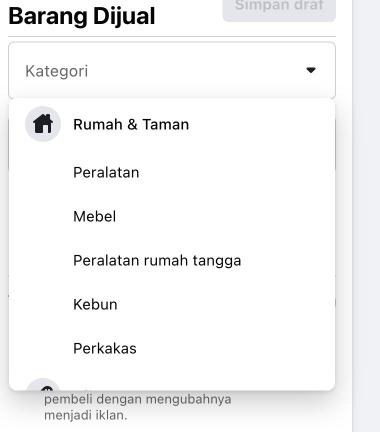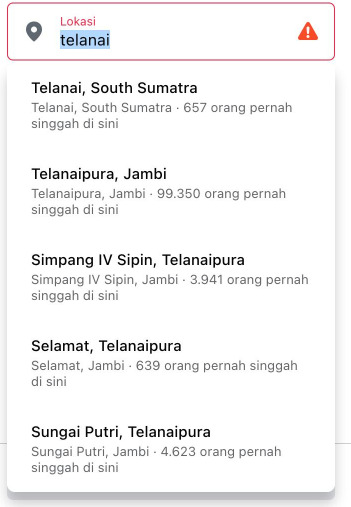4 Tips for Selling Well on Facebook Marketplace - MSME Go Digital Series XX1 (Sold Out)
Facebook Marketplace
Facebook utilizes Marketplace through its social network. It allows users to buy and sell items with people in their community on Facebook.
A Brief History of Facebook Marketplace:
Facebook Marketplace launched in 2016 as a place for users to buy and sell goods within their community. Initially, Marketplace was a simple feature that allowed users to post photos of items they wanted to sell, set prices, and communicate with potential buyers via Facebook messages.
Since its launch, Marketplace has grown and offered a variety of new features, including the ability to conduct transactions through the platform, integration with Facebook shops, and even shipping options for some items.
With the growth of e-commerce and the popularity of online shopping, Facebook saw an opportunity to capitalize on its large user base and integrated shopping features into its social platform. Marketplace is a way for Facebook to compete with other buying and selling platforms such as eBay, Craigslist, and Amazon.
Since its launch, Facebook Marketplace has become one of the most popular buying and selling platforms in the world, with millions of daily active users and billions of transactions occurring every year.
How Facebook Marketplace Works
Venues
Taking advantage of the GPS feature on your device, Facebook will filter and display products based on the radius from where you are, from 10km to 60km. That is, the recommended product is the product that is closest to the buyer.
Selling guide on Facebook Marketplace can Downloaded here, Free!!
Update
In addition to location, Facebook Marketplace also tends to display products that have recently been uploaded to its platform.
Category
Finally, Facebook Marketplace also features product grouping based on certain categories. These categories will later appear at the top of the Facebook Marketplace page, encouraging users to actively use category filtering.
Facebook Marketplace Optimization Tips
Although Facebook Marketplace already has its own way of sorting and displaying its products to users. As a buyer, you still have the opportunity to optimize so that your product appears at the top and at the forefront.
Use Keywords in Product Title and Description
Based on my experience using Facebook Marketplace, I feel that the search feature is one of the ones I use most often. Because, with him I don't have to scroll
From my observations, only products that have relevance to the keywords I use appear at the top of the list. This means that you can also optimize the search feature by embedding keywords in the title and product description.
To determine keywords, you can use the search feature on Facebook Marketplace and take the given recommended keywords.
Or, you can position yourself as a buyer. Then imagine what keywords you would search for if you were looking for a banana chip snack.
What comes to mind is usually not far from keywords, cheap banana chips, sweet banana chips, chocolate banana chips, crunchy banana chips.
These four keywords can be alternatives, you just need to adjust them to the products you are selling.
After getting the keywords, position them at the beginning of the title and then follow them with your product brand.
Then make sure those keywords also appear in the product description. How the sound and format, there are no fixed rules, please experiment with each other's creativity.
Posting the Same Product in Adjacent Categories
When posting a sale product, you will be asked to select the relevant category. Well, this could be the next optimization loophole. The trick is to post the same product and then select adjacent categories.
For example, your first post selects a food category. Then in the second post, select the household category. And continue to the third post (the same product as the first and second posts) in another category that is still close by.
But remember, to use this strategy, you must use a different photo and a modified title so it doesn't look duplicate.
Post Products in Different Locations
In addition to categories, you will also be asked to fill in location points. This can also be an optimization loophole. So, in addition to differentiating categories, you are also differentiating the point of product location, as long as they are still in the same city.
Then how does Facebook distinguish location? They use postal codes to distinguish one location from another. So even if you're still in the same city, if you move it to another sub-district, Facebook won't consider it the same location.
Repost the same product once a week
This is also a tip that is no less powerful. Why is it necessary to re-spot the product within a certain period of time? Back to how Facebook Marketplace works, where the latest products will be featured in the top recommendations after the location parameter is applied.
What are the Advantages of this Method?
- This will give your product the opportunity to appear in many categories, many locations and also when Facebook recommends new products.
Does Facebook Ban this Method?
- From the experiments I did, Facebook still approved the products I submitted. Provided that the photos and product titles are modified in such a way.
Good luck, hopefully useful.
Sign up for our
newsletter