Comform Registration Guide to Maximize Online Sales
To be able to use the Komform service to create an online order form, you must first register yourself as a Komform user.
Comform is one product Commercial which offers online order form creation services. Komerce itself is a company that provides full support to MSMEs and E-commerce to move into the digital realm. By making here booking online on Komform, you can save time and effort on managing sales and purchases.
To be able to use the Komform service to create order form online, You must register yourself first as a Komform user.
So, how do you register with Komform? Check out the following discussion.
- Visit the komerce.id site.
- Move the cursor to the “Products” option.
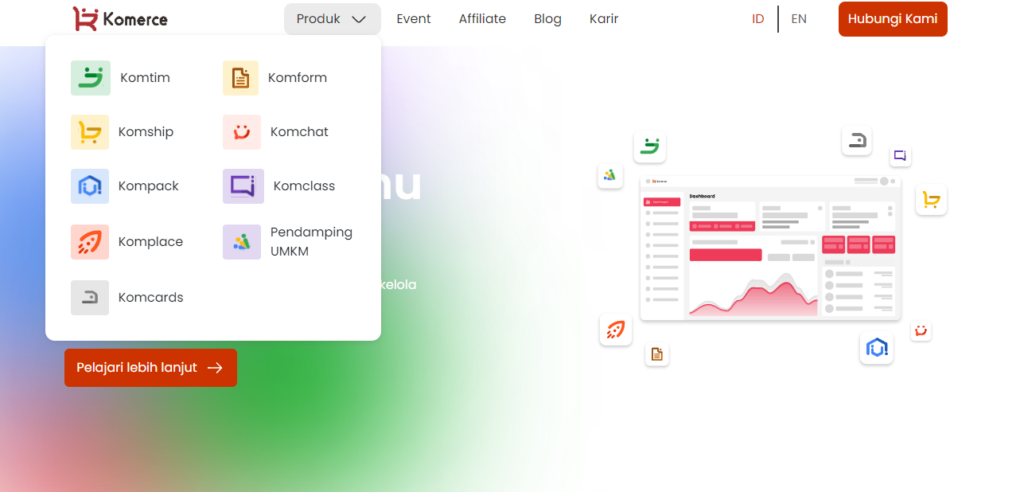
- Click on the Komform product.
- You will automatically go to the komform.komerce.id site.
- Click on the “Register Now” option.

- If you don't want to register yet, you can also learn more about Komform by going to-scroll site to the bottom.
- When you click "Register Now", you will be presented with the Komform registration form which consists of: e-mail, full name, Whatsapp number, passwords, and confirm
- Fill in the form according to your data.
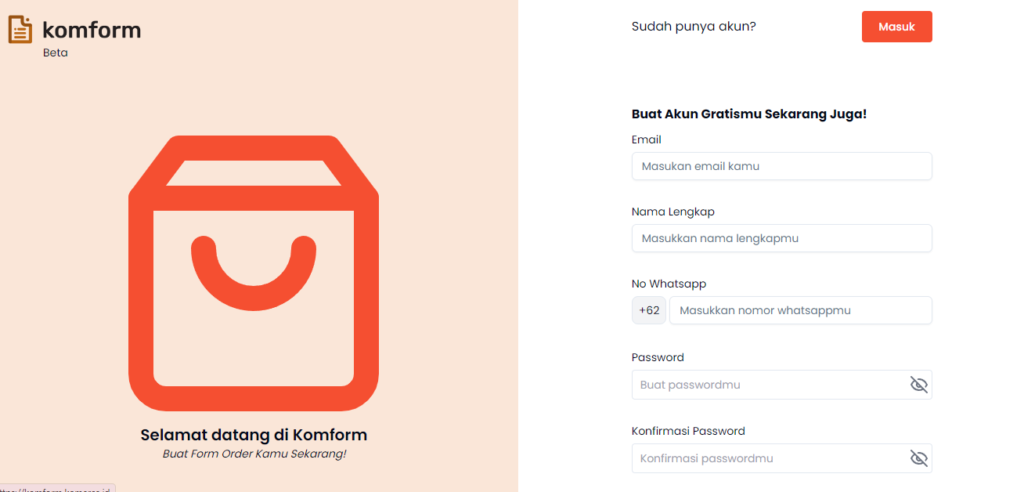
- Once finished, click “Register”.
- You will be directed to verify your account. A verification code will be sent via Email which has been registered.
- After successful verification, you will be automatically redirected to dashboards If you have reached this stage, it means that registration has been successful.
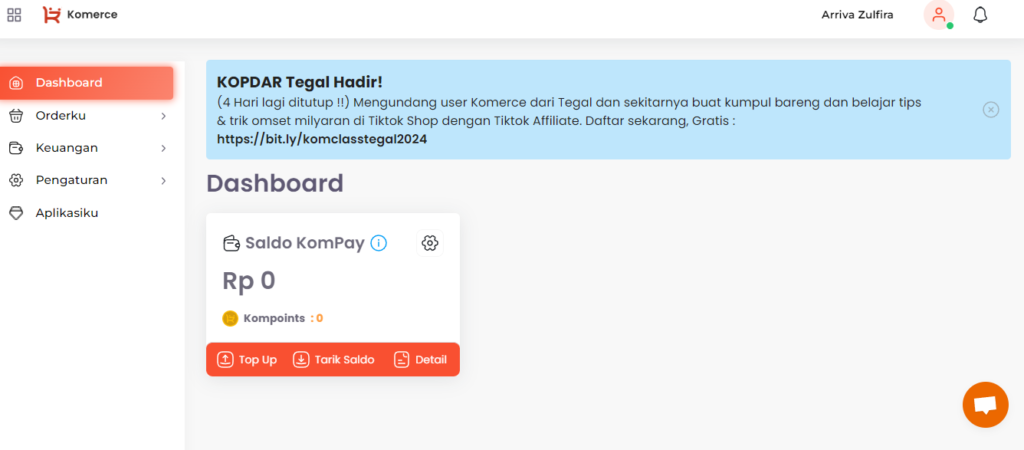
- Select the “My Orders” option.
- In the “My Orders” option, select “Order Form”.
- scroll down and select “Create form”.
- Making process here booking online can start.
On view dashboards Akuna Commercial, you can also choose to use other Komerce products instead Comform. By using Komform services and other Komerce products, you can easily maximize business sales online.
Sign up for our
newsletter
