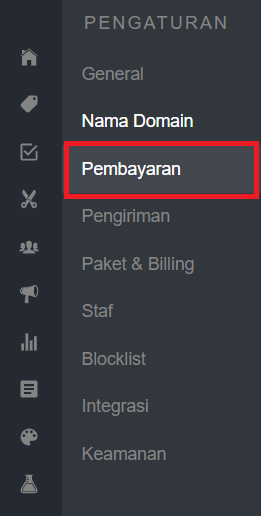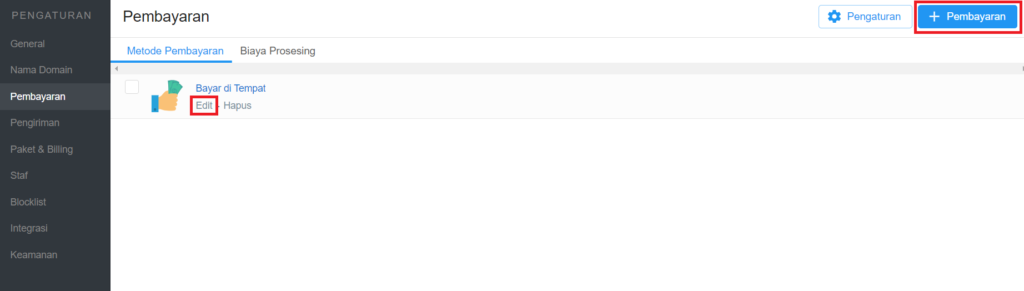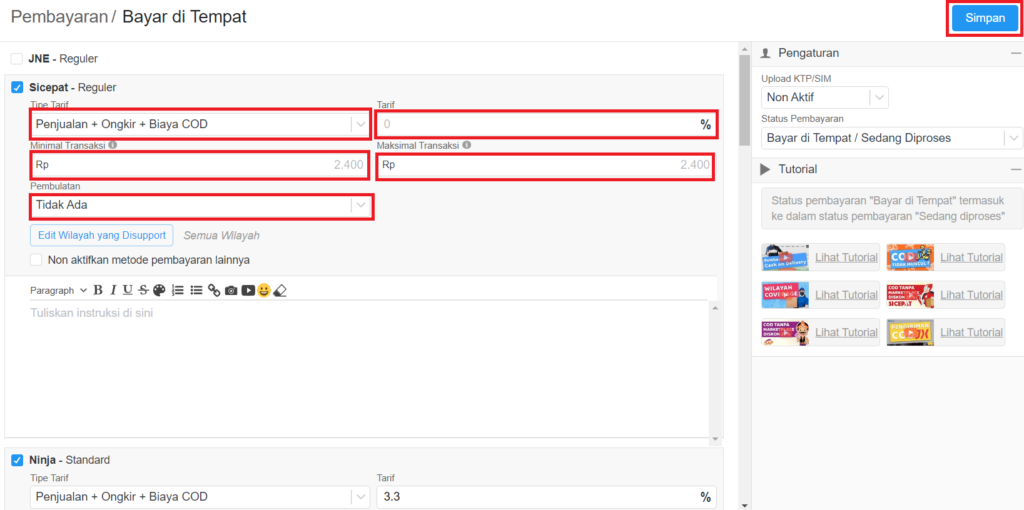Tutorial on Setting the COD Feature on Berdu for New Users
How do you set the COD feature at the Berdu online store? Read more here!
Previously, you have learned how to add a payment method where COD or pay on delivery is one of the payment methods provided Berdu. However, the previous article has not explained in detail how to set the COD feature in Berdu.
So, if you are interested in using the COD feature on Berdu, you must read this article to the end to get a complete guide regarding this feature. Without further ado, let's take a look at the information below.
COD feature settings in Berdu
COD or Cash on Delivery is a payment method that is familiar in buying and selling transactions online. The existence of the COD feature helps anyone who is not familiar with the method digital payment.
Therefore, activate the COD feature at the store online Berdu Anda will certainly improve service to customers so that customers can be more comfortable transacting at the store online You.
To activate and manage the COD feature on Berdu, follow these steps:
- Entered into Dashboard Berdu.
- Then, select menu Settings > Payments.
- Next, you will see the payment methods that you have added. If you haven't added a Pay on Delivery payment method, click the button +Payment in the top-right corner of the page and click Plus.
- If you have, you can set it with a click Edit.
- Then, you will see a list of expeditions that provide COD or Pay on the Spot services.
- Select the delivery service you want to activate for the COD payment method. (Note: You can activate more than one expedition)
- After activating the expedition by checking the box on the left, then fill in the requested information for each expedition.
- You will be asked to fill in information regarding the types of tariffs that can use COD, COD rates (in percent), minimum transactions, maximum transactions, rounding off, and instructions (optional).
- For COD rate percentages, you can look for information on COD rate provisions for each expedition.
- Once all the information is here, click the button Save in the upper right corner to save the COD feature settings.
That's the tutorial setting the COD feature on Berdu is for you new users who haven't set up the Pay on Delivery feature from Berdu. Hopefully the information above can help you in build shop online the professionals at Berdu for your business. Good luck!
Sign up for our
newsletter