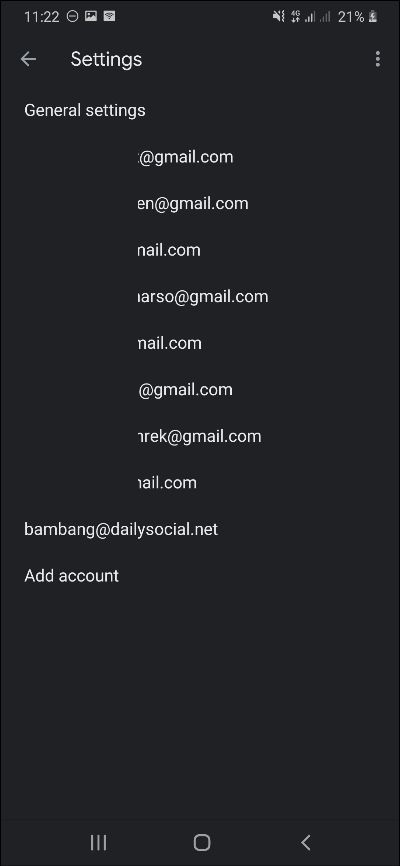How to Change Name in Gmail via Smartphone and PC
Rename in gmail to be more representative is a common thing, and can be done in two ways, via the application mobile (smartphone) or using a PC.
Is there any difference between the two methods above? Of course very different. Let's just try it.
Change Name in Gmail via Smartphone
- Open the Gmail app on smartphone you, then tap menu options and tap Settings.
- Furthermore, if you have several emails, then select the email whose name you want to change.
- On the next page, tap Manage your Google Accounts.
- Login to the account concerned.
- Tap personal info and tap your name.
- Now change it to any other name as per your wish. Tap Save to save changes.
Renaming Gmail Via PC
Now we try to change the name of the Gmail account using a PC or laptop.
- Open gmail.com menggunakan browser your favorite.
- Login to your Gmail and now click the button gear at the top right and click See all settings.
- Then click Accounts and Imports - Edit Info
- Then a new popup window will appear like this. Well, fill in the column under the name to a new field or a new name as you wish.
- Don't forget to click Save Changes.
After doing one of the two methods above, you are sure to have succeeded in changing the name on your Gmail account to the new name.
Sign up for our
newsletter