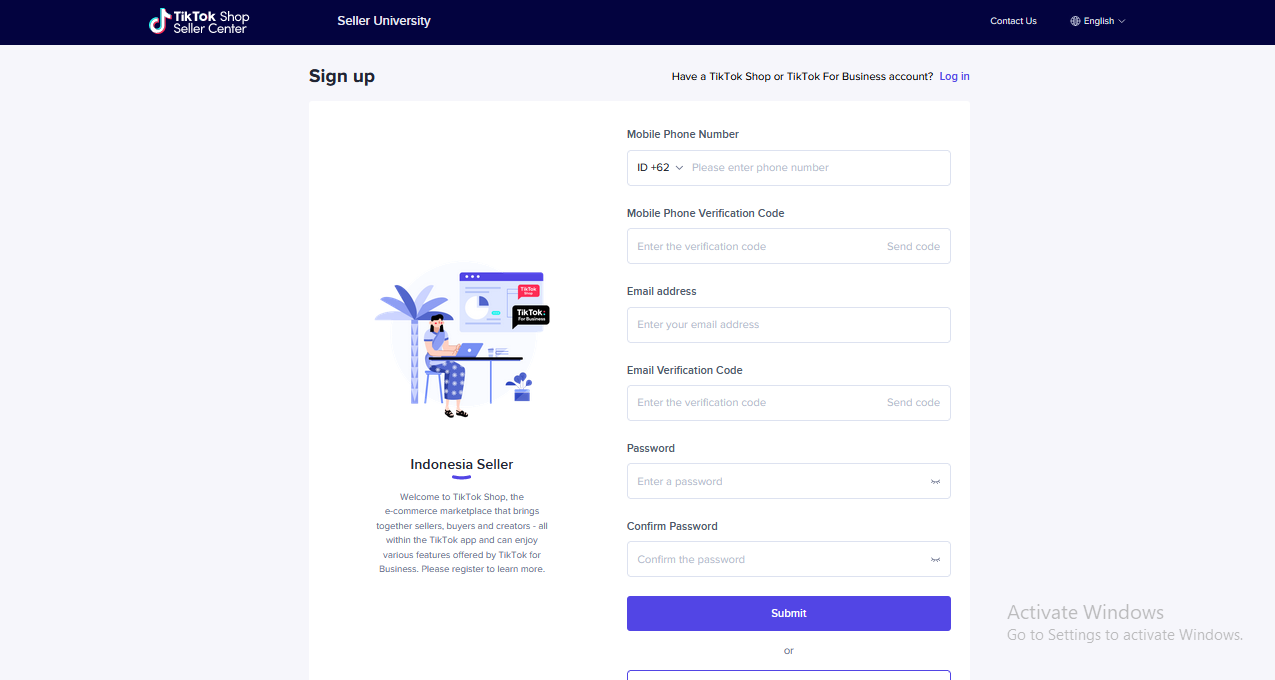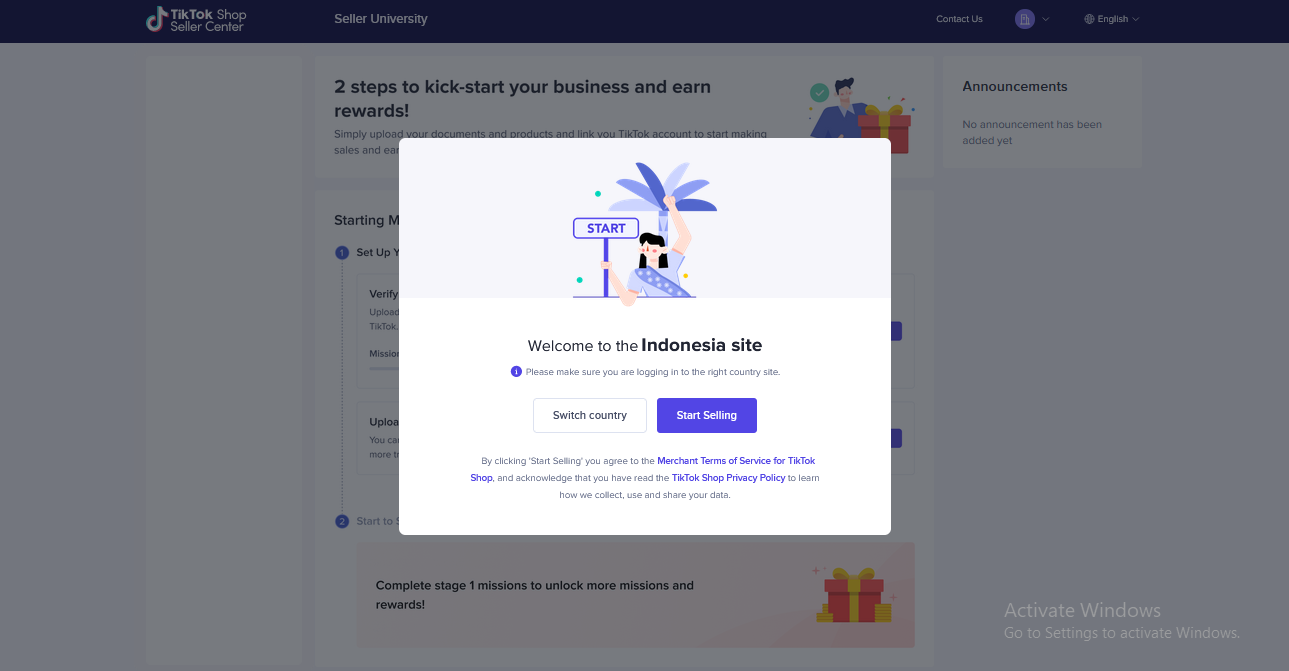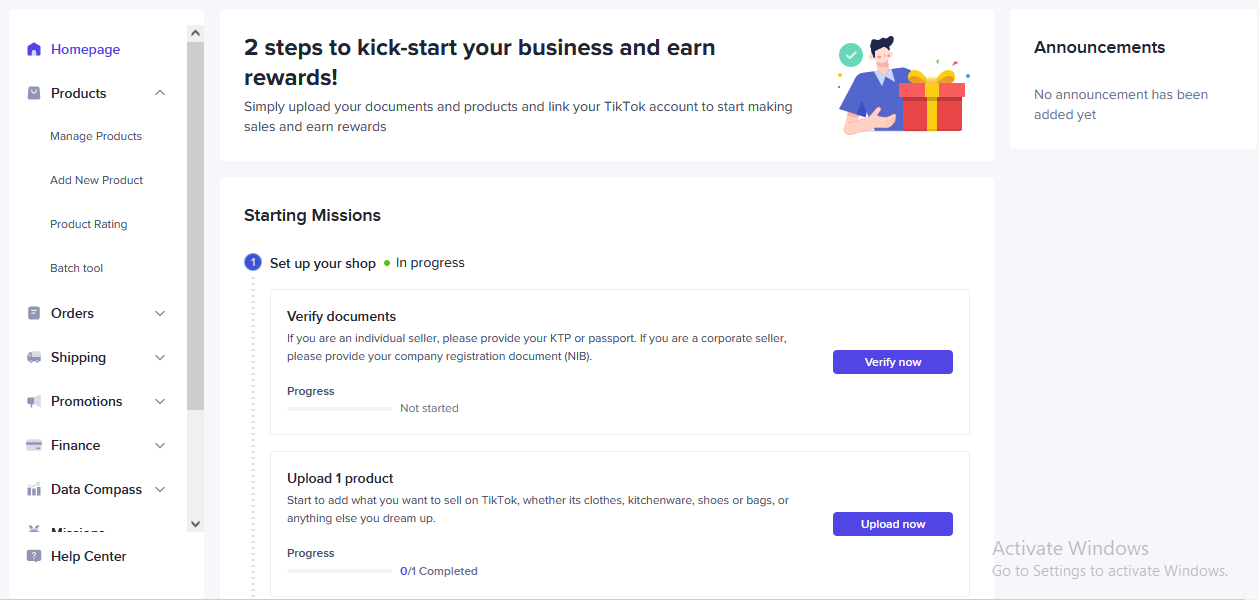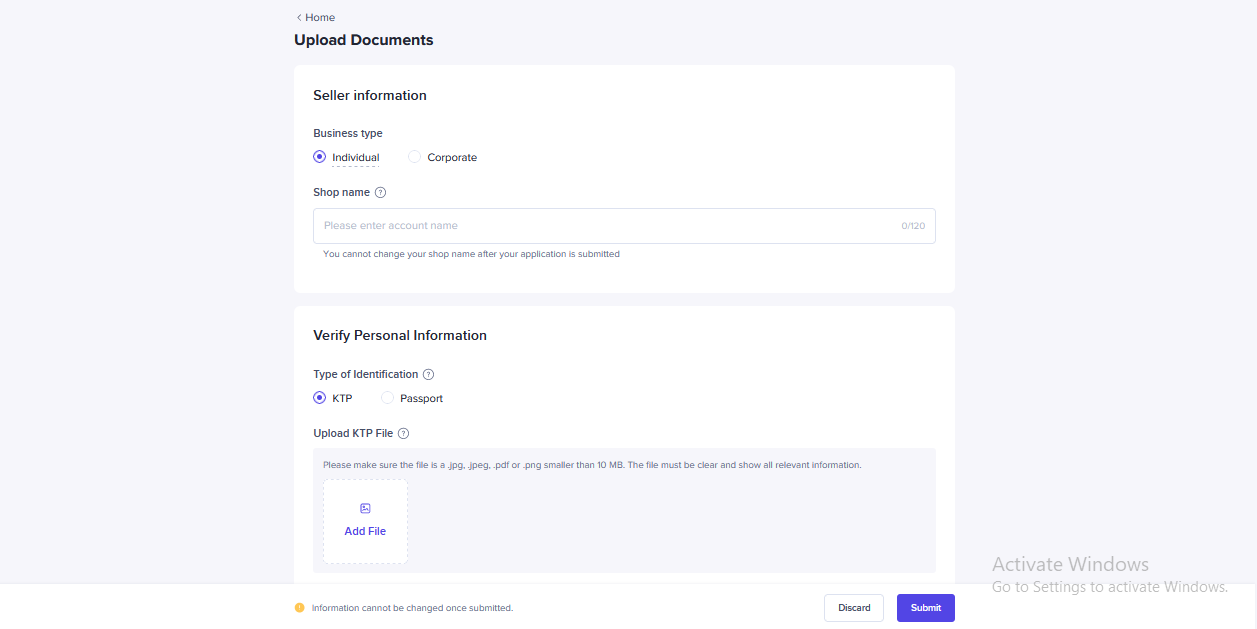Easy Ways and Tips for Selling & Shopping on TikTok Shop
Here are the steps for selling and shopping on TikTok Shop for those of you who are interested in doing business on this platform.
TikTok is the most influential social media today. Since the start of 2022 alone, TikTok has been downloaded more than 176 million times with a total of 3,5 billion downloads, according to analyst firm Sensor Tower. This achievement made TikTok the most downloaded app in the world since 2018.
This massive application growth has made TikTok launch various feature innovations, one of which is TikTok Shop. With TikTok Shop, you can promote or buy certain products through one application only. TikTok Shop itself has been present in Indonesia since last September 2021.
Curious about this new feature of TikTok? Check out the full article which will discuss about TikTok Shop to how to sell and shop on the application.
What is TikTok Shop?
TikTok Shop is a built-in feature of TikTok that adopts the concept of social commerce. This feature allows online shop to take advantage of the content promotion function of social media as well as a place for buying and selling such as marketplace
The "Shop" feature actually already exists on other social media, such as Instagram and Facebook. However, TikTok Shop has several advantages over its predecessors. In TikTok Shop, you can take advantage of the features live chat and promotion of video content that has the potential to enter For YourPage (FYP).
You know it yourself, entering FYP is a dream for many creator on TikTok. If your video falls within the algorithm, of course fire-you will get exposure the big one. In addition to product promotions, users can also shop directly on the TikTok Shop just like transacting on marketplace
Where is the TikTok Shop located? You don't have to worry about providing more storage space to download apps. The TikTok Shop feature will appear on business accounts that take advantage of the feature. Icon TikTok Shop is in the middle of being a menu between uploads and likes.
Sebagai sellers, You can register via the official TikTok Shop Seller Center page. Then, you can download the TikTok Seller application to monitor your business performance, such as finances to check admin fees, incoming orders, to business analysis.
How to Sell and Become Seller on TikTok Shop
The first step to selling, you must have a business account first. The trick is to follow the steps to open an account seller on the TikTok Shop.
How to Register TikTok Shop Seller
- Go to the official page TikTok Shop Seller Center.
Tips for Selling on TikTok Shop
Create an Impressive Product Catalog
Use tab TikTok Shop optimally by creating a good product storefront. You can use images that are clear in quality, or with your own product characteristics. In addition, don't forget to include complete product information so that buyers are sure of the products purchased.
Create Interesting Content as Promotion
The next way is to create promotional content that is useful to provide brand awareness to your product. On TikTok, there are various kinds of content that you can use as a reference for promotional content.
You can use the FYP content formula so that the content has the potential to reach customers. Or you can create content related to the products you sell, it can be soft selling or hard selling. You can also watch promotional content from business competitors as a reference.
This is the most important strategy for selling on TikTok Shop. This is because, TikTok has a primary function as a social media. The more your content can gain popularity on TikTok, the more people will automatically see your business.
Collaboration with Influencers and TikTok Shop Affiliates
In addition to promotions that you do yourself, you can also take advantage of exposure from a TikTok celeb. Their content that can be commitments very profitable for your business. You don't have to worry about the promotion not running, because they already have their own “audience”.
apart influencer, You can also take advantage of the services of TikTok Shop Affiliate. Even though you are subject to discount fees for commissions, you will get the opportunity to be promoted to other accounts. The more buyers the better, right?
How to Register TikTok Shop Affiliate
Besides being sellers, You can also register as a TikTok Shop Affiliate. Based on affiliate marketing or endorse products, it's an easy way for you to make money without the hassle of building a business from scratch.
You only need to upload some 15-second videos and then you will get a commission according to the agreement with saddle. The condition is, you must have an ID card / passport, bank account, shipping address, active TikTok Shop account, and no minimum followers.
Here's how:
- Follow the steps to create a TikTok Shop account above.
- If so, open the TikTok app and click on profile.
- Click Creator Center e-commerce, select icon store, then click Commission.
- Click add product and fill in full name, send, confirm full name, then send.
- Wait until a successful notification appears.
- If you have, click “Add Affiliate Products” and add the product you want to promote.
- Wait approval from
- You can do product promotions until there is a purchase, then a commission affiliate will be entered in the TikTok Shop Affiliate account.
How to Shop on TikTok Shop
There are two ways to buy products from TikTok Shop, namely through product uploads and live broadcasts saddle. Below is how to shop for both.
Via Product Upload
- Open the TikTok app.
- Search and visit accounts merchant that you want to buy the product for. For example, we use an account from Avoskin. Make sure you go to the brand's official account, usually marked with a verified.
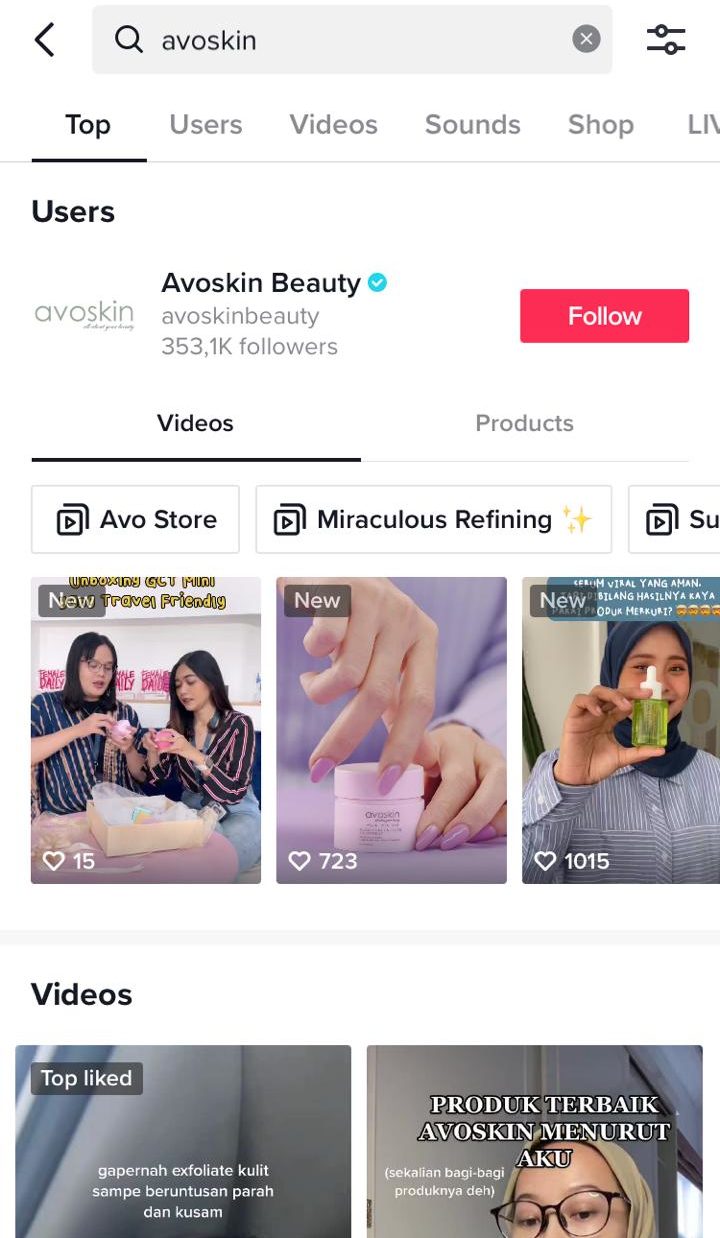
- Click icon shop in the middle like in this picture. Various Avoskin products will appear that you can buy.
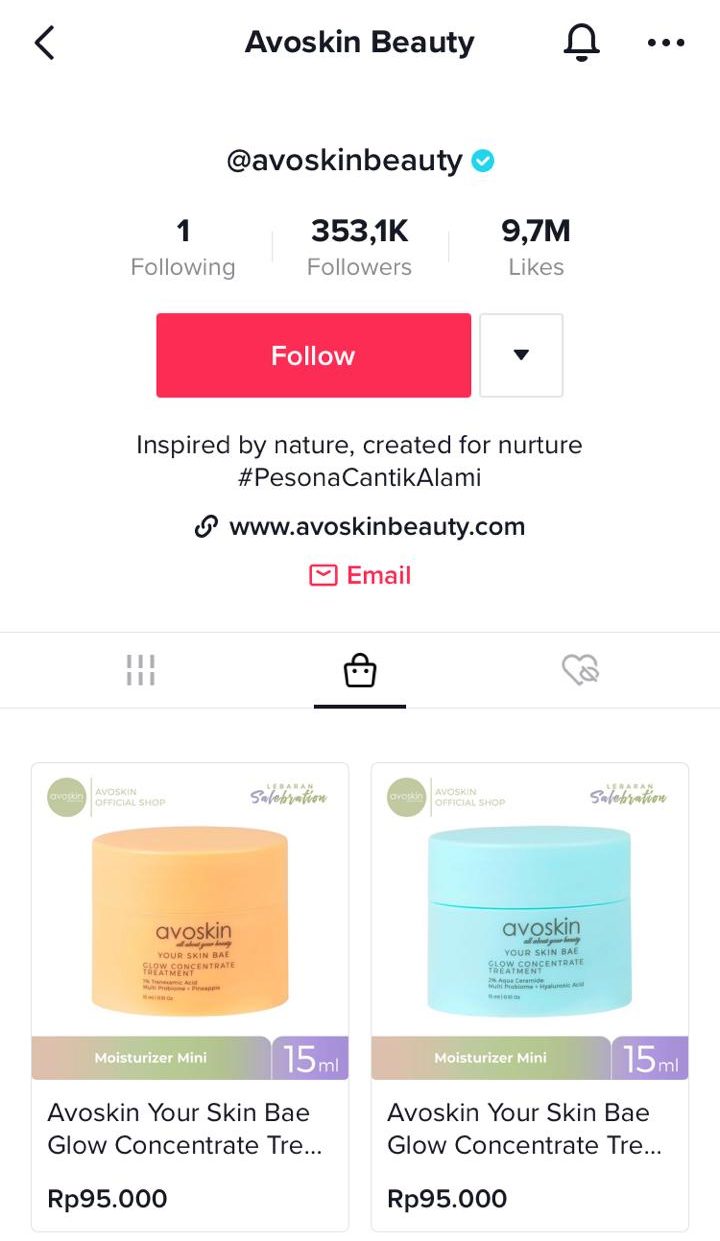
- Click the product you want to buy, then it will appear below this. Choose "Add to cart" if you want to save the product and buy at another time. "Add to cart" It's also a way to shop on TikTok Shop if you want to buy more than one item.

- Or choose “Buy now” if you want to buy it directly. If you choose "Buy now", will appear like this. Please enter the correct shipping address and select the preferred payment method.
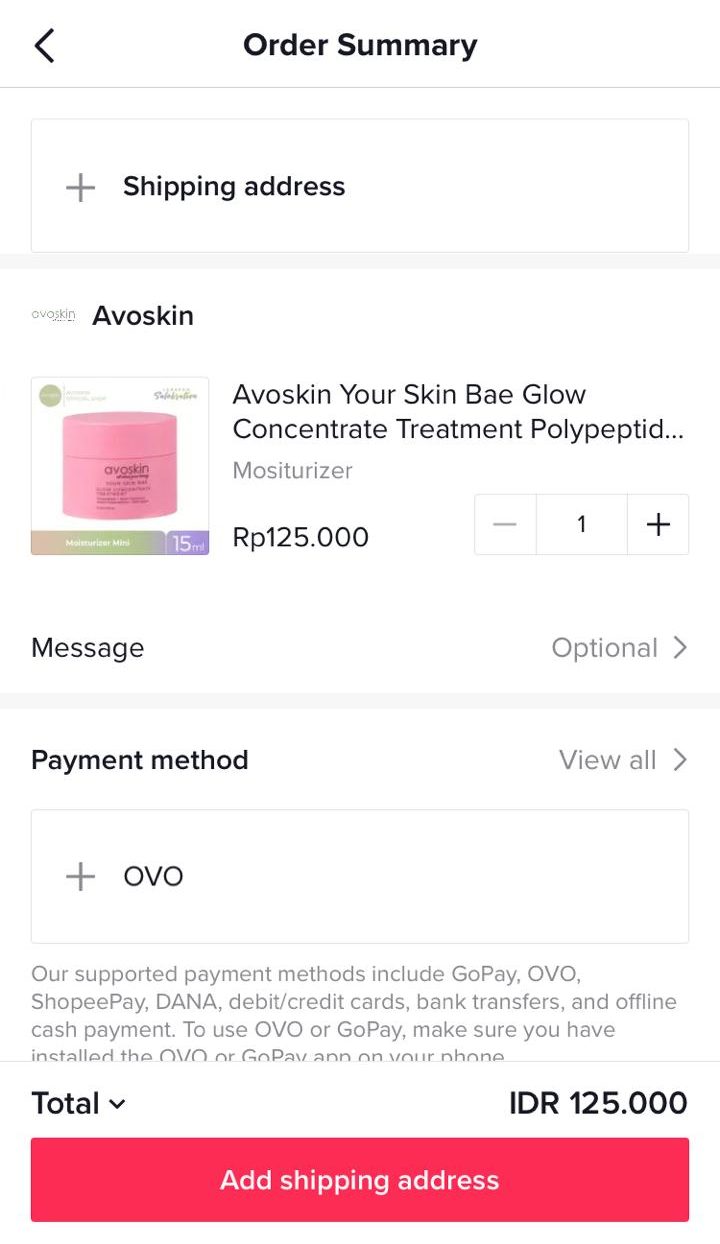
You can use the method Cash on Delivery (COD) but only for merchant certain only. For Avoskin products themselves, there is no COD option.
- If the address and payment method have been filled in, then click "Place orders". Merchant will confirm the payment, then send the goods according to the address listed.
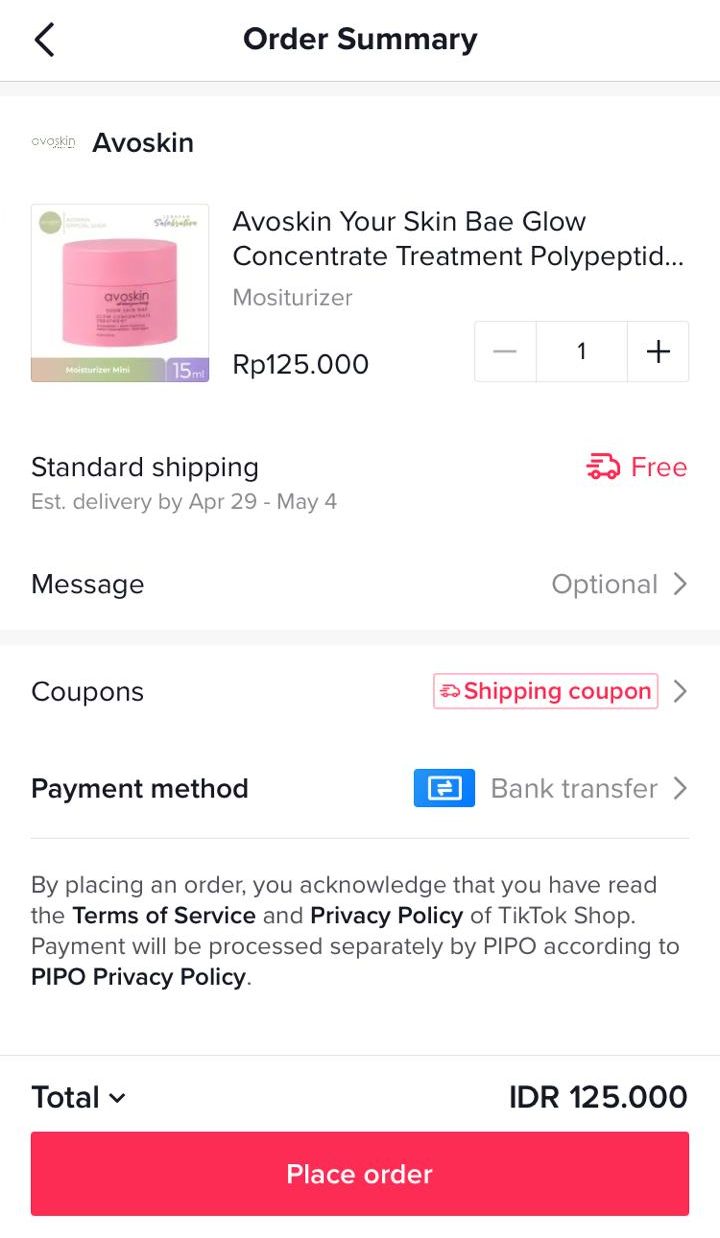
- You want to check the order number? Just open the TikTok application and click the "Profile" menu. Then, click the three lines in the upper right corner, then select “Account”. Click the order, then the order history will appear.
Past Live Streaming
- Open account merchant who is broadcasting live.
- Cari icon basket named “Shop” in the lower left corner. The place is a display case for products that are being sold.
- Just click icon basket if you want to temporarily store the product. Or “Buy” to buy the product directly.
- Choose product details such as size, color, etc. Then follow the same steps for check-out product by selecting the shipping address (if already filled in) and the payment method.
- Merchant will process the payment and send the product to the address that has been entered.
That was a collection of ways to make sales and shopping on TikTok Shop. Utilizing TikTok Shop is a powerful way to promote and sell products because TikTok is a platform that promises to earn money exposure. Happy business!
Image source headers: Freepik
Sign up for our
newsletter