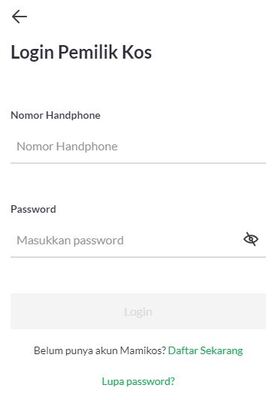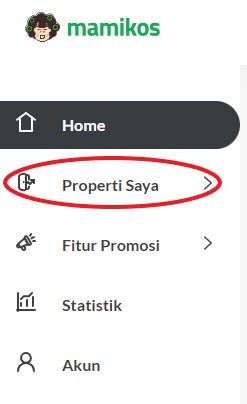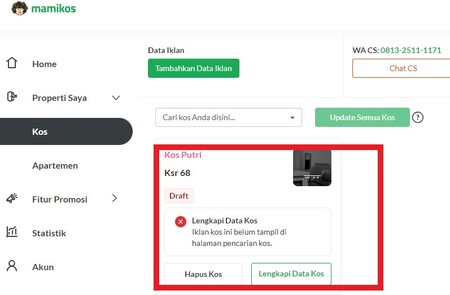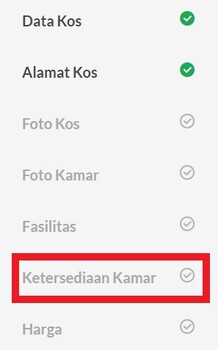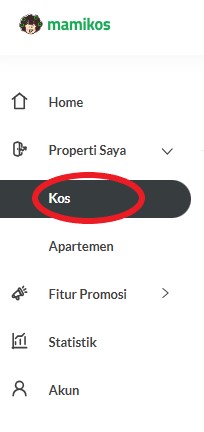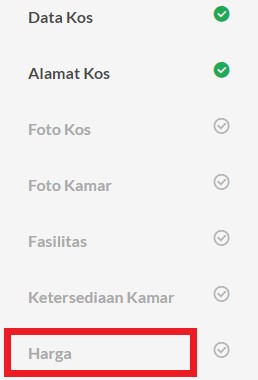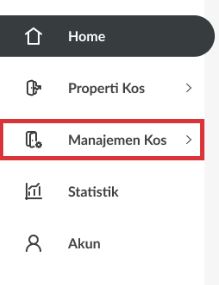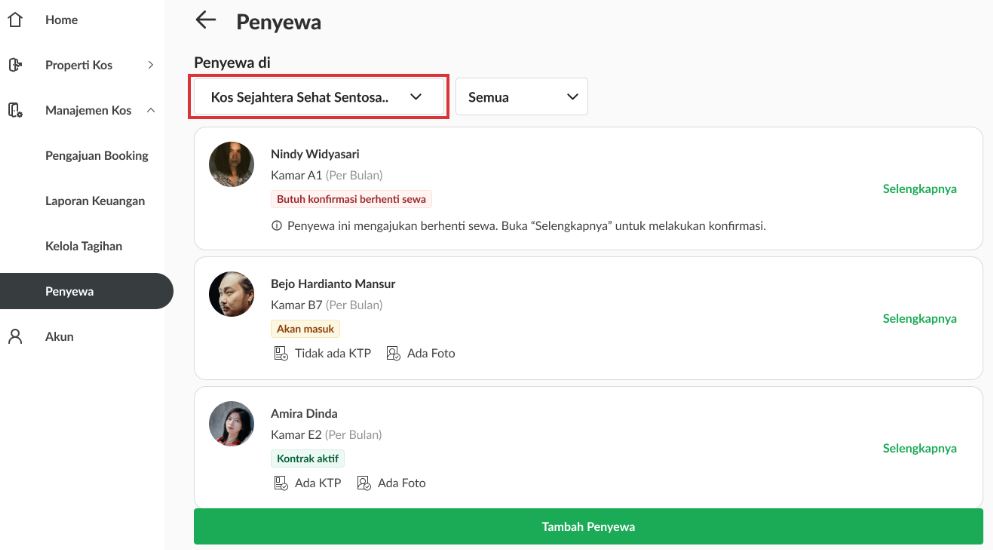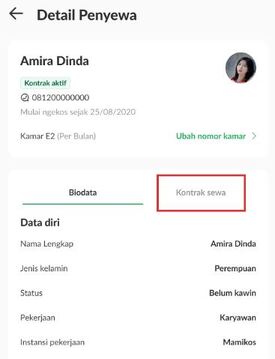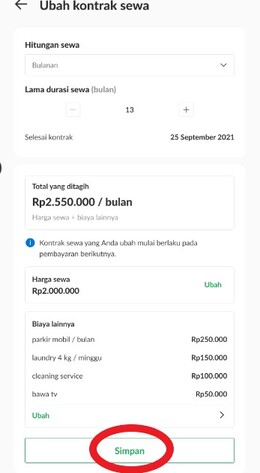Boarding Management Guide in the Mamikos Application for Boarding House Owners
Mamikos provides boarding management features that can help manage the boarding business, from applying for leases to managing tenant contracts
Settings management Costs need to be carried out by the owner to organize, manage, supervise and maintain his property assets so that later they will run smoothly according to their wishes and can achieve the goals that have been set.
Boarding management from Mamikos is carried out in a modern way in managing boarding houses. This helps boarding house owners in running bisnis cost in today's digital era. In boarding management in the Mamikos application, you as a boarding owner can manage rental applications, manage tenant bills, manage tenant contracts, and evaluate them with financial reports.
The following are boarding management features provided by Mamikos that you can use in managing your boarding business. Let's see!
Manage Room Availability
Room Availability is the latest feature from Mamikos that can help you manage the available rooms in your boarding house property. Tenants can easily find out the type of room to be occupied. In addition, you can also manage the availability of existing rooms so that you can easily find out the number of vacant and occupied rooms.
- Via PC, open the Mamikos site, then Login owner's account.
- Click menu My Properties on the left, then click Kos.
- Select the boarding house ad that you want to edit or delete the photo for, then click View more.
- Click Edit Cost Data.
- Click the Room Availability menu. Select the room for which you want to change the availability information.
- Click the edit icon on the room and change the room availability information. Proceed with a click Room Updates.
Set Rental Prices
- Login to the owner's account.
- Click menu My Properties on the left then click Kos.
- Select the boarding house ad that you want to edit, then click View more.
- Click Edit Cost Data.
- Click Edit on Price.
- Pilih Rent Price Update and enter the new rent or other fees (if applicable).
- When finished, click Price Updates to save changes.
Manage Rental Contracts
- Login as Cost owner on the Mamikos website.
- Click menu Cost Management on the left, then click Tenant.
- You can already see the names of your tenants. Select the name of the boarding house where you want to see the names of the tenants.
- Then select the tenant you want to see the bio by clicking on Read more.
- Click tab Contract, then scroll down the screen and click Change Rental Contract.
- You can change the amount of rent, length of rental duration, rental price, and other fees. Make sure that the changed data is correct.
- If you have, click Save so that the new rental contract can take effect from the next payment.
Credit Picture: Mamikos Website
Set Refund Policy
If the tenant cancels before check-in, the funds will be returned to the tenant according to the existing conditions. Refunds, either with the Down Payment (DP), Settlement (ST) payment scheme, or full payment, will be processed by Mamikos based on the approval of the boarding owner.
However, Mamikos can also process a refund without the approval of the boarding owner with the conditions set by Mamikos, namely:
- Room not available (full) on the proposed rental date.
- Boarding facilities do not match what is stated in the ad.
- The owner of the boarding house cancels.
- Kos is proven to have committed a violation based on tenant reports and results. Mamikos team verification and inspection.
Manage Bills
There are several ways you can remind tenants to pay boarding bills, namely:
- On page Manage Tenant Bills You can select tabs Not yet paid, then click Remind on the tenant you want to alert.
- Proceed with a click Ya, Remind to send notifications to tenants.
- You can also remind tenants via billing details. Select the tenant billing details, then click Remind Tenants to Pay.
- Proceed with a click Ya, Remind to send notifications to tenants.
- If the tenant pays the boarding house directly, you can tick 'Pay Outside Mamipay'.
For information, you can only remind tenants once for each tenant in one day. So, if you have sent a bill reminder notification to the tenant, you can only remind it again the next day.
Sign up for our
newsletter