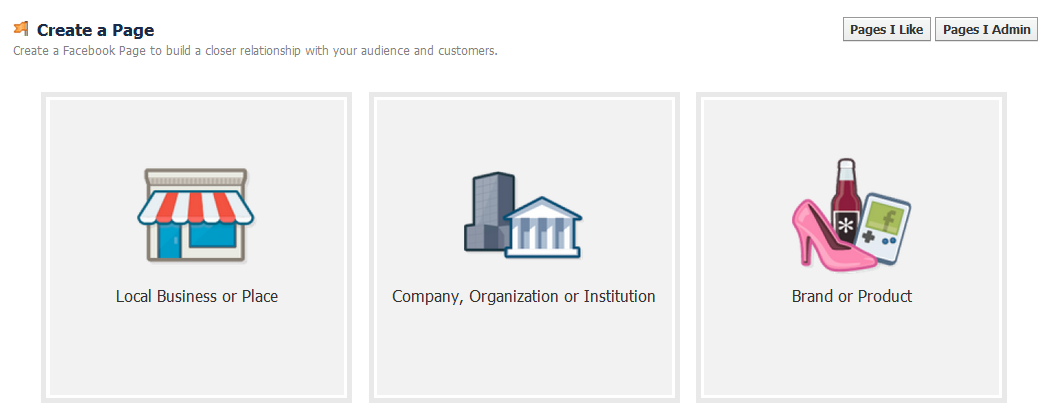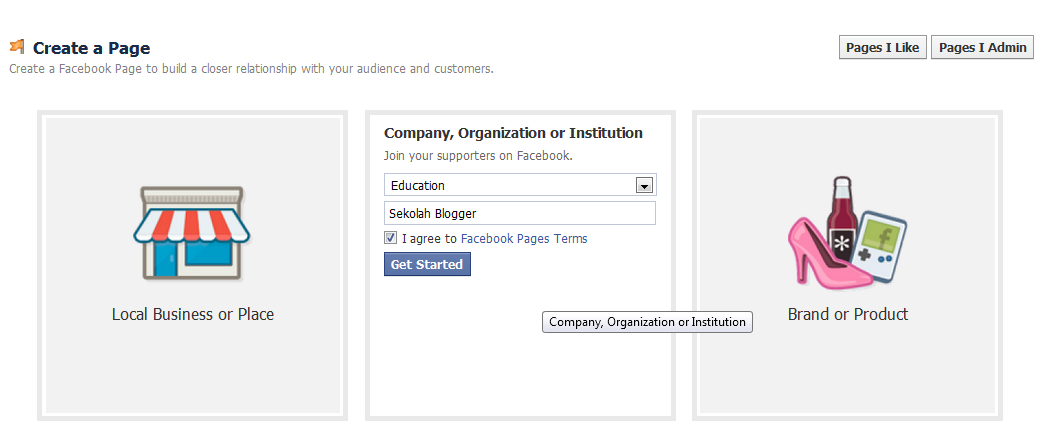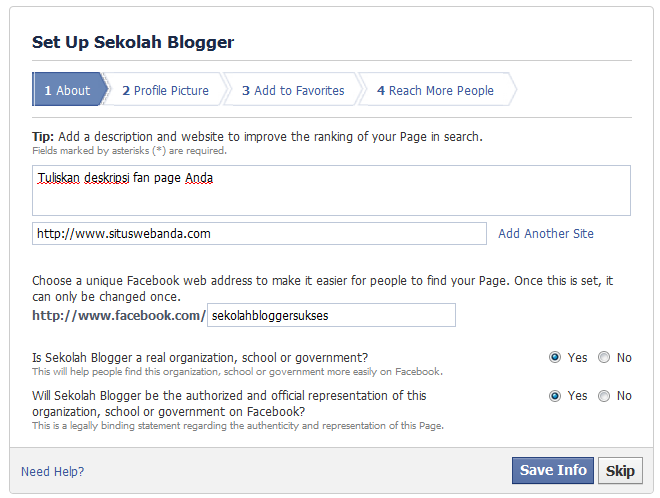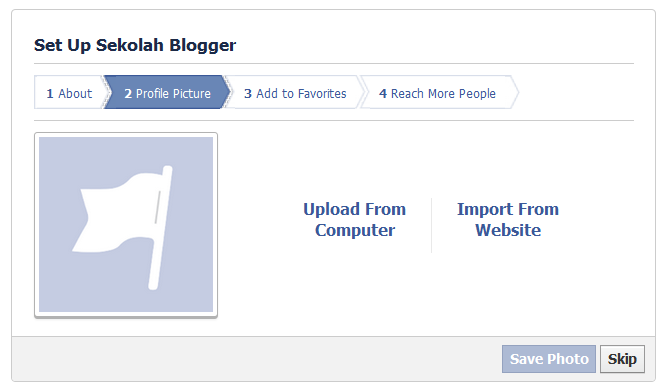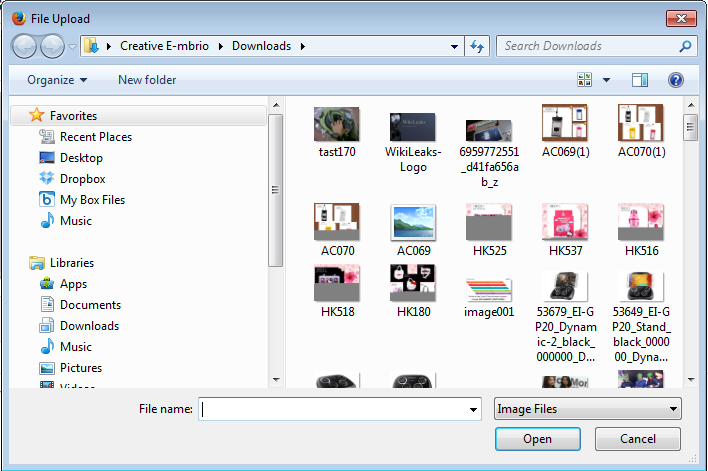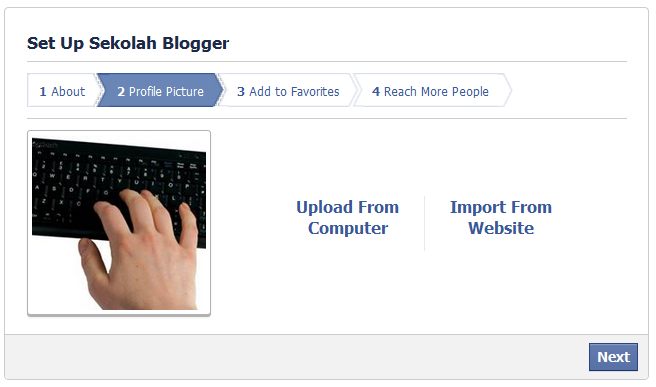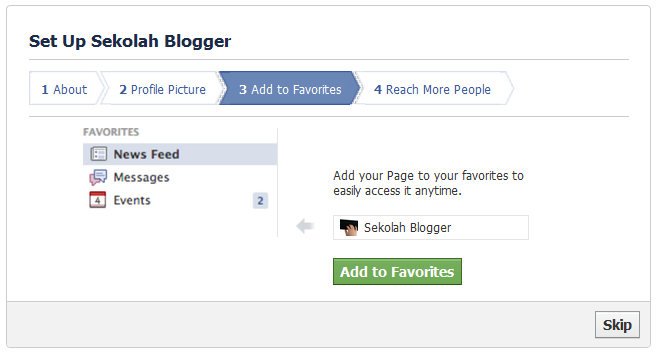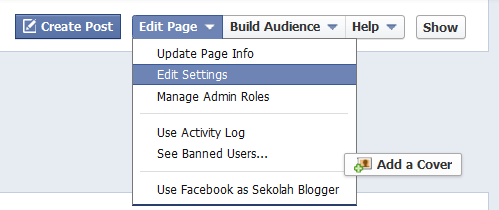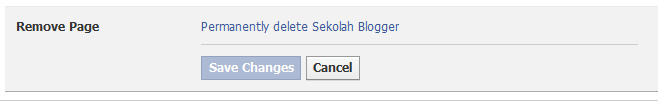How to Make a Facebook Fan Page - UMKM Go Digital Series Part XII
Facebook fan page is more suitable for managing a business
If you have completed the step of adding a store website to Search Console, then you've almost done the work on the internal properties web site. Now, you can shift your focus to work on steps outside the website that are no less important. The first thing you need to do is create a Facebook fan page.
Facebook fan page is slightly different than Facebook profile. This Facebook product provides a more flexible space for movement that is separate from your personal activities.
Facebook has also embedded several additional features specifically designed for brands, sellers and corporations. Well, now we will try to create a fan page for your business.
- Please start by logging into your Facebook account, then click Page bookmarks on the left side of the Facebook front page or you can go to this link. After that click the button Create a Page.
- On the next page you will find several options, please adjust to the theme fan page that you want to create.
- In this test I select the type fan pageCompany, Organization or Institution. This option is suitable for any type of company. Click the option, select the company category and fill in the column below with your company name. After reading Facebook's terms and conditions, don't forget to check the agreement box then click Get Started.
- On the next page, please fill in the requested fields, I have provided a brief explanation in the following image. Then finish by clicking the button SaveInfo.
- Next you will be asked to upload a photo fan page, click Upload From Computer.
- Select the photo you want from the Windows Explorer window and click the button Open.
- After the photo has been successfully uploaded, click the button Next.
- Step next click Add to Favorites - Next.
- This is it, step above is step last preparation fan page You. In general, fan page already made successfully just a few adjustments you need to do to perfect fan page.
How to Delete Fan Pages
To remove fan page on Facebook, it's very easy.
- First click the button Edit Pageand on menus dropdown click Edit Settings.
- Mouse scroll you and find the panel Remove Page, click link Edit and permanently delete "fan page name"
That's the tutorial for creating a Facebook Fan Page, hope this helps.
Fan page can be the right promotional media, but the real challenge is getting visitors to fan page and want to click "Like". Now you have successfully created fan page for your business or institution, the next task is to promote fan page so that it can become a discussion or promotion portal.
Sign up for our
newsletter