Simple and Easy to Use Barcode Maker App
The function of a barcode is to scan and track a product or property
Making your own barcode is actually very easy with only one electronic device. The barcode itself is a geometric pattern, usually vertical. The function of a barcode is to scan and track a product or property.
Initially, these barcodes were used to track trains. However, these barcodes are becoming more popular when they are used to store goods in supermarkets. There are two types of barcodes, namely the Universal Product Code and the International Standard Book Number (ISBN). ISBN numbers are usually licensed by official agencies to validate products sold on the market.
In addition to tracking production needs and retail availability, barcodes can also be used for personal purposes. Like barcodes that are used to mark items for sale or collectibles to help you identify certain items.
Create Barcodes Online at barcode.gs1us.og
Creating a barcode on the web can be used in business because you have to use an official identification code. Creating an official barcode for your business involves several steps. First generate the UPC/ISBN ID number for the product. You can create a UPC/ISBN number that starts with the same number and ends with a different number.
Next, open barcode.gs1us.og to get your UPC. After product information is entered with details, UPC code will be given. GS1 If necessary, you have an official certificate that will help you create digital barcodes.
Third, you can get the ISBN barcode by going to isbn.org. The website allows you to request individual ISBN numbers, block ISBN issuers, or additional ISBN numbers. Here you can request an ISBN from an organization called Browser to verify your business. After the ISBN is submitted, the ISBN can be used on your product.
Create Barcodes via Excel
How to make Barcode in Excel is another alternative for those of you who want to directly print and paste the bar code on goods. This method is also suitable for those of you who want the printing process directly.
Here are the steps to make Barcode in Excel:
- Open browser and to the site iautomation.
- Select the Font Tools menu on the homepage.
- Select Microsoft Office Macros & VBA for Excel, Access & Word.
- Click the red Download button.
- Save the downloaded file to the computer.
- Open the Barcodefunctions.zip file to extract.
- Open Microsoft Excel and select the Tools menu.
- Look for the Macro menu and select Visual Basic Editor.
- Click the File menu and select the Import File menu.
- Open browser to navigate ID Automation.
- Look for the IDautomation.bas macro file and open it in browser.
- Uji Barcode by typing the number in cell A1.
- In the next cell, type function Barcode.
- Type =Code128(A1) in cell B2 and Enter.
- Barcode will be displayed in cell B2.
Using the Barcode Generator Application

How to make Barcode You can also do it for free easily by using a device smartphone just. You can take advantage of several applications on Google Play.
Here are the steps to make Barcode with Android Phones:
- Download and install Barcode Generator application
- Open the application and select the Add Code menu.
- Choose type Barcode that want to be made.
- Select a type option Barcode.
- Export Barcode and save it on HP.
TEC-IT
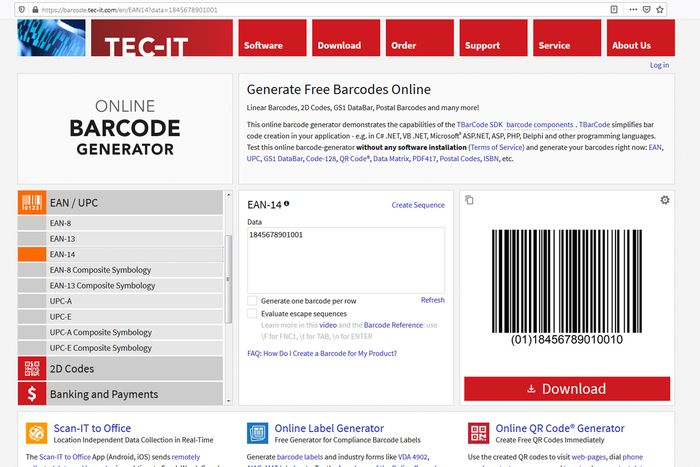
TEC-IT offers free barcode generation with various symbols. In fact, TEC-IT's free online barcode generator is more intended to showcase the functionality of its TbarCode SDK, which can make it easier for businesses to create and print barcodes, and for developers to add barcode functionality to their applications for integration.
However, you can use it to generate barcodes for free. This free online TEC-IT barcode generator is available at https:
http://barcode.tec-it.com/en.
As already mentioned, TEC-IT offers many types of symbology. Apart from that, TEC-IT also offers the generation of two-dimensional barcodes, such as QR codes. After selecting the type and symbology, enter the information and generate a barcode; You can download the barcode to the computer to use.
You can also set the resolution, "width" and file format of this barcode image.
Scanned
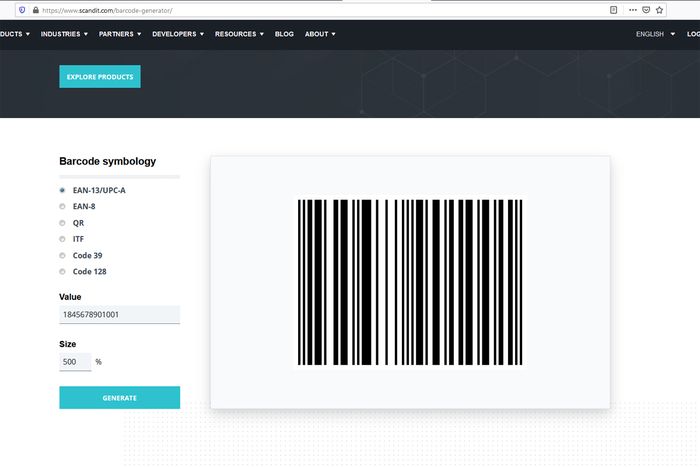
Scandit is a company that offers computer vision software that enables, among other things, barcode scanning. Scandit's free online barcode generator is available at www.scandit.com/barcode-generator.
Scandit's own free online barcode generator focuses on specific symbolic aliases, not as much as some of the sites previously mentioned. However, the symbolism it offers is very popular.
Using Scandit is also definitely more convenient. The reason is that not only does it support less symbology, but this free online barcode generator also offers a huge amount of options. You can only set the barcode size in the form of a percentage scale.
For example, if you want to get a larger barcode image, you can enter a few hundred percent. As with barcodes, to download the relevant barcode image, you must right click and save as Save As.
Those are some applications that you can try to create barcodes, which one are you interested in?
Sign up for our
newsletter
