4 Ways to Scan Barcodes on HP, the Easiest!
This article will discuss barcodes and how you can scan barcodes on Android and iPhone phones. Here is the review.
Barcode is a technology that allows someone to point their cellphone screen to a link or page link certain. Maybe you are very familiar with the term barcode. Barcodes are currently widely used to make payments, especially payments using email e-wallet.
In addition, barcodes are also used for Whatsapp account login PCs are also red plate applications such as CareProtect for data collection purposes. Barcodes have actually existed for a long time, where companies use them to manage inventory goods.
This article will discuss about barcodes and how you can do it scan barcode on cell phone Android and Iphone. Here is the review.
Understanding Barcodes

Barcode is a code in the form of a bar or line of people with different distances and thicknesses to encode a certain item or information. This tool was developed based on Morse code and has been widely used by the wider community.
You will even be able to find the barcode unconsciously in your room. This is because the company's products will usually have a barcode on their packaging. Barcodes can be used for retail items, drug codes, publisher products, and even products such as identity cards.
Along with advances in technological developments, now the mechanism for using barcodes has been developed into a technology called (Quick Response Code) QR Code. As the name implies, QR Code users can perform a fast scanning process. With its shape in the form of small boxes and 3 boxes at the end of the code, it makes this code easy to read scanner.
QR Code has the ability to direct someone who uses it to various media that have various formats such as photos, videos, email addresses, website and much more. This coding technology also has a higher level of security so that users can minimize errors scanning.
Barcode Function
Barcodes have various functions that can make life easier for many people. What are the functions of this barcode? Here are some of the functions of the barcode and QR code.
- Store information about a thing or goods or products
- As a fast medium to direct someone to a media, links, website certain
- Can be a creative medium and direct someone to digital exhibitions
- Barcodes have an essential function to check inventory, companies can also check crucial information such as item expiration dates, product shelf locations, and many other functions.
How to Scan QR Code on Android and iPhone, the Easiest!
How to scan Barcode which has the form of a QR Code? There are several ways you can do to scan the QR Code on Android and Iphone, here are the steps.
Install the QR Code Reader Application
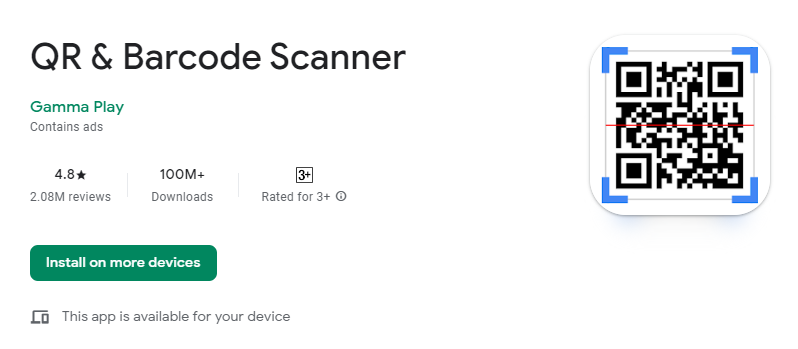
The first step to being able to read and scan a QR Code is to download a barcode reader application either via Google Play Store nor App Store. Reader app queues It has a relatively small size so users don't have to worry about this application taking up a lot of memory.
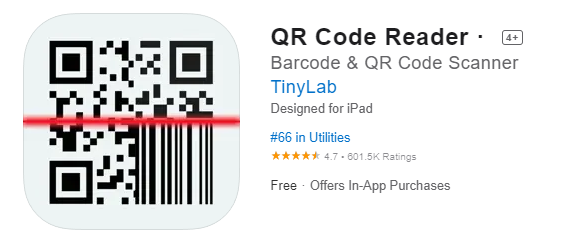
Actually there are many barcode installation applications that you can download on the purchase platform on Facebook device you. Just adjust the memory requirements that are suitable for your device.
Open the Downloaded Application
After downloading the app scanner, now you can start the process scanning by opening the QR Code application scanner. After opening the application, you will usually be directly faced with the camera feature.
Point Android or IPhone Camera at QR Code
Next, point your photo camera at the QR Code that you want scan. The application will automatically perform the barcode scanning process. Quick Response Code (QR Code), as the name suggests, allows the scan process with a very fast response. Even if the camera is in an unstable position, for example when you are processing scanning in the vehicle.
Go to Link Shown by Apps
After performing the scanning process, the QR Code scanner application will direct you to website link or media that have prepared by barcode maker. You can also enjoy media that has been encoded with the QR Code.
Barcode is something that until now continues to grow and its use is increasingly widespread. Barcodes were previously only used to record inventory items from companies, but now the use of codes is more powerful again its function since the discovery of the canal from the barcode, namely the QR Code.
QR codes can be used to direct users to various media such as email contacts, photos, videos, website link, and many other multimedia. Hopefully this way to scan barcodes, especially QR codes can help you!
Sign up for our
newsletter
