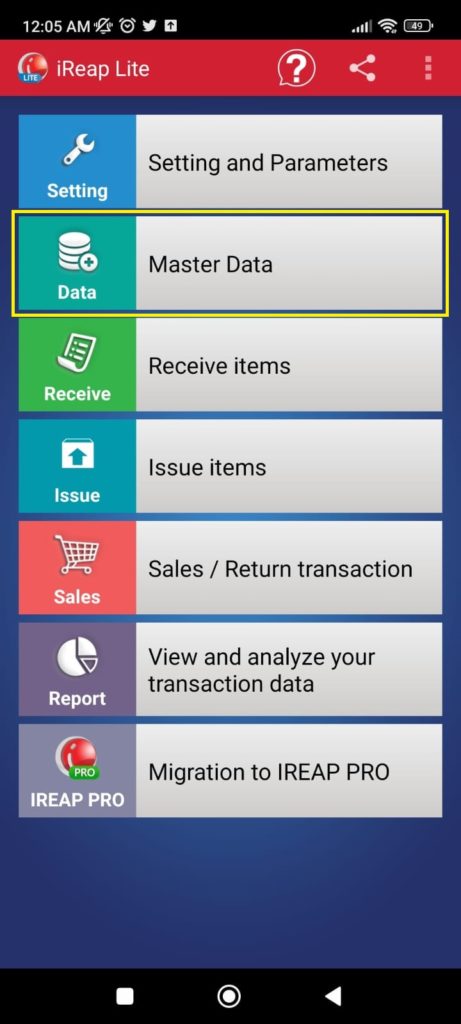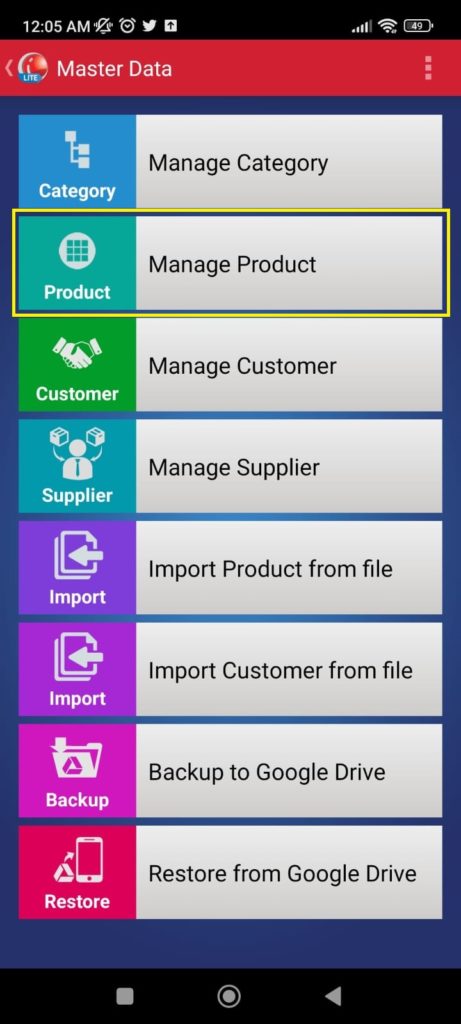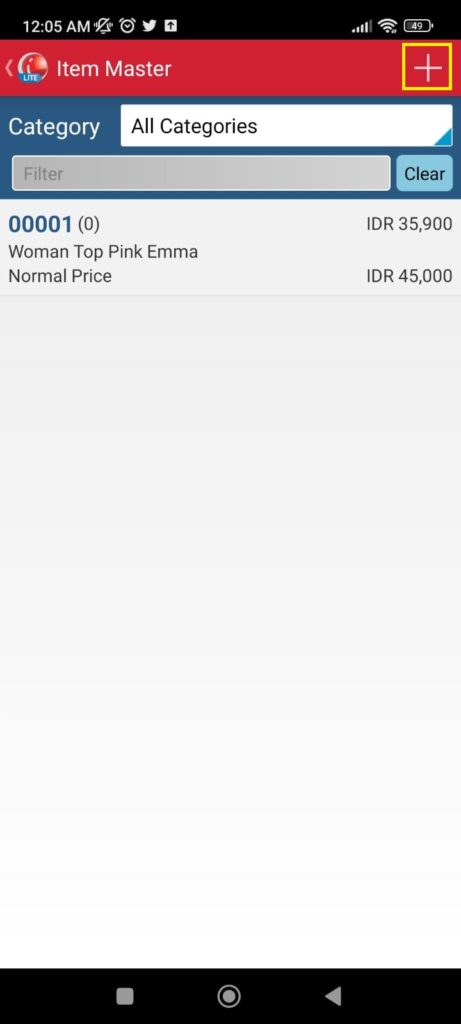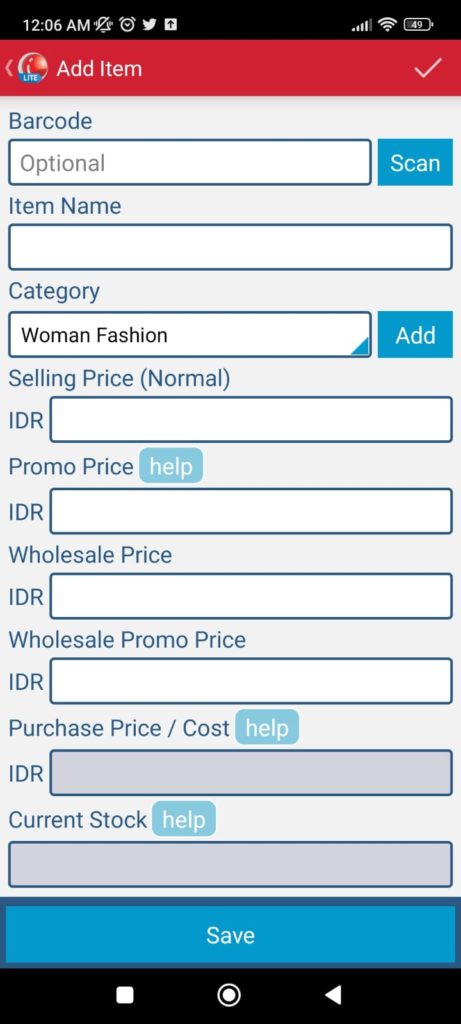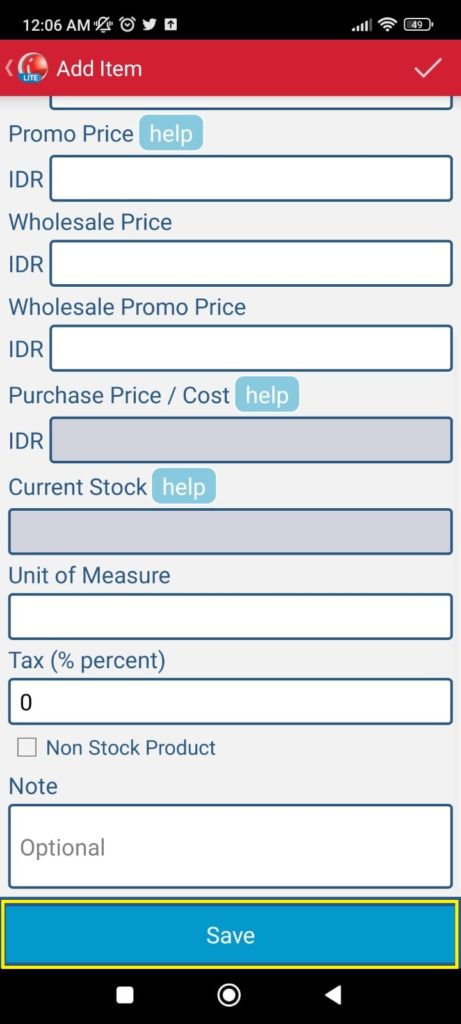How to Add Products in the iReap Pos Lite Application
Confused about how to add products to the Cashier iReap Pos Lite application? Read more here!
Adding products to the application iReap Pos Lite are the first steps you need to take before starting sales records. Previously, for those of you who didn't know, iReap Pos Lite was POS app with various features that can be accessed online offline, free, and no ads.
Not only digital cashiers, small and medium scale retail businesses can also manage product stock and monitor sales profits. So, by using the iReap Pos Lite Cashier application, MSMEs can manage their business more effectively.
Adding Products in iReap Pos Lite
In the previous article, you have seen how to record sales in the iReap Pos Lite application. However, before you start recording sales, you are required to add products first. If you are a beginner and this is your first time using iReap Pos Lite, see and follow how to add the following products:
- Open the application iReap Pos Lite.
- Then, select menu master data> Manage Products.
- Next, to add a new product, click the plus icon in the upper right corner of the page.
- After that, complete the required product information. Starting from the barcode number (optional), item name, item category, selling price, promo price, wholesale price, purchase price, stock quantity, unit, tax, and notes (if needed).
- When all of the information has been completed, save it with the click of a button Save at the very bottom.
- Then, you can repeat this process to add other products.
That's the tutorial on adding products to digital cash register iReap Pos Lite. Easy, right? Now you can start tracking sales more effectively with help platform digital iReap Pos Lite. Good luck!
Sign up for our
newsletter