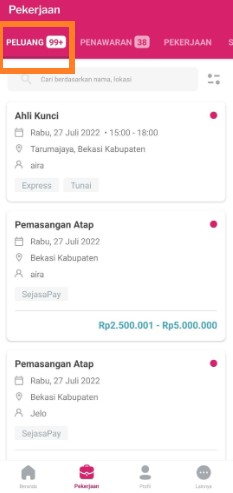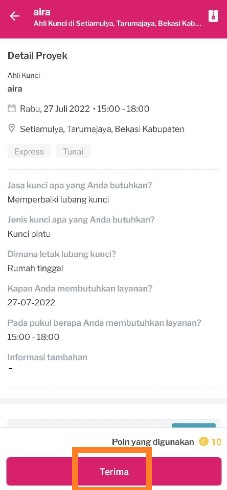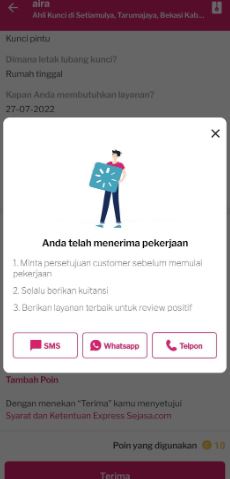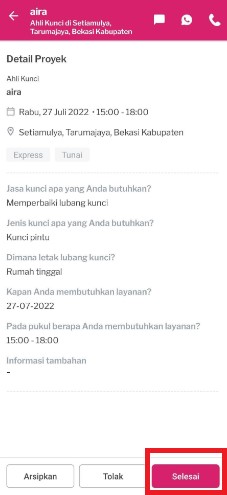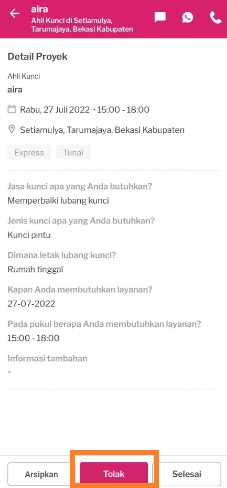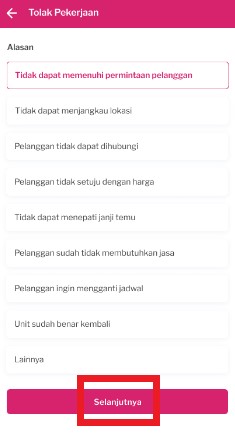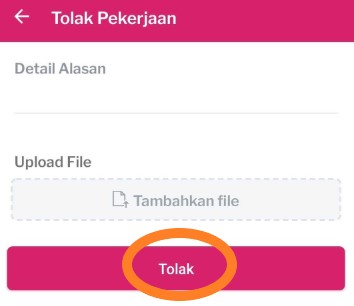Easy Steps to Accept and Cancel Jobs at Sejasa for Service Providers
Service providers are given the opportunity to take and reject the job offered, here are the steps
meritorious is a place to find professional service providers for those of you who need digital-based services. In addition, for those of you who have a service business, you are given a place to expand your business to a wider market using this application.
After the Sejasa account is activated and you have created a business profile, you are ready for job opportunities that can be taken on the Jobs menu. Also adjust to your skills.
As well as accepting jobs, you can also decline jobs that are offered. Maybe, there are obstacles that eventually make you have to refuse the offer due to certain things. You can refuse or cancel it.
Follow the steps below to take and reject jobs in the Sejasa application.
How to Take a Job at Sejasa
- Open the Sejasa application on handphone You.
- View the details of the job you want, open the menu Work and click on the tabs Opportunity. Then, you will see several job opportunities that you can take. Click one of the job opportunities you want to take.
- You will see details of the jobs you can take. Check the details of the type of work, address, work schedule requested by the customer. Before you take a job, be sure to have enough Credit Points. When ready, accept the job with a click Accept.
- After receiving the job, immediately contact the customer via telephone, WhatsApp, or other media to ensure the type of work, address location, and time of work written are correct.
- After the work is done, you can click Done, then you will be asked to fill out a receipt online.
How to Cancel a Job at Sejasa
- Open the Sejasa application on handphone You.
- On the menu Offer, select the job you want to cancel.
- Then, click the button reject.
- Choose the reason for cancellation that suits your circumstances. Then click Next. Give additional reasons to speed up your points refund process.
Points will be returned after the Sejasa Quality Control Team conducts an incident survey in the field and the cancellation conditions are in accordance with the reasons for cancellation given, and in accordance with the applicable terms and rules.
- Fill in the details of the reason for canceling the job, then upload the file in the form of proof of cancellation. If it's not there, you can empty it and click reject.
Credit all pictures by Sejasa
Please be aware, that canceling a job you have already accepted may result in your points being deducted or a misdemeanor given.
So, those are the stages of accepting and rejecting a job at Sejasa, easy right? Good luck!
Sign up for our
newsletter