Easy Steps to Integrate WhatsApp Business Contacts on Landing Pages
Practical Guide to Integrating WhatsApp Contacts on Landing Pages
In the ever-growing digital era, interaction with customers has become easier with integration features on various digital platforms. One effective way to increase customer engagement is through instant messaging platforms such as WhatsApp.
WhatsApp contact integration on the page landing page can be a smart strategy to facilitate communication and build stronger relationships with customers.
In this article, we will explore the benefits, and easy steps to integrate WhatsApp contacts on your landing page.
Benefits of WhatsApp Contact Integration
Ease of Communication
WhatsApp integration on the landing page gives customers direct access to ask questions, provide feedback, or get help easily.
This method will create an instant and comfortable communication experience for customers who are interested in the products or services you offer.
Increased Customer Engagement
By providing direct access to WhatsApp, you can increase customer engagement. They can quickly communicate with you without having to search for email addresses or phone numbers that can be hard to find.
Quick response
WhatsApp allows you to respond quickly to customer questions. This has the potential to increase customer satisfaction and provide a positive impression.
Increased Conversion
By providing a direct line of communication, namely via WhatsApp contact, you can motivate potential customers to immediately take further action, such as making a purchase.
Steps to Integrate WhatsApp Contacts on Landing Pages
Use WhatsApp API Documentation
Use the following formula: https://api.whatsapp.com/send?phone=62xxxxx(your WhatsApp number). 62 is the telephone number code for Indonesia, so you don't need to enter the number 0 in front and replace it with 62.
Enter a Welcome Message (Optional)
Still with the previous formula, you can also add an opening message. To add a message, you can pay attention to the following formula:
The code %20 is used to provide spaces in the text, while the code %0A is used to replace lines in the text.
Example: if you want to enter the text "Hello I want to message..." then the formula becomes
https://api.whatsapp.com/send?phone=62xxxxx(nomor WhatsApp Anda)&text=Halo%20saya%20ingin%20pesan
The result will be like this:
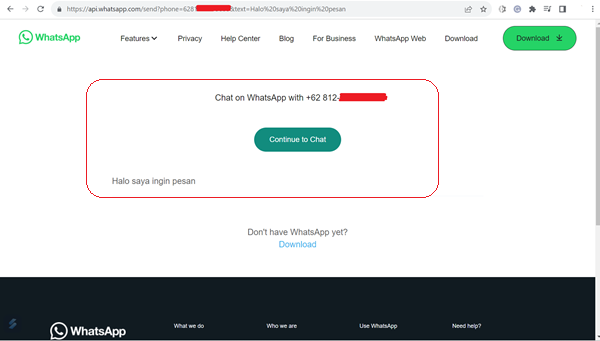
Add Link to Landing Page
Place the previously created link in a place that is easy to find on your landing page, such as a "Contact Us" button or with an image of the WhatsApp icon.
Attention-Grabbing Button Design
Create buttons or design elements that attract visitors' attention. Use colors and text that match your brand identity.
Effectiveness Test
Make sure that the buttons or links you add can be accessed properly on a variety of devices, including mobile and desktop.
By combining the power of WhatsApp and landing pages, you not only increase customer engagement but also create a highly personalized experience.
Making it easy for customers to communicate with your business can be an important step in building long-term, mutually beneficial relationships.
Sign up for our
newsletter
