Want to Transfer to Neobank? Learn How!
Step-by-step sending transfers to fellow Neobanks, both via account numbers and telephone numbers.
Neobank is a digital banking product created by Bank Neo Commerce in the form of an application. With this application, you can make transfers to other Neobanks as long as you know how.
One of the advantages of this Neo Commerce Bank is that it is free of charge for transfers to all banks in Indonesia, even digital wallets such as OVO, GoPay, LinkAja, Dana, and ShoopePay.
Then, a minimum of sending money starts from IDR 10.000 to 300.000.000, you know. The advantage of this one is perfect for those of you who have a business.
Are you curious about how to transfer between Neobanks? Let's get started!
How to Transfer to Neobank
In order to send transfers via Neobank, you are asked to register an account and open an account first. If you haven't created one yet, click here.
There are two ways to transfer within Neobank, namely using an account number and telephone number.
Neobank Transfer via Account Number
Here's how to transfer to fellow Neobank via account number:
- Open the app.
- Select icon Transfer on the main page.

- After that, click Recent Recipient.
- Click Sender Account, then select the account number that you will use.

- Next, enter the beneficiary name, beneficiary account number, beneficiary bank name.
- When entering the name of the beneficiary bank, select it Neo Commerce Bank.
- Then, enter the transfer amount and click Continue.
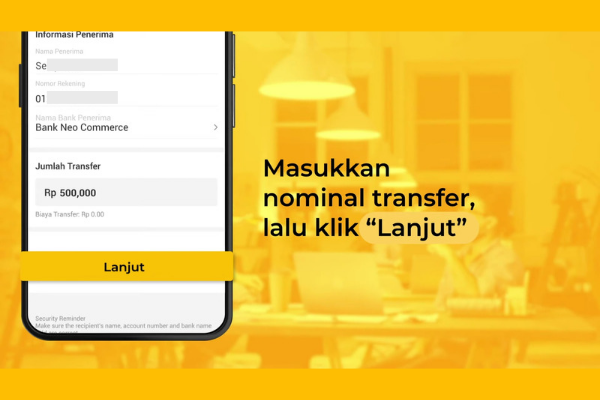
- Click Confirmation.
- Finally, enter the Transaction PIN that you created when registering for a Neobank account.

- Transfer was successful.
Neobank fellow transfer via telephone number
Here's how to transfer to fellow Neobank via telephone number:
- On the main page, select the icon Transfer.
- Pilih To fellow BNCs.
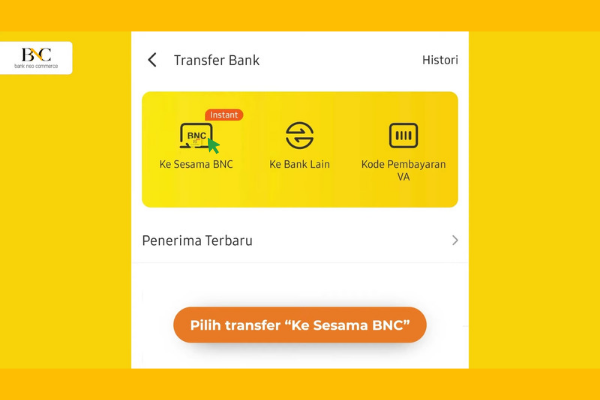
- In column Transfer to, click the icon Contact. Find the contact you want.
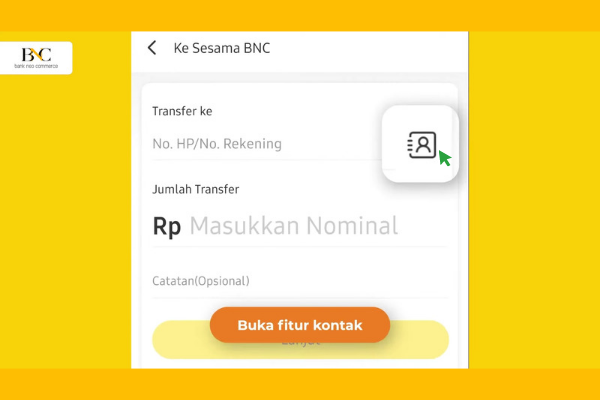
- Enter the nominal transfer amount, then click Continue to send it.
- Transfer was successful.
How? Easy isn't it? Neobank is perfect for people who work as entrepreneurs. Free transfer fees to anywhere and can send money up to a maximum of IDR 300 million.
Still not sure about Neobank? Don't worry, try reading the best digital banking application recommendations this.
So, that's how to transfer to other Neobanks. Want to know how to transfer to another bank account through the Neobank application? Wait for the next article, OK?
Sign up for our
newsletter
