Optimize your business with the My Business feature on Shopee
Guide to Using My Business Features to Increase Sales on Shopee
If you are a seller on the platform Shopee, you can improve the performance of your online store through the many great features available. One of the features that can be utilized is the My Business Feature.
So, how can this feature help you? Check out the discussion in the following article!
My Business Features

Credit picture by Shopee
The My Business feature is a tool that helps you on the Shopee platform to monitor sales and see store performance. This page will provide access to a variety of data and statistics that can help you understand your store's performance, analyze sales trends, and identify areas for improvement.
With the data provided, you can make better decisions to optimize sales and improve customer service. Here are some of the types of data available on My Business Page:
Main page
Provides an overview of store performance based on key criteria, shopper statistics, and your best-selling products and categories.
Product
Allows you to check your product's performance and identify possible areas for improvement.
Sales & Service
Review sales and service as a whole or based on specific composition such as product categories and price ranges. You can also view customer service related statistics such as inquiry rate, chat response rate, and resolution rate.
Visit Rate
This page will display an analysis of the performance of visits to your store and product detail pages on the Shopee application and website. However, as of this writing, the Visit Rate tab is only available and accessible to selected sellers.
Promotion
On this page, you can see the performance of the promotions you created through the My Promotions and Shopee Live features.
Sales Guide
Provide guidance to sellers to identify new business growth opportunities, such as best-selling products and popular searches on Shopee. The same as the Visit Rate Page, the Sales Guide Page is also only available and can be accessed by certain sellers selected by Shopee.
Learn More
If you have further questions regarding the use of My Business Page, you can understand them through the Learn More tab which contains a list of questions and answers that will help you.
Real-time Data
This page provides daily data updated every 5 seconds which allows you to monitor store performance in real time real-time.
How to Access My Business Page via the Shopee Application
If you want to access the My Business Feature via the Shopee app, follow these steps:
- First, make sure you have logged in to your Shopee account.
- Select tab Skirt which is at the bottom right of the application screen, then click My Shop at the top left of the screen.
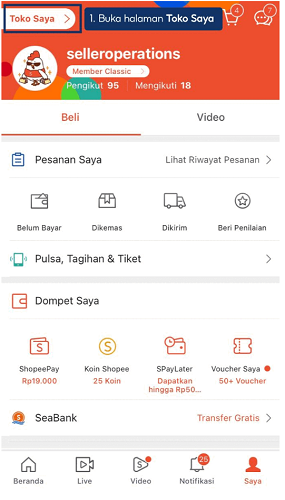
Credit picture by Shopee
- On page My Shop, select an option Store Performance.
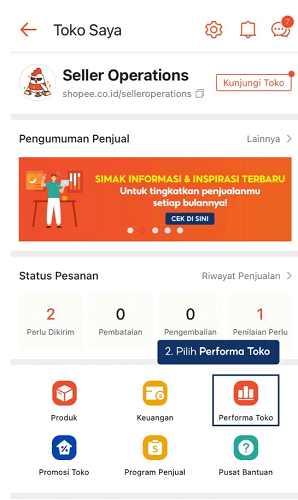
Credit picture by Shopee
- On the menu Store Performance Category, click Store Performance. Currently, the Shopee app only provides Home Page performance data, which provides brief information about your sales performance based on key criteria in a certain time period.
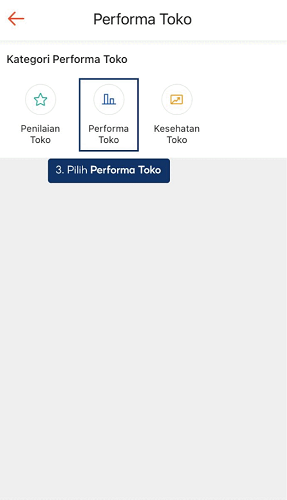
Credit picture by Shopee
How to Access My Business Page via Seller Center
If you want to access My Business Page through Seller Center, here are the steps:
- Log in to Seller Center with your account.
- On the Seller Center main page, select menu Data and click tab My Business.
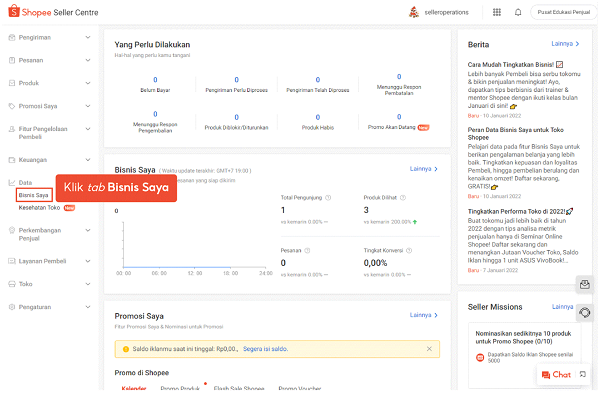
Credit picture by Shopee
- You can select the type of data you want to view from the various categories available.
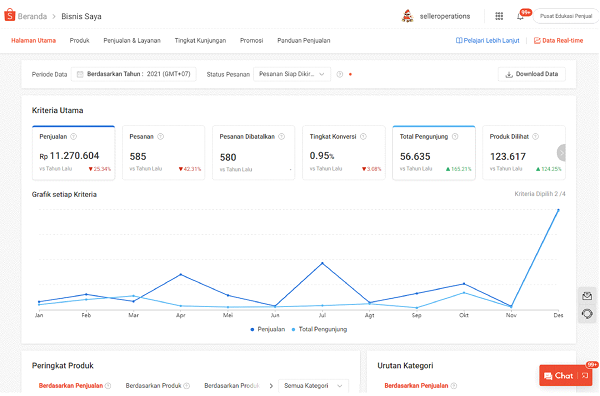
Credit picture by Shopee
With My Business Features, you have powerful tools to understand and manage your shop's performance on Shopee. This provides important data for making smart decisions in an effort to improve your online business on Shopee.
Sign up for our
newsletter
