Manage Refunds and Returns Wisely on the Platform Akulaku
Understanding the Refund and Return Process in Akulaku
For sellers on the platform Akulaku, customer experience is very important. Sometimes, buyers may feel disappointed with the product they purchased and want to submit a return or refund.
In situations like this, as a seller, you need to understand how to make returns and refunds correctly to ensure customer satisfaction and maintain your business reputation. Here is a guide on how you can manage the returns and refunds process at Akulaku.
Returns and Refunds
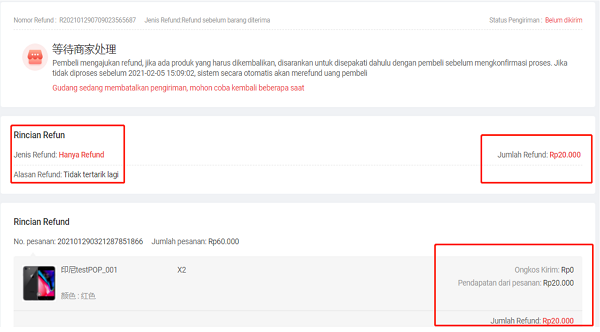
Credit picture by Akulaku
Returns are the process of returning products that have been purchased by customers to the seller. Usually, returns are made when customers think the product does not meet their expectations, is damaged, or has other problems.
Refund is the process of returning funds to customers after they submit a return request. Refunds may occur in several situations, including when a customer cancels an order before delivery, when a product return has been approved, or when a problem occurs with the delivery or product.
Return and Refund Process at Akulaku
- Enter the Seller Center. You can access the Seller Center at Akulaku and select an option Register for Refund from the module Order to see all orders that request a return or refund.
- Filter and select orders. You can use various filters such as time, refund order number, product name, refund status, and others to find the order you want to refund. Once you find a suitable order, you can select it.
- Approve returns and refunds. If you have reached an agreement with the buyer, you can click Approve Refund or Approve Return. For the refund process, once the button is clicked, the funds will be immediately returned to the user. Meanwhile, for the return process, after you click the agree button, a return address will be sent to the buyer. You need to pay attention and make sure to receive the product.
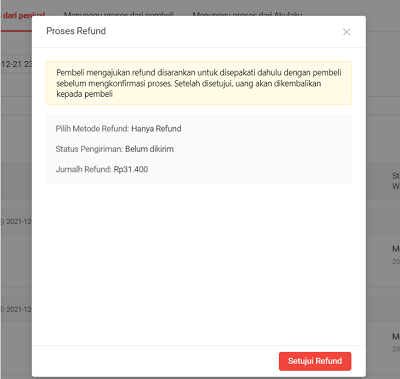
Credit picture by Akulaku
- Refuse returns and refunds. If you do not agree to request a return and refund or are required to return the product, you can choose Reject Refund or Reject Returns.
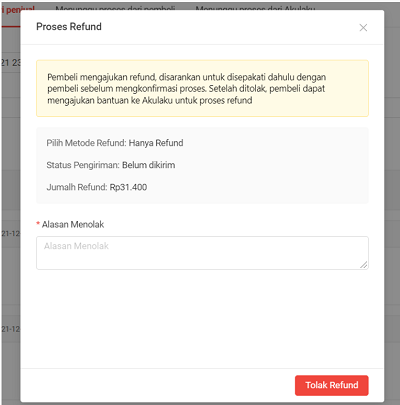
Credit picture by Akulaku
Things to Pay Attention to During the Return and Refund Process
The following are several things you need to pay attention to when managing refund and return applications Akulaku:
Pay Close Attention to Buyer Submissions
When you receive a request for a refund or return from a buyer, the first step you need to take is to carefully check what the buyer is requesting. Pay attention to whether they only ask for a refund or ask for a refund and return of the product.
Pay Attention to Payment Status
When approving a refund, pay attention to whether the situation is an in-sale refund or an after-sale refund. In-sale refunds will be successful automatically, while after-sale refunds will deduct funds from your balance. Make sure your balance is sufficient to make a refund, because a refund cannot be made if the balance is insufficient.
Refund Processing Deadline
You have 3 working days to process the refund application from the buyer. If you do not process it within the specified time, the system Akulaku will automatically approve the buyer's application.
Complete Proof of Purchase
If there is a dispute in requesting a refund or return, you will be given 3 opportunities to provide complete proof of purchase. Make sure you upload all necessary attachments to protect your interests in this process.
Contact the Team Akulaku If needed
If you and the buyer cannot reach an agreement or there are problems with the refund and return process, don't hesitate to contact the Team Akulaku. Provide a contact number that can be contacted so that the platform can help resolve the problem.
It is important to always communicate well with buyers, follow the rules and time limits set, and seek help from the Team Akulaku if needed. Thus, the shopping experience at Akulaku can remain positive for all parties involved.
Sign up for our
newsletter
