Ease of printing labels in large quantities on Tokopedia, practical and efficient!
Overcoming Problems with Printing Labels One by One on Tokopedia
In the world E-commerce which is growing, sellers in Tokopedia often faced with the challenge of managing an increasing number of orders. One of the obstacles that is often faced is the process of printing shipping labels.
Printing labels individually for each order can be a very tedious and time-consuming task. However, with the various features offered by Tokopedia, sellers can overcome this obstacle more easily.
Print Shipping Labels at Once
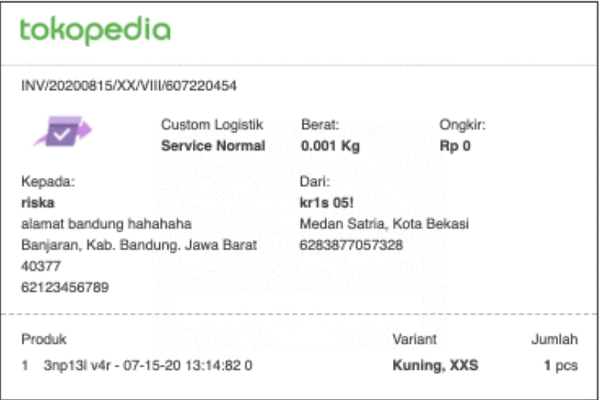
Credit picture by Tokopedia
This feature makes it easy for sellers on Tokopedia to be able to print shipping labels in large quantities at once. That way, sellers can increase efficiency by saving their time. This feature is an effective solution to overcome the problem of inefficient printing of shipping labels one by one.
Benefits of Printing Labels All at Once
With the features provided by Tokopedia to print labels in large quantities at once, sellers can experience significant benefits.
Time efficiency
Sellers can save a lot of time previously spent printing labels one by one. This allows them to focus more on other aspects of running their business.
Increased Accuracy
With the use of printers and integration with delivery services, the risk of human error can be minimized, thereby ensuring accurate delivery.
Increased Customer Satisfaction
With a fast process and timely and accurate delivery, sellers can increase their customer satisfaction, which in turn can increase customer loyalty.
Guide to Printing Labels at Once on Tokopedia
- First, make sure you are logged in to your Tokopedia account.
- On the home page, you will see a shop icon. Please click the icon Toko and select Sales.
- Choose an option Ready to Ship. On this page, you will see a list of orders that are ready to be shipped. Select the orders for which you want to print labels simultaneously. You can select one or several orders at once.
- Click button Print Labels at Once and the system will process your request and print labels for all orders you select.
- The following is an example of a printed label.
In the era E-commerce increasingly competitive, every seller wants to ensure that their operations run efficiently. The features of printing labels in large quantities at once offered by Tokopedia provide a very valuable solution for sellers to overcome problems related to the shipping process.
Thus, they can focus on growing their business and providing better services to customers.
Sign up for our
newsletter
