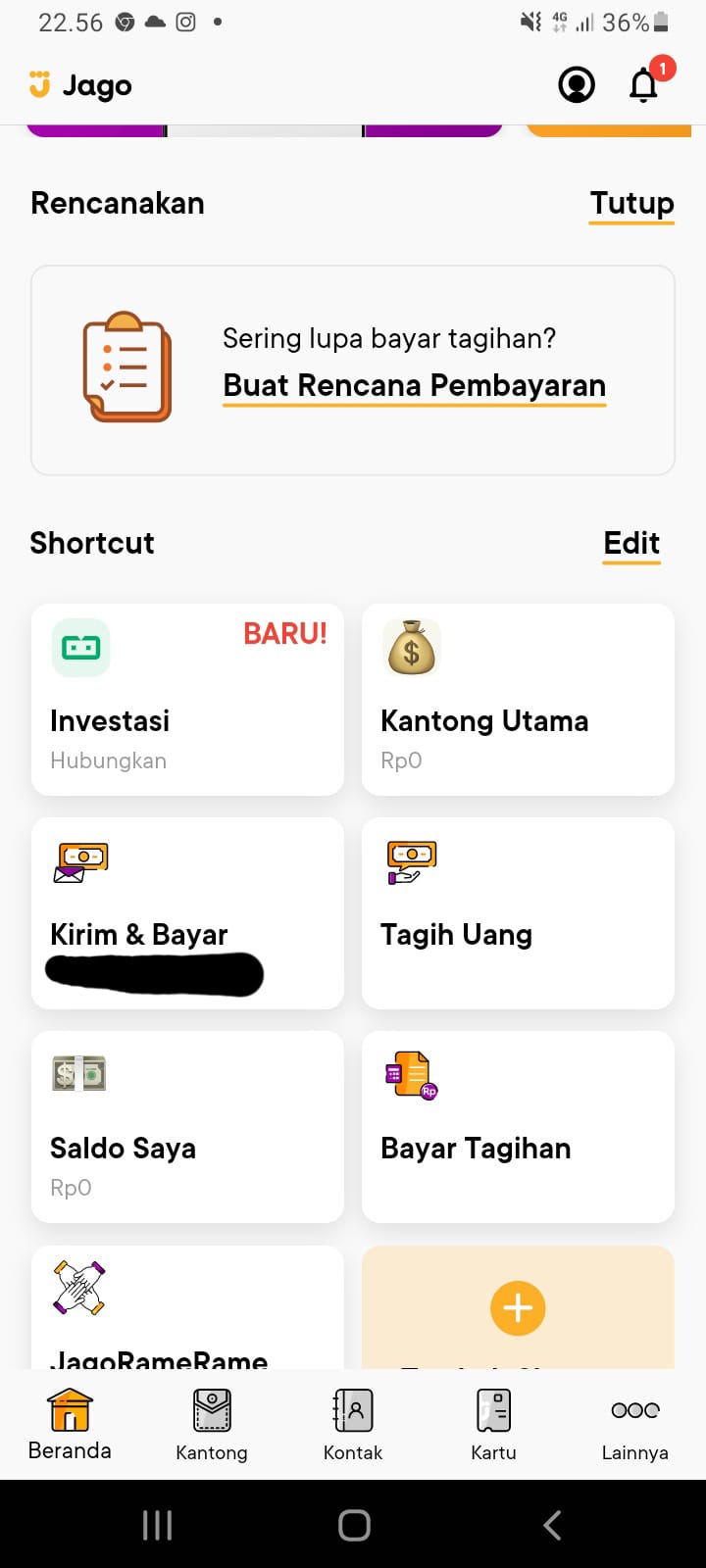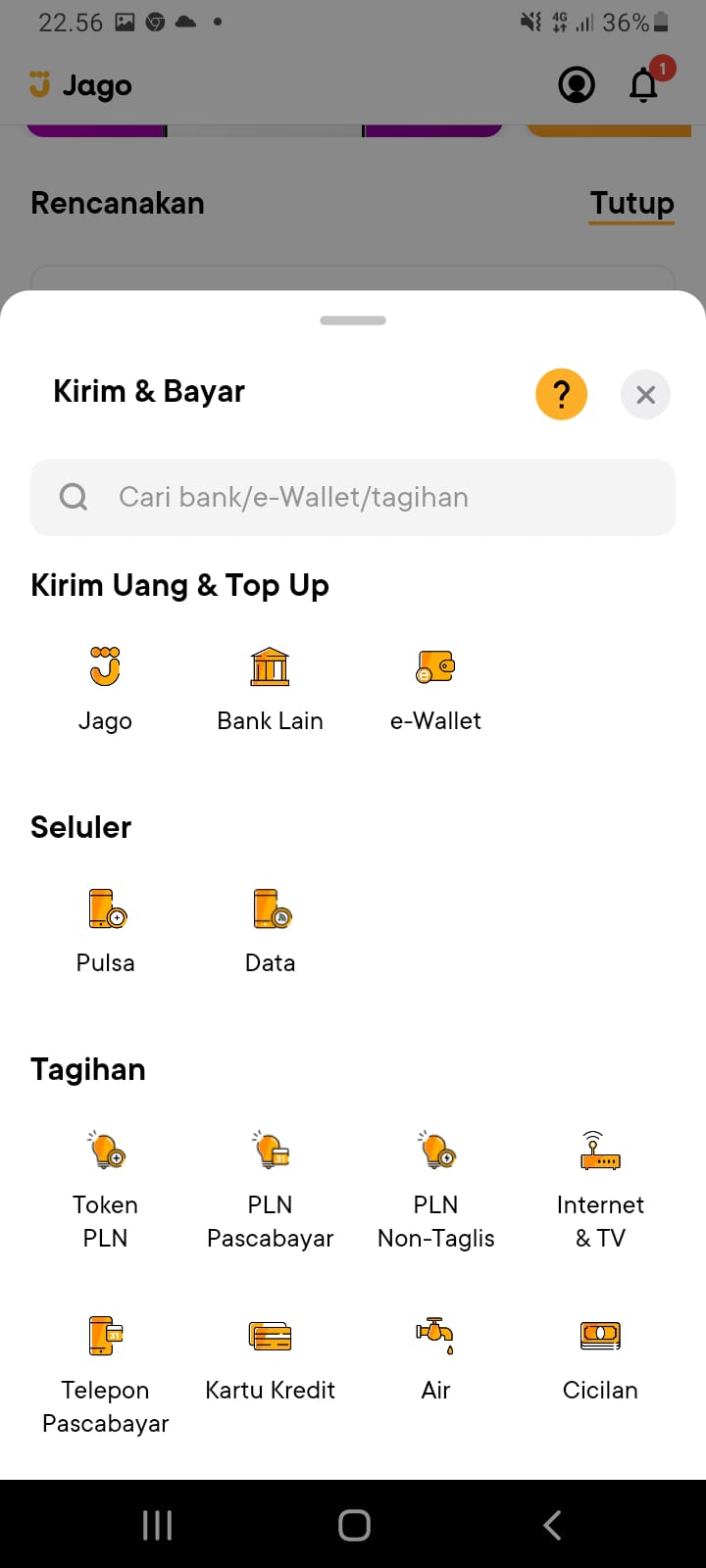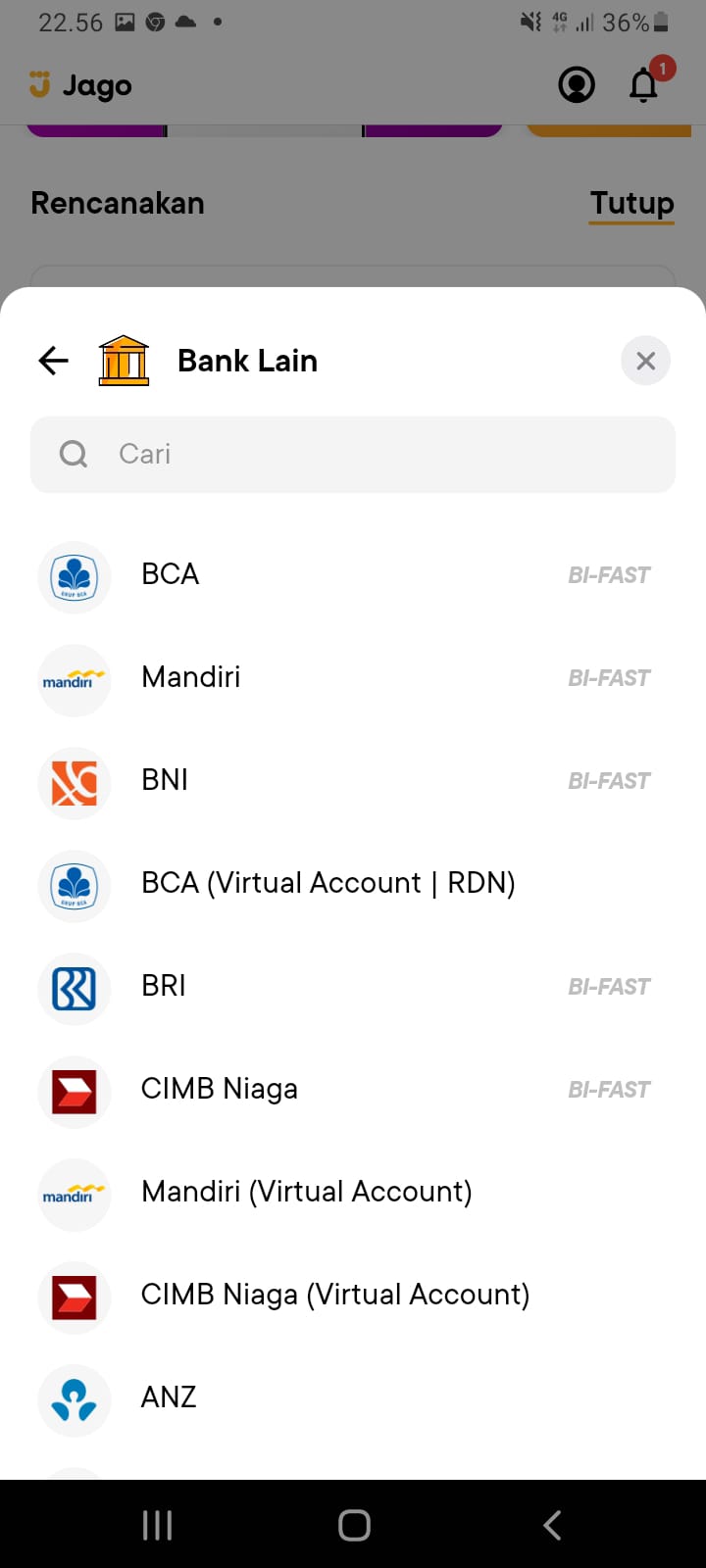How to Transfer to Other Banks Via Bank Jago
Easy and fast transfers between banks in the Jago Bank application
Jago Bank is a digital banking service that can help you to do financial affairs without the hassle of going to the bank. There are a lot of financial matters that used to have to go to the bank, but now they don't need to be done anymore thanks to digital banking services.
Digital banking such as Bank Jago has a variety of features offered to its users. One of the features that you can use at Bank Jago is to transfer money to an account other than Bank Jago. The method is quite easy as follows.
- Open your Jago Bank app
- Click Send and Pay
- Click Other Banks
- Select the bank to be addressed
- Enter Account Number, then click check
- Enter the nominal transfer, you can also make a scheduled transaction by activating the feature, if you can click continue and the transfer can be done
Sign up for our
newsletter