How to Reactivate a Store Labeled as Inactive on Tokopedia
Your Store Is Inactive? This is an easy way to become active again on Tokopedia
Have you ever run an online store in Tokopedia and suddenly found an Inactive label in your store? Don't worry, this is something that can be overcome.
In this article, we will discuss how to reactivate your store that has been labeled Inactive on Tokopedia.
Why Has Your Store Become Inactive?
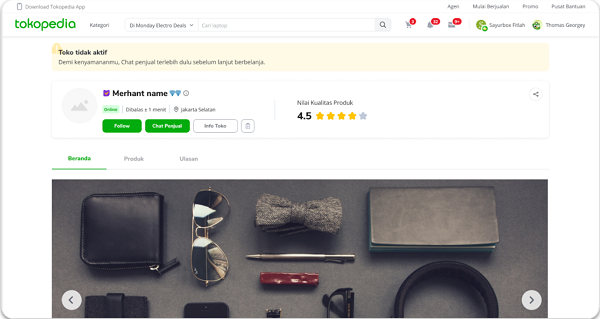
Credit picture by Tokopedia
Before we get into the steps to reactivate your store, it's important to understand why your store has the Inactive label. Shops on Tokopedia will automatically switch to Inactive status if you do not carry out activities as a seller for 30 consecutive days.
These activities include opening the Seller Dashboard page, adding products, processing orders, replying to chats, accessing seller notifications, and the like. This Inactive Status aims to maintain the quality of Tokopedia services and ensure that sellers remain active in selling.
Impact of Inactive Status on Your Store
Once your store changes to "Inactive," here are some possible impacts:
Inactive Label on Store
After 30 days of inactivity, your store will have an Inactive label. However, buyers can still find your store via the search page and make transactions at your store.
Limited Buyer Access
If after 30 consecutive days of inactivity, you do one of the following three things:
- Ignore orders so they are automatically canceled by the system.
- Didn't reply to chats from 3 different buyers in a row.
- Continue not to carry out any activities as a Seller, for up to 90 consecutive days.
So buyers will no longer be able to find your shop via the search page and will also not be able to make transactions at your shop.
How to Reactivate Your Store
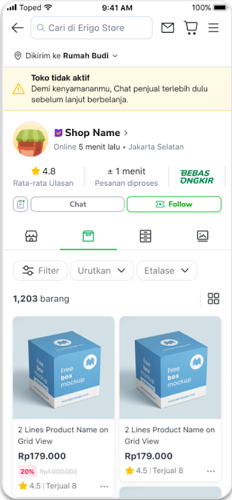
Credit picture by Tokopedia
If your store has been labeled Inactive, you can reactivate it by following these steps:
- First of all, log in to your shop account on Tokopedia.
- To reactivate your shop, you need to do one of the following selling activities: Access the transaction list & process orders, access the product list & edit products, reply to buyer chats & discussions, or access shop settings & seller notifications.
- Consistency in Selling. To avoid automatically changing your status to Inactive in the future, it's important to stay consistent in your sales and interactions with your customers. Regular activity will help keep your store in an active state.
Important Tips
To maintain your reputation and buyers' trust, make sure to always be consistent in selling and avoid automatically changing shop status. By remaining active in selling, you will have greater transaction opportunities and buyers will be more confident about shopping at your store.
So, if you find your shop labeled Inactive on Tokopedia, don't worry. Follow the steps above, reactivate your store, and continue selling with enthusiasm. This way, you will be able to maintain your presence on the Tokopedia platform and continue to expand your online business.
Sign up for our
newsletter
