The Right Solution to Overcome Delivery Problems on Tokopedia
Learn How to Overcome Delivery Problems and Increase Your Sales on Tokopedia
In the world of online business, customer comfort and successful delivery of goods are very important. However, along with the growth of business in marketplaces such as Tokopedia, we must be prepared to face the possibility of problems in delivery. Whether it's related to the schedule pick up things that don't match expectations or problems related to delivery couriers.
As a seller on Tokopedia, understanding how to overcome these obstacles is an important step to maintaining your business reputation and providing the best service to customers. Let's discuss more about how to overcome this shipping obstacle.
Delivery Courier Problems
In the world of online commerce, sometimes we need to change delivery couriers to ensure delivery of goods goes as planned. However, keep in mind that changing couriers has several terms and conditions that need to be adhered to.
First, courier changes can only be made when the order transaction status has reached the "Order Received" stage. Apart from that, a change in courier can also be considered if the delivery receipt cannot be tracked because the package experienced problems when being picked up by the courier. Two additional conditions that must be in place are that the buyer uses the "On Time Guarantee" service and that the order has a "Free Shipping" option.
However, if you encounter a situation where the delivery receipt cannot be tracked via the courier's website, you can overcome this problem by uploading proof of physical receipt according to the following guidelines:
- Go to page In Delivery on the Tokopedia platform.
- Select the invoice or order that is experiencing tracking problems.
- Continue by selecting an option Upload Receipt Proof. It is important to ensure that the photo you attach has good resolution quality, so that all details of the receipt are clearly visible. Also make sure that no part of the receipt is cut off. This action is very important to make it easier for the Tokopedia Care team to carry out the validation needed to overcome the delivery problems you are facing.
How to Change Delivery Courier on Tokopedia
- Make sure you have activated the delivery service you want to use before changing couriers.
- Select the order you want to change the courier for, then click options Change Courier.

Credit picture by Tokopedia
- Select a new courier, delivery type, and enter the receipt number. Next, click the button Change Courier.
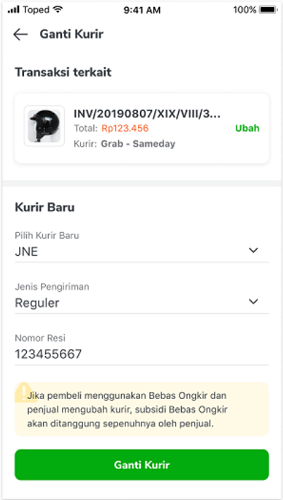
Credit picture by Tokopedia
- Confirm the delivery receipt number and the delivery courier change process has been successfully carried out.
As a seller on the Tokopedia platform, you have the flexibility to request schedule changes pick up in some special situations. This includes when the goods to be sent are not ready, the shop is closed, and no courier has arrived pick up, or if request pick up canceled by courier. By having this option, you can manage the shipping process more flexibly and still meet customer needs well.
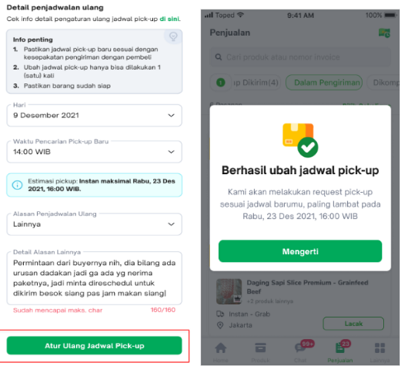
Credit picture by Tokopedia
It is important to remember that problems with delivery cannot always be avoided, but can be overcome with good understanding and strong collaboration between sellers, marketplaces and logistics. By continuing to prioritize customer satisfaction and maintaining good communication, you can minimize the negative impact of these obstacles.
Sign up for our
newsletter
