How to Check Payment for Lost or Damaged Items on Lazada?
Lazada Sellers, Pay Attention to This! Guide to Checking Payment for Lost or Damaged Goods
Selling at marketplace is one of the popular ways to market products online. However, as with any other business, there are various obstacles that sellers on the platform can face.
One of the problems that often arises is related to delivery, namely goods are lost or damaged during the delivery process. How can a seller overcome these obstacles and ensure proper payment?
Problems with Lost or Damaged Goods
Delivery is one of the crucial stages in running an online business. Unfortunately, during this process, problems often arise such as lost or damaged items. These obstacles can cause inconvenience for sellers and customers.
Several sellers in various marketplace may experience these problems, including sellers on the Lazada platform. However, for sellers in Lazada, if the goods are confirmed to be lost or damaged, Lazada will provide compensation to the seller.
For declared lost or damaged items Lost by 3PL or Damage by 3PL, Lazada will make payment within 2x24 hours automatically. This means that you won't have to wait too long to receive compensation for your losses.
To ensure that you receive proper payment for lost or damaged goods, you can check via the Order Details menu and Financial Statements menu on the Lazada platform
Check Payment on the Order Details Menu
To check payment for lost or damaged items, you can follow these steps:
- Log in to your Lazada account and click menu Order.
- Select orders related to missing or damaged items.
- Click on the menu Lost/Damaged and select Shipping Status to see the date the status of the package was declared lost or damaged.
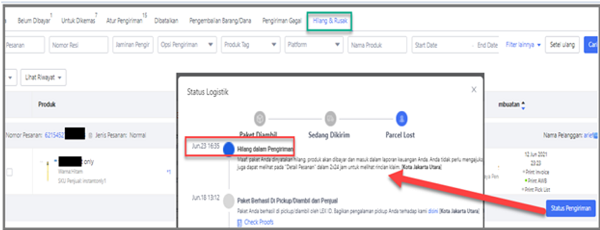
Credit picture by Lazada
- On the Order Details page, pull down the page and click the (+) icon to view details or details of the damaged or missing product as well as payment status.
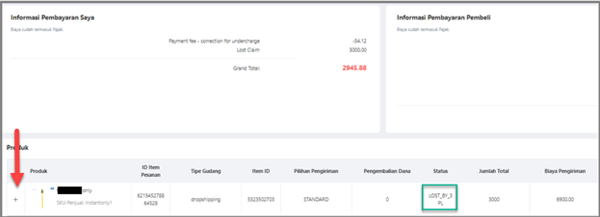
Credit picture by Lazada
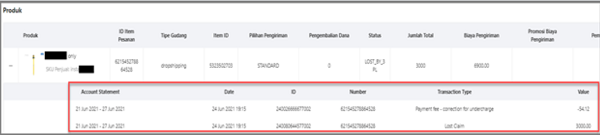
Credit picture by Lazada
Checking Payments on Financial Reports
Alternatively, you can also check payments via financial reports:
- Log in to your seller account on the Lazada platform.
- Select menu Financial Statements.
- Press Finance and select Account Statement (New version).
- On tab Report Overview, use the filter feature to search reports by relevant status and date.
- Once you find the appropriate report, click the report number to view payment details.
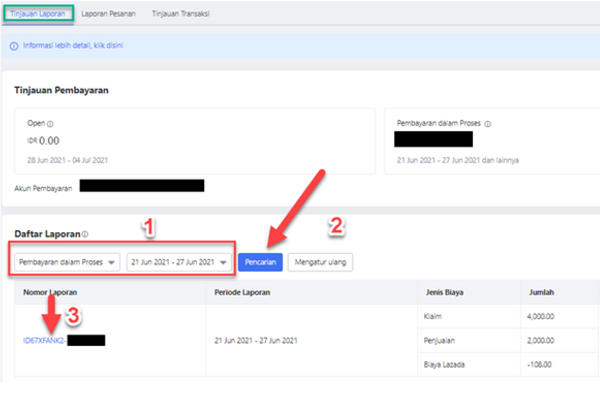
Credit picture by Lazada

Credit picture by Lazada
By following these steps, sellers can easily check payments received for items lost or damaged in transit on Lazada. Always make sure to follow the policies and procedures set out by the Lazada platform so that problems like this can be handled efficiently and fairly.
Sign up for our
newsletter
